Greetings,
I tried a search for this but to no luck. I have some old VHS tapes that I am finally converting over to DVD. I run them through my DV cam to the computer and everything works OK. There is unfortunately some bad tracking noise on the bottom of the final DVD MPG file and I would lke to cut or crop the bottom of the final video to remove that from the final DVD. (I don't really worry about perfect aspect ratio and more)
Is there a utility or software that I can load the finsihed MPEG file into and resize to cut that away (About 1cm) from the bottom of the MPEG or am I stuck with this?
Cheers!
P.S If I remember correctly I thought TMPGenc could do this but it actually rejected the file and I guess I need other software to be able to handle the high bitrate DVD MPEG?
+ Reply to Thread
Results 1 to 15 of 15
-
I'm old, but still going strong!
-
Is it there when you play the original tape on TV? If not, you probably don't need to remove anything since your TV won't display it.
Regards,
Rob -
I am doing the same sort of stuff right now, as you.
Virtual Dub - Use the FILL FILTER (and you can "mask" those dreaded lines on the bottom)
TMPGENC - You can use the MASK FILTER in the filters section.
I am using ULEAD now, and it doesn't seem to have a crop or mask feature there.
I am juggling between all these programs currently for capturing / remuxing / demuxing. -
YES! You should get rid of this!Originally Posted by pwygant
Why? Because it is much like random noise and so adds difficulty and burden to you MPEG encoding. Crop/Black it out.
Here's how:
Open the source DV.avi file in TMPGEnc, set your usual settings (assuming DVD-compliant) and then go to Advanced Settings.
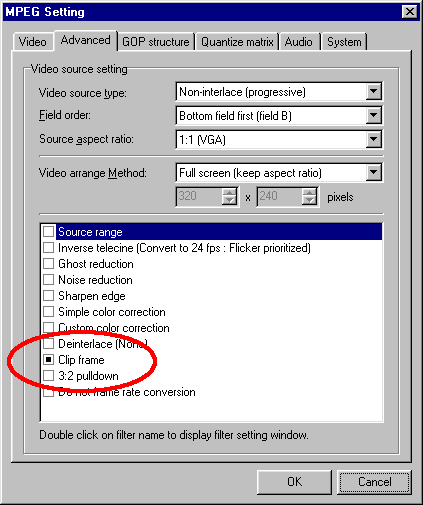
Select the [Clip Frame] box and Check it and Double-click it as shown.
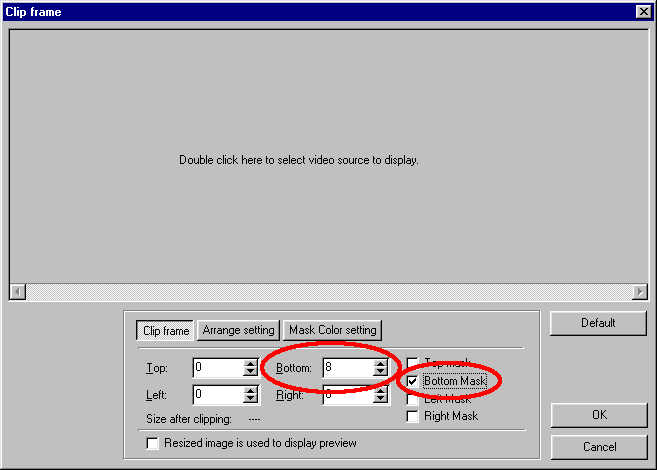
Add the number of bottom lines that need to be cropped out, but also select and Check the Bottom Mask box.
That should do it.
HTH,
Scott -
So the first 10 or so lines at the bottom of the new mpg will be off screen on the TV!
We're only talking about a few lines of tracking here - just how much extra burden will it add to a DVD mpg encode that works with 576 (PAL) or 480 (NTSC) horizontal lines?
Just try and mpg the original without any clipping and see how it comes out on your TV.Regards,
Rob -
CLIP FRAME! That's what I meant. Good follow up Cornucopia.
On average I always mask/clip out 14 lines...
And, I notice that #1 gremlins in my captures are extraneous noise (like the bottom garbage), so those have to go. That's my reason. -
Thanks for all the great info. Is TMPGenc the only program that can actually do something like this. I guess time to invest? Also, I guess the only file I can actually drag and drop inside TMPGenc is the DV.avi file and that file is as of now unedited? I guess I need to "Make movie" out of Pinnacle studio as an .avi and then drag that file into TMPGenc tafter I am done editing and then let TMPGenc do the encoding to DVD video?Originally Posted by Cornucopia
Thanks for all the work!I'm old, but still going strong! -
Same thing is always present on my mpegs generated from tapes, BUT it never appears on the authored DVD, so I just ignore it.
Life is what happens just when you've got everything planned. -
Some capture app's incorporate (as a feature) the ability to "crop" either
top or bottom (ie, vdub) while capturing :P
If you're using a dv device (ie, advc) then you are mostly out of luck, unless the
capturing (firewire device app) is incorporating this or similar feature in its
capture app. However, its only fair to say, that some (very few) people can capture dv
w/ virtualdub. So, w/ respect, lets assume you can, then follow these steps, to cleaner
vdub-to-DV captures :P
VHELP mini Guide to Cropping inside Virtualdub
--------------------------------------------------------------
* press Alt+V for Video
* select or press Cropping
* now crsor to right, and [x] Enable
* now again, crsor to right, and [x] Set bounds...
* enter for your Y1 offset [8 ]
* enter for your Y2 offset [8 ]
* (OK) button
Note: - - also, forgot to mention, after performing, if you plan on
continuing using vdub to frameserve (ie, into TMPG) then your next step
is to AR'erly resize to the proper size (ie, assuming 352 x 480) because of
this cropping (see above) of 8 pizels (16 in total) our ( 480-8-8 ) become 464.
We need to resie w/ proper aspect ratio (AR) and we do this w/ the following, under
vdub's editing mode (assuming after you've imported your
.avi file inside vdub)
* Ctrl+F (opens filters box)
* select Add...
* select, by double-clicking the "resize" filter
* (assuming our .avi resolution was 352 x 464, we now resize w/ proper AR.
...enter the following: (new width:[352 ], new height:[464 ])
...then, [x] expand frame and letterbox..
...then, Frame width:[352 ], Frame height:[480 ] ***
--------------------------------------------------------------
*** now, we could just perform a simple resize, say from 352x464 to 352x480, but
.....that would only distort our original video source's clarity. If our source is
.....precious enough, than we definately do not want to distort any further what may
.....be important (if not already in bad shape ie, VHS)
and begin capturing to DV (or .avi)
Good luck,
-vhelp -
VirtualDub has some filters, including cropping and noise reduction, and you can edit your avi files there.Originally Posted by pwygant
-
I was about to say, "Don't worry about it" but this is a good point about its effect on the MPEG encoding process. Now I'm going to start blacking it out, too (not cropping since I'd worry about losing "safe-area" video).Originally Posted by Cornucopia
Thanks! -
I am doing the same thing and noticed it in the mpeg file that was created. I edited the video a tad and converted to .avi so I am going to burn it tonight and see how it looks on the tv. If I get that noise on the TV then I will try Virtualdub or check out TMPGenc since I have never used that. So happy I found some info on this! Thank you Videohelp forum!
-
Since we've already dug open this old topic, just commenting to say that, after 12 years, today's TVs are less forgiving of this. I remember my old set's curved screen would swallow this head-switching noise. It won't with my latest today.
If you're still capturing this tape, you have choices as mentioned. Assuming the file is already captured, and the tape is long gone, you can keep the noise on the bottom there, crop it out, or letterbox it out, depending on several factors.
If the file is already in MPEG, cropping or letterboxing will lose (quit a bit of) quality. Keeping this noise becomes an option.
If the file is in AVI, such as lossless, you don't need to keep it there if you don't want to as cropping and letterboxing is lossless, and if it's in DV then it will be reasonably lossy. You can letterbox it to maintain the aspect ratio. Or, if you crop, keep in mind you'd resize it, and may compromise aspect ratio if resizing for DvD.I hate VHS. I always did.
Similar Threads
-
Converting VHS to digital, VHS tracking problems?
By ReedJohansson in forum Newbie / General discussionsReplies: 3Last Post: 23rd Jan 2012, 10:54 -
Can I remove black bars (top and bottom) when backing up my dvd's?
By jammiev in forum DVD RippingReplies: 10Last Post: 17th Jan 2012, 14:19 -
Tracking problems on old VHS, trying to transfer to DVD
By bingobanjo in forum RestorationReplies: 16Last Post: 13th Feb 2009, 17:40 -
Need to remove black lines top/bottom
By Verlager in forum LinuxReplies: 23Last Post: 29th May 2008, 08:39 -
Remove noise from VHS bottom border
By roglopes in forum Capturing and VCRReplies: 10Last Post: 21st Jun 2007, 15:36




 Quote
Quote