Most of the tools and guides I have found involve backing up an ENTIRE DVD... but let's say I only want to grab ONE SCENE from the DVD? Is there a way I can do this without copying the whole thing to my PC first??
+ Reply to Thread
Results 1 to 26 of 26
-
-
Sure, load each VOB file one by one into Virtual Dub mod. Find the scene you want, edit out the surrounding scenes, save it as an AVI, or frameserve it to TMPGEnc.
Hello. -
Thanks for the reply, but in order to load each VOB into Virtual Dub I'd have to rip the entire disc to my hard drive first! Seems like overkill if I just want one scene...
-
Ok I copied a VOB with DVD Decrypter and loaded the VOB into Virtual Dub... but there's no audio!
-
How about identifying the chapter (s) of the section you want (even if it starts mid chapter - you'll still need the whole chapter).
Then use DvdX 2.2 - just tell it to rip and convert ONLY those ch's you want. Then you'll have an mpg of that section - you can always edit (cut/trim) the front and rear bits you don't want.|
Meeow! -
How about identifying the chapter (s) of the section you want (even if it starts mid chapter - you'll still need the whole chapter).
Then use DvdX 2.2 - just tell it to rip and convert ONLY those ch's you want. Then you'll have an mpg of that section - you can always edit (cut/trim) the front and rear bits you don't want.|
Meeow! -
Sorry all - I had a timeout error and reposted.
I thought it had not gone to the forums... Sorry.|
Meeow! -
I was wondering, why are you ripping in the first place? Just open VDub, select File-->Open and select all file types and select the DVD VOB.Ok I copied a VOB with DVD Decrypter and loaded the VOB into Virtual Dub... but there's no audio!Hello.
-
I really wish everyone would telling everyone else to rip VOBs to hard drives, you do not have to in order to edit them. Your system has access to them directly from the DVD.
Next, please stop telling them to rename file extensions to .mpg. Although this is quite effective with the first VOB on a DVD, it is a "crap shoot" with the remaining VOBs, often crashing TMPGEnc, leaving a newbie wondering what he did wrong.Hello. -
I posted the above method because it works for me - I didn't realise we have to conform to your methods

I did try your method with VirtualDubMod and got this:
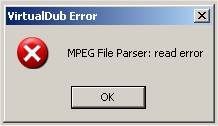
which I didn't get when I loaded the ripped file.
Incidentally, how does one remove protection without ripping first?Regards,
Rob -
like MackemX said, DVD Shrink will do it far easier than any of this. just use re-author and choose your start/end settings.
-
Forget I posted anything. Do what you want, of course.Originally Posted by rhegedus
 Hello.
Hello. -
Mackem X is right, I tried DVD Shrink and it worked like a charm! I only wish the preview window for setting in and out points was a little bigger...
The steps were simple:
- Load the disc and DVD S anylizes it, takes maybe 3 minutes
- Just set in and out points anywhere in the movie
- Tell it which audio stream you want
- I can even select no recompression!
It then saves a VOB of your scene, which can then be edited and saved from Virtual Dub (or any other editor).
It took me a little while to figure out, but I was also able to disable the auto disc-writing by selecting the hard drive instead of the DVD writer.
At first I also couldn't figure out why the VOBs were out of sync in Virtual Dub, but then I realized I had to set the frame rate to 23.97 - when appropriate, anyway!
Thanks again, Mackem! -
AND DON'T NEED DVDDECRYPTER FIRST EITHER....Originally Posted by andkiich

-
Mate, you have serious DVDDecrypter issuesOriginally Posted by hech54
 . Where did anyone say rip with DVDDecrypter before using Shrink in this thread?. I've seen your issue with this in other threads but why do you let it get to you?, grow up man and turn off your CAPS!
. Where did anyone say rip with DVDDecrypter before using Shrink in this thread?. I've seen your issue with this in other threads but why do you let it get to you?, grow up man and turn off your CAPS!
@mojo, I knew Shrink was the easiest and was surprised nobody suggested it earlier
you can resize the window segments in DVDShrink and make the preview bigger if you want. Just try moving the borders within the main window . I'm sure you will soon see what I mean
. I'm sure you will soon see what I mean 
:EDIT: @mojo, ignore me as you are talking about the start/end but I'll leave the tip in just in case others don't know . You could try using 640x480 resolution as that will make it bigger
. You could try using 640x480 resolution as that will make it bigger 
-
Originally Posted by mojo
 Hey Mojo, once you have that protion of the movie, are you able to take several of those movie portions and make a playable DVD-R with all of them combined? Thanks to anyone with any info!
Hey Mojo, once you have that protion of the movie, are you able to take several of those movie portions and make a playable DVD-R with all of them combined? Thanks to anyone with any info!  Lord Pitufo
Lord Pitufo
A Little Green!!
TDK Indi 440N -
" Hey Mojo, once you have that protion of the movie, are you able to take several of those movie portions and make a playable DVD-R with all of them combined? Thanks to anyone with any info!"
Yep,if you want menus just load the VOB's into TMPGEnc DVD Author or DVDLab.If you don't need menus then use DVDShrink re-author. -
Originally Posted by MOVIEGEEK
 Thank you moviegeek. I like your name by the way, very original.
Thank you moviegeek. I like your name by the way, very original.  Lord Pitufo
Lord Pitufo
A Little Green!!
TDK Indi 440N -
Womble Mpeg Video Wizard will also allow you to cut a scene from a DVD (only tried with DVD-R so far though) and save in Mpeg2 or Mpeg1 formats. I just did a scene for posting to usenet a short time ago. Not bad for a quick and dirty method...
-
I don't see how. How are you loading vobs into VdubMod directly off the DVD? I don't see how this is possible unless the DVD is not encrypted. The points of CSS encryption is to prevent you from doing just that, having access to the vob files.Originally Posted by Tommyknocker
-
The main reasons I like to rip to HD before working on a dvd:
Saves wear and tear on the dvd drive (10 mins ripping or 2+ hours direct re-encoding, you choose).
Some tools need extra utils to bypass css or region protection - I'd rather not have so many things running at once (xp is unstable as it is hahah joke).
AND, once it's on the hd, you can convert at any time (whisper mode on) then the dvd can go back to the video shop (whisper mode off) LOL!!|
Meeow! -
I guess you could do it with AnyDVD etc but a nice free way is to use DVD43Originally Posted by adam

please let's not have another, don't rip/rip to the HD debate again people
@fluffbutt, even in fun you may get some flaming responses about your whisper so it's best you keep quiet even if it is in fun and flamers stay away
and flamers stay away 
-
I have just tested it and it works. You can load a vob onto Virtual Dub Mod if you have AnyDVD running.
"Whenever I need to "get away,'' I just get away in my mind. I go to my imaginary spot, where the beach is perfect and the water is perfect and the weather is perfect. The only bad thing there are the flies. They're terrible!" Jack Handey
Similar Threads
-
Why are my authored dvd movies jumping from one scene to another?
By KJ2009 in forum Authoring (DVD)Replies: 1Last Post: 26th Feb 2010, 02:19 -
Scene It dvd technology
By athill09 in forum EditingReplies: 1Last Post: 6th Feb 2010, 00:53 -
copy to from dv tape to harddisk as seperate scene files?
By bolognese in forum Camcorders (DV/HDV/AVCHD/HD)Replies: 7Last Post: 30th Jul 2009, 04:33 -
Trying to rip a scene from a DVD, questions
By Cyber Akuma in forum DVD RippingReplies: 5Last Post: 8th Jul 2009, 21:35 -
Taking a single scene out of a DVD
By Dekaspace in forum EditingReplies: 7Last Post: 28th Dec 2007, 13:56




 Quote
Quote
