I know its probably a stupid question but im having a problem with the sizing when recording on my E50,i have it set so it knows my tv is 16:9 and its set to letterbox on a 4:3 tv but when its recorded it plays fine on my tv(if i manually set my tv to widescreen) but if its played back on a 4:3 tv it isnt letterbox,it stretches to fill the screen, is there a way to correct this?
+ Reply to Thread
Results 1 to 11 of 11
-
-
Let me see if I undrstand you.
Recording is 16:9 and you would like to play it on 4:3 TV ?Pinnacle Studio 8 and DV home video editing (ver.9 already home) -
i want to be able to play it on a 16:9 tv in full widescreen and a 4:3 tv in letterbox(like a normal retail dvd) but even tho its recording the full widescreen signal its output signature is 4:3

-
I am still cofused... you mention "16:9 tv" and then "4:3 tv"..... Let me try to rephrase...Originally Posted by buzzmadman
You have 16:9 TV and you would like to be able to see
16:9 DVD as widescreen (fill your TV)
4:3 DVD with black bars on the side
Read this from manual if it helps:
Regarding Progressive Television Picture
Progressive image aspect (height to width ratio) is set at a standard
16:9. DVD-Video which has been set at 16:9 will be displayed correctly.
However, 4:3 video material will be stretched to the right and
left when displayed.
To view the picture at the right aspect
– For televisions that allow the aspect of progressive images to
be adjusted, use the function provided on the television and
adjust as necessary.
– For televisions which do not allow the aspect of progressive
images to be adjusted, please set “Progressive” to “OFF” (->
page 38 ).Pinnacle Studio 8 and DV home video editing (ver.9 already home) -
not quite,this problem is only with dvd`s that i have recorded,the recorded dvd`s when played back on my 16:9 tv are recognised by the autosizing on the tv as 4:3 which isnt too much of a problem as i can manually set the tv to widescreen, but if i playback the recorded dvd on a 4:3 tv instead of the blackstripe on the top and bottom(letterbox)it fills the whole screen out therefor stretching the picture up(and making everyone look like stick men!)
-
What DVD Player are you using to play DVD on 4:3 TV ?
Did you record 16:9 on DVD-RAM or what ?
Which output are you using to play it on TV ?Pinnacle Studio 8 and DV home video editing (ver.9 already home) -
Maybe this can help you (it is from Pioneer documentation)
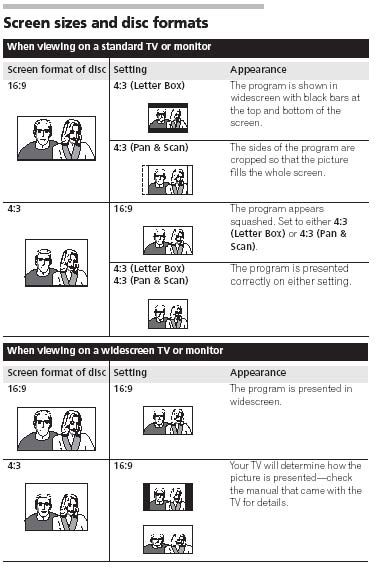 Pinnacle Studio 8 and DV home video editing (ver.9 already home)
Pinnacle Studio 8 and DV home video editing (ver.9 already home) -
the dvd on the 4:3 tv plays all retail movies correctly(in a letterbox),as does the panasonic on the 16:9tv(as full widescreen) its only when i have recorded on to dvd on the panasonic recorder that i get problems with sizing when playing back the recording,i know that the settings for output are correct on both my dvd player and my dvd recorder,i also have had no trouble with any dvd that i have created on my pc,it just seems that although im recording a widescreen signal the disk is being finalised as a 4:3 recording????lol now im confused!!!

-
Could you plese answer this ? Thanks.Originally Posted by donpedroPinnacle Studio 8 and DV home video editing (ver.9 already home)
-
In the mean time from manual
DVD-RAM
Picture aspect ratios, regular 4:3 or widescreen 16:9, are recorded
as they are received.
DVD-R
The video is recorded in a 4:3 aspect irrespective of the video signal input.Pinnacle Studio 8 and DV home video editing (ver.9 already home) -
the dvd player is a yelo800 i recorded on dvd-r and im using the letterbox on 4:3 setting on my player but i think that your last post has answered this for me cos it says that all recordings on dvd-r will be in 4:3 aspect regardless of input which explains why its doing this!!anyway many thanx for your help mate,at least i know its not me!!!

Similar Threads
-
Panasonic DMR-EH55-Recording HD channels in full screen (16 x9)
By Marshfish in forum DVD & Blu-ray RecordersReplies: 6Last Post: 28th Dec 2009, 23:05 -
recording screen issue
By George2 in forum Newbie / General discussionsReplies: 2Last Post: 24th Jun 2009, 23:04 -
Panasonic DMR E50/E55 drive replacement
By zzucru in forum DVD & Blu-ray RecordersReplies: 3Last Post: 7th Oct 2008, 14:09 -
black bars on sides of screen, Panasonic s97 to Panasonic e55
By southland66 in forum DVD & Blu-ray RecordersReplies: 14Last Post: 10th Sep 2008, 18:15 -
looking to replace a panasonic DMR -E50 any ideas?
By edmond in forum DVD & Blu-ray RecordersReplies: 4Last Post: 27th Oct 2007, 13:34




 Quote
Quote