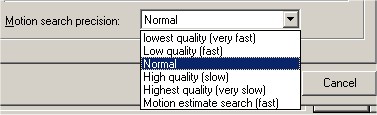Hello all,
I am trying to convert a wedding VHS tape to DVD, I have tried twice, conversion from anolog to DV-AVI file via passtrough with my Sony TRV-25 Mini DV cam. capture type 1 DV with DVIO (25 Gig file) Convert to NTSC DVD MPEG-2 DVD with TMPGEnc (tried one pass CBR 4200 and a 2-pass VBR 4000) The second attempt was much better but still too jittery during movement scenes. I authored with TMPGEnc DVD Author and Burned with copytodvd. I am not sure how to elliminate the jitteryness as I have maxed out the bitrate for my DVD file size.
I can tell you if i play the finished DVD ready to burn file on WINDVD it looks fine but when burned and played on 32 inch tv it is jittery. I have a Sony progressive scan DVD player (new) which plays any of my other DVD back-ups just fine so I believe its an encoding issue.
Also framrate has been 29.97 I will try re-encoding with 24 framrate to see if that is the problem. I always understood Mini DV AVI files to be all 29.97 framrate.
Any advice would be much appreciated.
+ Reply to Thread
Results 1 to 13 of 13
-
Swing a hammer at it, if it doesn't fix it I gaurantee you will feel better.
-
the cbr 4200 was slow very slow and the vbr was very fast. sorry for the all lower case, got baby in hands as i type.
Swing a hammer at it, if it doesn't fix it I gaurantee you will feel better. -
I have done many svcd encodes prior to getting dvd burner but if you mean how many on this film i have attempted twice and working on a third vbr 4000 very slow 24 framerate. I did notice my prior attempts have been with 3:2 pulldown which I am not certain of the need of this setting, seem to default to that.
Swing a hammer at it, if it doesn't fix it I gaurantee you will feel better. -
I meant on this project ............ wasn't sure what you meant by slow very slow fast very fast etc
Just out of curiosity, what was the fps of the original avi?Regards,
Rob -
Just a thought - try following this guide step-by-step and see if it improves the outcome:
https://www.videohelp.com/forum/userguides/186739.phpRegards,
Rob -
Yes I messed that up a bit, CBR 4200 was Very Slow and the VBR 4000 was Very Fast, I was trying to save time on the VBR attempt. The original VHS shot by pro photographer, framerate don't know. I would assume to be VHS it must have been 30, Also when converted by DV cam I believe it is always 30 as 24 I think is used by the movie industry only. Anyways I experienced simular problem in the past with DVD to SVCD and I think 24 framerate fixed problem but it's been a while since I have had to encode anything.
Swing a hammer at it, if it doesn't fix it I gaurantee you will feel better. -
jittery type movement could be wrong field order. Encode a small sample where the camera is panning with objects moving within that frame. Do two ... one with upper field and one with lower field.
Although if you used the WIZARD MODE it almost always gets the field order correct.
- John "FulciLives" Coleman
P.S.
Please note that wrong field order is often hard to see on the computer monitor when using WinDVD as a player etc.
If you can burn both sample clips to a DVD (such as a DVD-RW or DVD+RW) and sample it on a normal TV using a normal stand alone DVD player. Then wrong field order is VERY noticeable."The eyes are the first thing that you have to destroy ... because they have seen too many bad things" - Lucio Fulci
EXPLORE THE FILMS OF LUCIO FULCI - THE MAESTRO OF GORE
-
OK FulciLives
I will try that, I was changing the interlace to noninterlace and the field order from B to A - 8 more hours should tell all LOL.Swing a hammer at it, if it doesn't fix it I gaurantee you will feel better. -
just try it on the motion scenes first to see it's effect
Regards,
Rob -
Hey, tried a small motion segment on DVD RW (stupid me encoding 7-8 hours and burning to DVD -r) and it was perfect. Now encoding all of movie, Key was to leave the settings that loaded automatically alone. Frame 30, Field B, 4:3 525, Interlaced.
Thanks Very Much For Your Help!!!!!!!!!!!!!!Swing a hammer at it, if it doesn't fix it I gaurantee you will feel better. -
I've accidently picked the wrong field order before so yup I've been there and done that

Glad you got it working!
- John "FulciLives" Coleman"The eyes are the first thing that you have to destroy ... because they have seen too many bad things" - Lucio Fulci
EXPLORE THE FILMS OF LUCIO FULCI - THE MAESTRO OF GORE
Similar Threads
-
JVC SR-S388E S-VHS playback jittery + B&W, diagnosis?
By kbbbb in forum Capturing and VCRReplies: 3Last Post: 5th Jan 2012, 20:23 -
VHS-->DVD, "action scenes" and bad sources
By Jdrive in forum Capturing and VCRReplies: 7Last Post: 13th Oct 2010, 00:09 -
Gui dvd author-jumping movie in fast motion scenes due to high video bitrat
By extent in forum Authoring (DVD)Replies: 8Last Post: 19th Feb 2009, 07:30 -
Motion "jitter" on vhs to dvd but corrects if dvd player paused t
By victoriabears in forum Video ConversionReplies: 3Last Post: 16th Jul 2008, 17:16 -
jittery slow motion scenes
By Dr_Layne in forum Capturing and VCRReplies: 1Last Post: 25th Aug 2007, 19:36




 Quote
Quote