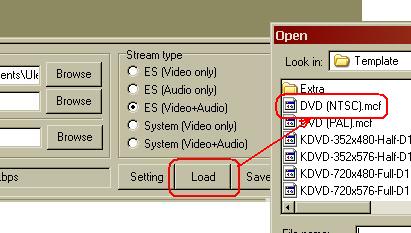i tried to encode divx file using TMPGEnc.
the encoded file was fine but there is a problem that every few sec the movie is "move" slow to very short time.
what can be the problem?
+ Reply to Thread
Results 1 to 8 of 8
-
-
You made need to select a template with the Load function first. In my opinion, I would use Virtual Dub mod to encode to AVI.
Hello. -
i am sorry i forgot write that i need convert divx file to mpeg2.
if the file will be ok i am plan to burn it to DVD.
is someone know what can be the problem? -
Okay, first things first. Check the DivX file for bad frames (Video-->Scan video for bad frames) in Virtual Dub. If it is okay, go ahead and load it in TMPGEnc, select the template and encode from there.
Hello. -
first of all thanks for the answares.
i have already did it.
do you have another idea?
i even configured the software like in a guide tha badrick wrote.
is this normal? -
Tell us everything you did, to avoid redundancy in our suggestions.
Hello. -
ok,
i got Divx file with 23,976fps and 218kbps.
i scaned to movie for errors and the movie was fine.
the movie in very good quality, i want to burn it to dvd disc.
i tried to encode it using tmpgenc plus, i confic to file like in the next pictures:
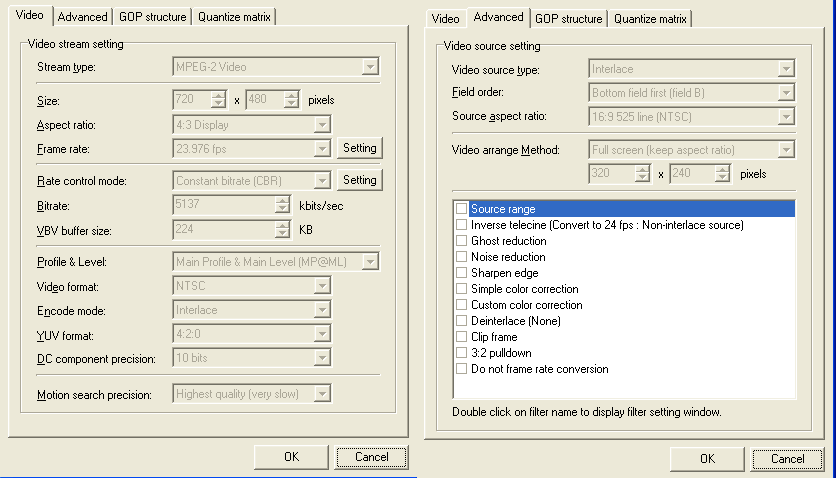
what can be the problem? -
I still see no mention of you using a template:
Hello.
Similar Threads
-
Re-encoding HD MPEG2 video
By txporter in forum Video ConversionReplies: 27Last Post: 6th Mar 2010, 06:01 -
vob/mpeg2 to Divx close to Dr Divx?
By Tiribulus in forum Video ConversionReplies: 8Last Post: 5th Dec 2009, 11:52 -
Divx Author 1.5 Re-encoding standard divX files
By ejai in forum Authoring (DVD)Replies: 2Last Post: 9th Jul 2008, 19:28 -
MPEG2 to DVD without re-encoding
By nagihcim1 in forum Newbie / General discussionsReplies: 5Last Post: 6th Sep 2007, 14:14 -
How to convert Mpeg2 to DivX using TMPGEnc and SimpleDivX
By rwmol in forum User guidesReplies: 14Last Post: 29th Jul 2007, 23:57




 Quote
Quote