Hi all
Here's mine on an EZ/CD Printer using the EZCD Print Utility software to set print quality:
Brainiac
Try StreamFab Downloader and download from Netflix, Amazon, Youtube! Or Try DVDFab and copy Blu-rays! or rip iTunes movies!
+ Reply to Thread
Results 31 to 60 of 108
Thread
-
-
Home Made Battlestar Galactica 2003 , done on a ritekg04 with Epson 900.
Enjoy.
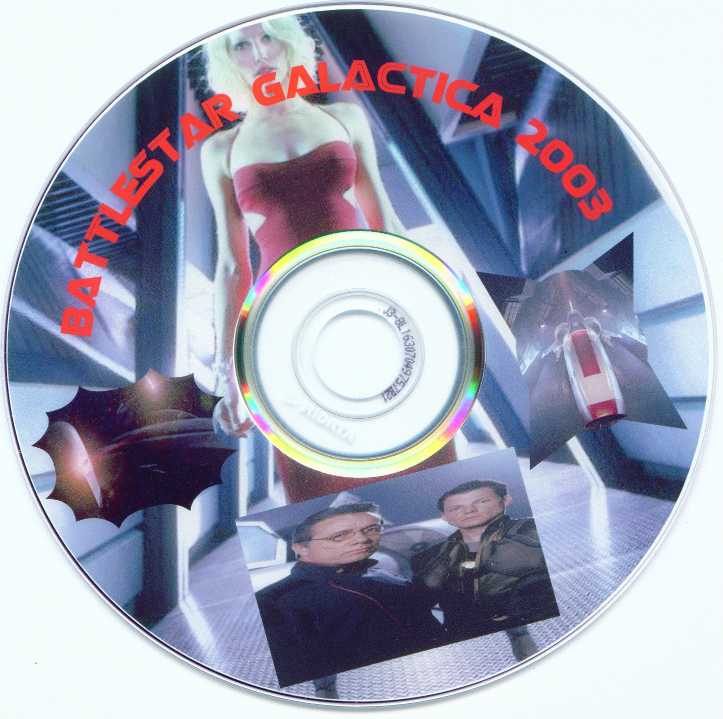
-
I have shown some of these before, but now i have a new reason, my new site! I create and print all of these straight out of photoshop with my custom template made for the epson photo stylus 900(available on coverfiend). They really do not differ much from the screen to the ritek discs i put them onto.
I will show you a few custom disc covers made by myself. These as well as many other things will be available on my new site www.coverfiend.com The site is up and runnign and i am merely tweaking the databases and such. All downloads on this site will be high res quality, 300-600 dpi. It should be the only thing like it on the net. :P






-
SO just to qualify this, those are not actual printed disks, which is what the poster was looking for. These are just the artwork. At any rate they look real good, and the 300dpi+ is eactly would people should be using for the original artwork, much higher than 300dpi is really just a waste of space. If people were interested I could write a brief (not really) printing artwork guide. This would not be specific to disk printing, but would cover photos and talk about how this differs from printing in books, magazines, and newsprint (although newsprint seems to be changing so some of that might be old knowledge). It would probably end up being a very long read, as it is a fairly involved subject, with a lot of what might at first seem to be contradictions in resolution. Another guide is a book from Epson: EPSON Complete Guide to Digital Printing product number 1579904270 http://www.epson.com/cgi-bin/Store/ProductQuickSpec.jsp?BV_UseBVCookie=yes&oid=30763783&category=Originally Posted by stangyamahar1
Again, while not covering disk printing, it is a good discussion of how to get the best out of your Epson printer and papers. Yes it is all Epson, and as such could be seen as one big advertisement, but it does have good info nonetheless.Hope is the trap the world sets for you every night when you go to sleep and the only reason you have to get up in the morning is the hope that this day, things will get better... But they never do, do they? -
yeah, those are not the actual printed disks. Although i as i said there is not much difference, really the only notable difference is the slight faded look of it. It was just easier to post those shots than to scan in discs. I actually scanned the tombraider disc, i will look for it. (ok, i found em.)
ORIGINAL created in photoshop and printed in photoshop

Actual Disck_Ritek G03

-
Very nice!
 Hope is the trap the world sets for you every night when you go to sleep and the only reason you have to get up in the morning is the hope that this day, things will get better... But they never do, do they?
Hope is the trap the world sets for you every night when you go to sleep and the only reason you have to get up in the morning is the hope that this day, things will get better... But they never do, do they? -
Yes the cdlabels look good, but seems you grabbed a few of my cd covers and modified them from customcdlabels.com ...
Also your site is kinda lame with nothing really on there..?! -
heres a scan of my latest print using an epson r300 and a cover from the link Chunkt gave me www.customcdlabels.com . my scanner isnt the best in the world "lexmark x85" dvd looks better than pic

-
Sort of off topic but not really.
Where is a good place to shop for CD printers? I never really wanted one untill I looked at some of the images posted. Very nice.
Also has anyone tried this
https://www.videohelp.com/forum/viewtopic.php?t=177053
And if so could you post your results. Thanks. -
the r300 aswell as others are sold at some major retailers, bestbuy,compusa,staples etc... finding them in stock is what was so hard for me.
-
Originally Posted by chunkT
What are you talking about stealing your covers? I made everyone one of those myself and did not take anyones work. The quality on customcdlabels is bad, not a single one of thoses covers is worth taking in my opinion. They are all low res stuff (around 100dpi) If you are indeed capable of making disc labels as well as me then i hope to see you on my site. Please post your pics for comparison.
What is your name on customcdlabels by the way? I would love to see your work. Jwoo...ok i saw your stuff. You don't have a single one of the labels that i just posted. Secondly, a "few" of your covers are ok, but overall they are all quick rush jobs. :P as is most of the labels on there.
As far as my site goes.
My site is just being developed. It is still brand new and needs contributers for it before a huge selection will be available. Plus i actualloy allready have a bunch of stuff, but my database for downloading things is still being worked on. -
Your a LIAR and a theif Santa Claus 2 is mine as well as Pirates of Cariabean. For being quick rush jobs you seem to like them to put just some BS text at the bottom and CALL THEM YOURS. Your sites a joke as well as your reputation, and do something better then putting a pick of some doofus as your avatar with a cheap glow.
Get some real balls you two bit ripp-off. -
Besides that with all your so-called talent your site is a bit cheesey wouldnt ya say? With all your talent I would expect so much more from a stud like you?!
-
I have to agree that the Coverfiend covers look nothing like the ones on CustomCDLabels.
I mostly found PS2 and XBox from jwoo. If you have a link to the images he allegedly plagiarized, that may prove your case. Otherwise, the coverfiend covers are some of the besr I've ever seen.
Nice jab at him, btw. He did say that he just started the site. Give him a break
-
Just got my R300 today. They are very hard to find in stock anywhere. I had to goto local Staples and have them order it from one of their warehouses. You haveta pay them up front and you should be able to pick it up within a week. Mine took a week but I ordered on New Year's Eve, that might have caused a bit of delay.
I've printed two disks so far, and although they images I d/l'd were pretty low res, I'm pretty impressed. I don't really care for the software for printing the discs. I'm used to having more control with Photoshop. I'll find or make a template soon enough and things should get much better.
I'm interested in getting involved with CoverFiend.com Looks like it has potential. I've dabbled with graphics for a while, and it seems like it would be a nice hobby.
Also I'd be interested in Idiot's guide. I'm familiar with the differences between screen/print resolutions, but this is the first Epson printer I've owned. I always had HP before, and they were always scetchy when it comes to talking actual resolutions.
peace.
unloaded -
Thanks Supreme2k, I think he must be blind, because as you and i both said the covers look nothing alike. I think the only cover that even resembles mine is the pirates. Which, of course would considering we both probably used the same BG picture, but they still look different.Originally Posted by Supreme2k
And as i said my coverfiend site has only been up for less than two weeks. It is only a hobby and i am doing it on my vacation, so of course it is low on content. Plus the site is bout content, not so much design, since the actual site is a database. For it being a forum based, php run database site i actually think it is much better looking than most sites.
I am working on the database and once it is up i will have alot of content from the get go. I have already received arounf 50-70 high res covers from various artists. I jsut don't have them up yet since my download section is not functioning.
Be sure to check it out in the next few weeks, as i hope to be updating it soon.
As far as Chunkt goes. You have some potential, i would definately say your covers are some of the better ones on the cdlabels site, but don't come to my site saying people are ripping you off. We welcome you and i think you could improve your skills by posting there.
-
How, how, how do you guys printing CD/DVD covers with the Epson R300 avoid the track marks that the two rollers make on the label? I've tried different quality settings and the only thing I've found is that higher quality tends to produce more obvious track marks (presumably since there's more ink applied to the label). I like the results from this printer but those tracks are real obvious on my labels (generic DVD ink-jet printable).
-
I spent two weeks scouring all the Staples stores in my area before I finally found an R300. None of the stores mentioned that I could order up front, but if I did, I may not have been able to use my $30 off $150 coupon. So, my perseverance paid off - a beautiful Epson R300 for only $150!!!Originally Posted by unloaded

Can't wait to start using this baby!
jawgee -
We aren't using labels, we are using printable blanks. The rollers move the caddy and don't touch the actual surface to be printed.Originally Posted by derodeo
peace.
unloaded -
You know, i have noticed the rollers making indentations on my pictures when i print regular photos. It completely ruins my prints. I have sent an email to epson and have not heard back yet.
I was real dissapointed with that.
I am using the Epson Stylus Photo 900 -
Sorry, I meant to say blank disc, not label. There are definitely two rollers on my Epson R300 - one on each side of the where the disc tray is inserted. Note that the supplied sheet from Epson titled "How to Insert the CD/DVD Tray" states to "push the tray under the tab and the two rollers". Well these rollers press down on the tray AND on the disc while it is being printed. They result in obvious 1/4" wide tracks starting about 1/2" in on each side of the disc. I've noticed they aren't as apparent on my Memorex brand printable CD-Rs as they are on my printable DVD blanks so I'm guessing media has something to do with it. But as it is now, my printed DVDs look bad with track marks down each side. If not every R300 does this then maybe I need to return mine.Originally Posted by unloaded
-
I think it may be your printer, I have an r300 and i havent had anything like that on any that i've printed.
-
You could probably fix it yourself, but it would void any warranty. Most likely stretching the springs that provide the force on the rollers would work. You might also achieve the same end result by manually pushing a large stack of paper through that area of the printer and letting it sit for several hours. The only problem might be that the caddy starts to slip after changing the tension on those springs. The second way should not void your warranty.
Hope is the trap the world sets for you every night when you go to sleep and the only reason you have to get up in the morning is the hope that this day, things will get better... But they never do, do they? -
i also have to say that stangyamahar1 did not copy anything from jwoo. i just look at everything and jwoo doesnt even have anything close to stangyamahar1's
-
Not to change the subject but I was wondering if the R300 prints on business card cd-r. If it doesn't does anyone have a recommendation for a printer that does? Thanks much.
I'd rather have a bottle in front of me than a frontal lobotomy. -
Not sure about business card printing, but what i did was make a small caddy out of a piece of plastic. Same size as a cd, but the center is cut out to hold the business card cd. I made a custom printing template in Photoshop for it and it works like a charm!

-
I went to the Epson site and it says it does do business card cd-r printing but thanks for the info anyway!
I'd rather have a bottle in front of me than a frontal lobotomy.
Similar Threads
-
Wanted to put 4 CD's on one DVD
By happydog500 in forum AudioReplies: 2Last Post: 16th Sep 2011, 19:15 -
My HP printer D5360 died, looking for a new DVD printer
By stiltman in forum MediaReplies: 9Last Post: 18th Mar 2011, 23:04 -
ripping unencrypted dvd + trimming + upload to youtube
By nunojpg in forum DVD RippingReplies: 2Last Post: 6th Feb 2011, 10:12 -
How to add subtitles to a DVD (VOB file) and upload to youtube
By qi99 in forum Newbie / General discussionsReplies: 1Last Post: 22nd May 2010, 14:46 -
A simple, no fuss way to prepare clips from a DVD to upload to YouTube
By G)-(OST in forum User guidesReplies: 9Last Post: 10th Nov 2009, 21:35




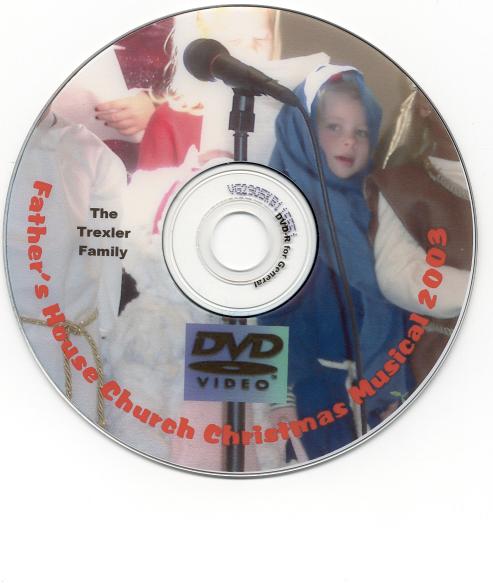
 Quote
Quote

