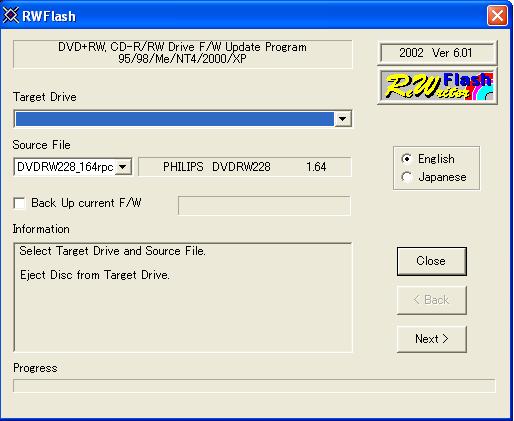I have run into burning problems with my Philips dvdrw 228. So I though I should upgrade my firmware. I download flash tool, but when I should upgrade the firmware flash tool teels me: Not find any ASPI manager.
What do that mean and how do i fix this?
+ Reply to Thread
Results 1 to 4 of 4
-
-
65 have read this and no advises? Well however I download an aspi controller and it did solve the problem, but I have got a new problem now!
I come to the menu where I should choose a source file to uppgrade my Firmware. I choose the DVDRW228_164.ric which is the new Firmware for my driver, but when I should choose the target drive I want to upgrad, my burner dosen't show up!
I don't have a clue what to do now?
Is there any other ways to upgrade the firmware? -
You might try this page to download the Firmware
http://forum.rpc1.org/dl_firmware.php?download_id=314
The updater looks like this
You can download either the real 1.64 or the patched 1.64 at this site
If you are having trouble with it not seeing your DVD recorder then you may not have it installed properly in Windows and that may be why you are having Burning problems in the first place. -
Well after a lot of searching on the forum I find tompika
 greate guide.
greate guide.
So now I have the latest 1,64 firmware and my burner works like never befor.
Before upgrade
CPU use 70-100%
Unstable jump between 0,1-2,4x while burning
30-35 minutes burning a dvd+r
After upgrade
CPU use 0-2%
Stable burn at 2,4-2,6x(even though it's a 2,4x burner)
22-24 minutes burning a dvd+r
I would recommand all people that use old Philps firmware to upgrade, it made a amazing differnt for me!
Similar Threads
-
Firmware problems panasonic dmr ez 27
By rick09 in forum DVD & Blu-ray RecordersReplies: 11Last Post: 23rd Sep 2011, 22:22 -
Help With DVD Driver? Firmware? unknown burning problems..
By spongecake in forum Newbie / General discussionsReplies: 7Last Post: 16th Jun 2008, 17:17 -
Blackmagic Intensity Pro Firmware Problems...
By Jaxel in forum Capturing and VCRReplies: 7Last Post: 3rd Mar 2008, 21:38 -
Samsung SH-S183L firmware update problems
By Dr_Layne in forum DVD & Blu-ray WritersReplies: 1Last Post: 8th Feb 2008, 10:36 -
Firmware problems DVDR70/021
By Xavier in forum DVD & Blu-ray RecordersReplies: 6Last Post: 17th Oct 2007, 23:46




 Quote
Quote