I'm converting my concert video tapes into dvd's. I'm using DVD Movie Factory 2 > I have no audio sync problems using this program.
I want my dvd to auto play & to create the following menus:
(1).Play Concert
(2).Select Songs/Tracks
I can do this with TMPENC DVD Author but always have sync problems.
I have not found a way to create the menus I want with DMF 2. Also I'd like to reduce the size of the chapter pictures.
Is there a way to do this that I'm missing?
Do I need an additional program to do this or is there a way to edit the DMF 2 templates?
+ Reply to Thread
Results 1 to 7 of 7
-
"Understanding Is A Three Edged Sword"
-
All of Ulead's DVD authoring programs feature templates in the .UFO file format.
The .UFO extension is the "ULEAD FILE FOR OBJECTS" - a proprietary Ulead technology.
Ulead PHOTOIMPACT...
http://www.ulead.com/pi/runme.htm
...can edit .UFO files.
1. Open Ulead PHOTOIMPACT;
2. Open the .UFO menu template;
3. Open the LAYER MANAGER in Ulead PhotoImpact;
4. Make note of the menu command lines in the LAYER MANAGER;
5. Change position/size of text and thumbnails;
6. Save as a .UFO file in the same directory as the original menu template.
These are the basic steps.
I plan to write a tutorial.
Jerry Jones
http://www.jonesgroup.net
Originally Posted by Ranger One -
Is that tutorial done yet??
 I followed that link & downloaded PhotoImpact XL > I have no idea what I'm doing. Below is a screen capture of what I was able to do with TMPENC. Any tips on using PhotoImpact to edit a .ufo template to accomplish this would be greatly appreciated.
I followed that link & downloaded PhotoImpact XL > I have no idea what I'm doing. Below is a screen capture of what I was able to do with TMPENC. Any tips on using PhotoImpact to edit a .ufo template to accomplish this would be greatly appreciated.
Thank's!!
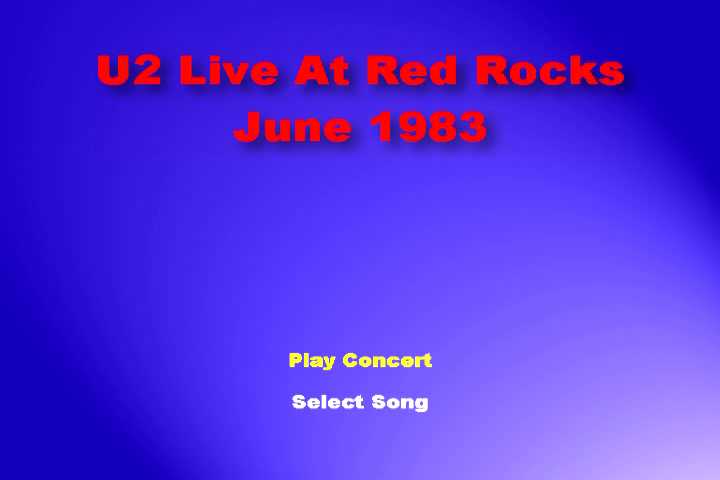 [/img]
"Understanding Is A Three Edged Sword"
[/img]
"Understanding Is A Three Edged Sword" -
Maybe it's easier to address your audio sync problem with TMPGEnc DVD Author than it is to learn to use yet another program.
DVD Author will re-encode your audio if it is not in a compliant format. I believe if you enter the program with compliant files it will author these without changing (reencoding) them and your audio sync will be as it was before. This program will not encode video.
Ulead VideoStudio will encode non compliant video/audio files without asking. The commands are limited so is your choices.
Tell us more about your video/audio file specs and we maybe able to help you in an easier way than trying to learn another program.
It's up to you.
Good luck. -
I use my Hauupage PVR250 to capture analog video. Have no sync problems with DMF2. Below are the settings I use:
DVD: "standard play"
Output stream: "dvd"
Variable bit rate: 6400 bit rate > 8000 bit rate peak
GOP's: 15
Resolution: 720x480
Audio: Stereo
Mpeg1 Layer 2
Sample rate 48000kHZ
Audio Bit rate: 384kb
Those are dvd standard specs??
To be clear: the source file & the Ulead DMF 2 authored files play fine with Power DVD & the ones I burned to dvd pllay fine. It doesn't have the menu options I would like.
I found a template in TMPENC DVD Author that I really like.
So last nite I even used one of the DMF2 authored dvd files on my hard drive with TMPENC DVD Author & authored it with the new template > still out of sync.
Any ideas?"Understanding Is A Three Edged Sword" -
Solved the sync problem. Changed the "Output Stream" setting to "program" instead of "dvd" and captured the video again. Was able to use TMPGENC DVD Author without any sync problems.
"Understanding Is A Three Edged Sword"
Similar Threads
-
DVDstyler menu questions
By higgins327 in forum Authoring (DVD)Replies: 8Last Post: 21st Jun 2011, 05:13 -
Ulead MovieFactory 6 Menu problems
By cheeseandcrackers in forum Authoring (DVD)Replies: 7Last Post: 18th Jan 2009, 01:59 -
Ulead Video Studio 11 Menu Box
By mic2x in forum Newbie / General discussionsReplies: 1Last Post: 12th Dec 2008, 12:31 -
I want to make a menu with Ulead to connect to 3 different video files
By Haopengyou in forum Authoring (DVD)Replies: 4Last Post: 13th Feb 2008, 00:38 -
Questions about Ulead DVD MovieFactory 6
By cheeseandcrackers in forum Authoring (DVD)Replies: 5Last Post: 18th Jun 2007, 11:46




 Quote
Quote