I am new at this so please bear with me.I just purchased the dac100 to capture some anolog vhs-c tapes to save on hard drive and to burn to dvd. The capture quality is okay except for a lot of pixal block appear both in the streaming,capture and final dvd. I was wondering if there is a program I can use to avoid this very annoying pixal spots which the datavideo tech said is comon when converting vhs to mpeg or dv.
+ Reply to Thread
Results 1 to 16 of 16
-
-
Your tech rep was right when he said the pixelation was common, but should have also said you do not have to stand for it. Can you tell us what program you were using, what settings you selected, and the brand of DVD you used?
Hello. -
Thanks for your reply,I think the problem lies in the encoding to dv format by the dac100 and I only capture and burn the same flaws over. I have tried new vhs movies with similar results.The DAC100 only encodes to dv format and I can only capture in mpeg or dvd with the programs I use. I used Sonic My DVD,Ulead DVD Movie Factory,Ulead VideoStudio and Windows MovieMaker all do the same think. I am using hp+rw media with sony dru-510a burner but I don't see this as a problem.
-
Ulead Video Studio can capture in DV, I do it all the time with my camera and ADS Pyro A/V Link.
Capture info from my A/V Link:
Capture info from my Sony camcorder:
Also, DVIO can capture DV as well.Hello. -
 Thanks. but for some reason VideoStudio does not see my capture device and will bump the dv setting to dvd. But I guess my main concern is how I can remove these pixal blocks.Is there any filters I can use and if so what program might it be. Thanks
Thanks. but for some reason VideoStudio does not see my capture device and will bump the dv setting to dvd. But I guess my main concern is how I can remove these pixal blocks.Is there any filters I can use and if so what program might it be. Thanks
-
In your File-->Project Properties-->Edit--Compression, check the following settings:
Media Type (should be NTSC DVD)
Quality (should be 100)Hello. -
 I have studio7 which is a little different but it still won't let me edit out the PIXEL BLOCKS........I think I will return the dac100 and wait to get something that works.
I have studio7 which is a little different but it still won't let me edit out the PIXEL BLOCKS........I think I will return the dac100 and wait to get something that works.
-
You may want to reconsider. I have the Pyro A/V Link, and I do not have a hidden agenda. The DAC-100 has rave reviews from its owners, so I believe your problem lies in the software settings. Try also DVIO, which is freeware, and see if you still have pixelation in your DV captures. Keep us posted!
Hello. -
 sorry to be such a pain......I just used divo and it did capture in .avi but i still have pixel blocks, but since is it an.avi file can I use any software program or filter to remove these annoying pixels or spots ?
sorry to be such a pain......I just used divo and it did capture in .avi but i still have pixel blocks, but since is it an.avi file can I use any software program or filter to remove these annoying pixels or spots ?
-
I still do not know what's wrong with your system. I usually do not get pixelation during a capture. What player are you using?
Hello. -
I am using a Panasonic Omnivision hi-fi mts sterro 4head player..I also tried a second rca 4 head player with similar results....I also get a small line or distortion on bottom of screen which might indicate a weak sync.but this does not appear on tv screen only on pc. THANKS, It can't be easy to deal with newbies!!!!!!!! I also used a new jvc vcr which I took back to the store..
-
Since you have eliminated the software and the source, I would go ahead and have them look at it.
Hello. -
Please only post your question once in one forum, I have closed the other duplicate posts.
Similar Threads
-
DV Capture Problem
By sailworkless in forum Camcorders (DV/HDV/AVCHD/HD)Replies: 6Last Post: 22nd Sep 2011, 10:14 -
capture problem
By Mario09 in forum Capturing and VCRReplies: 2Last Post: 21st Jan 2011, 07:10 -
Problem:Using Video Capture Card for capture or spy another PC.
By gmchn83 in forum Video Streaming DownloadingReplies: 1Last Post: 15th May 2009, 15:56 -
Capture Problem
By Driftking978 in forum Capturing and VCRReplies: 5Last Post: 28th Apr 2008, 17:44 -
Capture problem
By jjaha in forum Capturing and VCRReplies: 0Last Post: 9th Mar 2008, 15:08




 Quote
Quote

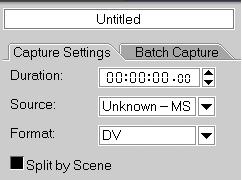
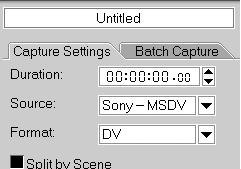

 Thanks again for your valuable time and help. I will be returning item.
Thanks again for your valuable time and help. I will be returning item.