You might think this guide is too far-fetched but it's my way of deinterlacing!
Step 1.
Open your Interlaced source. leave it as it is. Don't separate fields with Avisynth or any other program.
Step 2. Deinterlace
Go to "Video" and then to filters.
Add virtualdubs internal deinterlace filter. Select "Discard field 1" or "Discard field 2". I prefer the first choice.
You'll get a very 'wide' video like this:
Step 3. Deinterlace
Add virtualdubs internal resize filter. Select 'Bicubic' or one of the "Precise Bicubic" filter as resize filter. Do not select interlace!
The resolution must be the same as the source: 720x576 in this case.
Step 4. Sharpen
Add virtualdubs internal sharpen filter and set it a number between 5-30.
You are ready to encode now! Your outputted file will be progressive.
Try StreamFab Downloader and download from Netflix, Amazon, Youtube! Or Try DVDFab and copy Blu-rays! or rip iTunes movies!
+ Reply to Thread
Results 1 to 3 of 3
Thread
-
-
This is NOT a bob deinterlace.
This is merely an odd or even drop frame if you discard.
Bob is not a deinterlace at all, quite honestly, but merely separate the fields for a 59.94 fps (coming from 29.97 source) or 50 fps (coming from 25 fps source) playback.
The bob separation requires the video to play back at 2x the speed.
This is simply a round-about method to get an even or odd drop.
You're right, it'll be progressive, but at what price?
http://www.lordsmurf.com/capture/interlace.htm
http://www.100fps.comWant my help? Ask here! (not via PM!)
FAQs: Best Blank Discs • Best TBCs • Best VCRs for capture • Restore VHS -
It's maybe not a bob deinterlace filter but it's ok...
 I'll change some things in my guide!
I'll change some things in my guide! 
I can prove that bob isn't speeding up the video cause I swapped an interlaced video one time... it looked great on pc but it caused an head ache on the telly So I don't understand you
So I don't understand you  Please explain!!!
Please explain!!!
Similar Threads
-
Weave deinterlace plugin for Progressive Segmented-Frame videos(After Effec
By Stears555 in forum Video ConversionReplies: 1Last Post: 8th Feb 2012, 15:20 -
What deinterlace method to choose for virtualdub?
By muffinman123 in forum CapturingReplies: 7Last Post: 6th Sep 2011, 14:06 -
VirtualDub Deinterlace Filter yadif vs blend
By kreg in forum CapturingReplies: 1Last Post: 22nd Jul 2011, 12:42 -
Virtualdub + Deinterlace?
By CactusMan in forum Newbie / General discussionsReplies: 10Last Post: 17th Jan 2010, 19:09 -
VirtualDub Smart Deinterlace filter vs Xvid option
By StealthKing in forum DVD RippingReplies: 16Last Post: 17th Aug 2007, 11:37



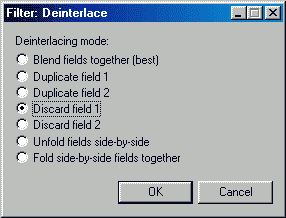
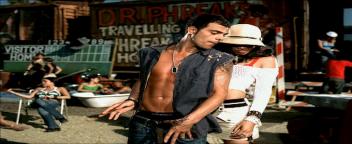
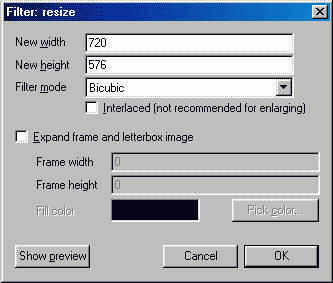
 Quote
Quote