I have a friend who has a 200+ CD player that can read CD-TEXT. I tried using CDRWIN to create CD's with TEXT, but its really complex and doesn't read the ID TAG off of MP3's Is there any program that can create the TEXT by reading the ID TAG? Does Nero do it?
+ Reply to Thread
Results 1 to 7 of 7
-
-
This might help a little, copied from the Nero help section:
Creating an Audio CD with CD-Text:
CD-Text cannot be written to a CD unless this function is supported by the CD recorder you are using and the disc is written in the 'Disc-at-once' mode. A CD can always be written in 'Disc-at-once' mode if the audio files are on a hard drive. The use of 'Disc-at-once' for compilations of Audio CDs depends on the selected strategy. You will find full details about this topic in the chapter 'Dragging & dropping audio tracks'.
You can see whether your recorder can write CD-Text by selecting the Choose Recorder option from the Recorder menu. Now highlight the required recorder and read the information.
Tip: In the same way you can also check whether your recorder supports 'Overburn', 'Buffer Underrun Protection' and 'Disc-at-once'.
Create an Audio CD as described in the chapter 'Burning audio files from CD' or 'Burning audio files from your hard disk'. Please note the following points:
First, create a new audio compilation and drag the audio tracks you want into the compilation.
From the File menu, select Compilation Info and on the 'Audio CD' tab check the 'Write CD-Text to the CD' checkbox.
Enter the title of the CD and its artist. These entries should not be longer than 64 characters each.
In the compilation window click an audio track and enter the track's title and artist on the tab.
Before writing, make sure that the 'Disc-at-once' mode is active.
Now click the Burn button to write the Audio CD with CD-Text.Ethernet (n): something used to catch the etherbunny -
Thanks, I found the feature in Nero by also looking in the help section. Thanks alot for the input and help. On the subject of CD's, I put in a Christmas CD into my computer the other day and it gave me the track names and artists (probably CD-TEXT), and in Windows Media Player it gave me a picture of the CD. Is this picture on the CD or is it found via a database search off of the internet? Also is there a way to remove the default two second pause?
-
Here's some more from the Nero help section:
How do I remove the irritating 2-second pause between audio tracks?
To create an audio CD without pauses between the tracks, follow these instructions:
In the compilation window, select those audio tracks which you don't want a pause before.
Note: You cannot remove the 2-second pause before the first audio track. This pause is not played by audio CD players, as CDs are always played from the end of the first pause.
From the Edit menu, choose the Properties item or right-click in the compilation window and then choose Properties from the pop-up menu.
A dialog box appears in which you can set the length of the pause. Here you can enter '0' as the pause length.
Click on the OK button to save the settings and close the dialog box.
Here's an illustration I made to show you:
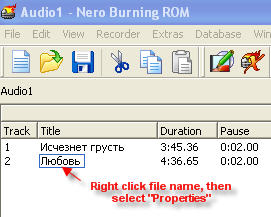
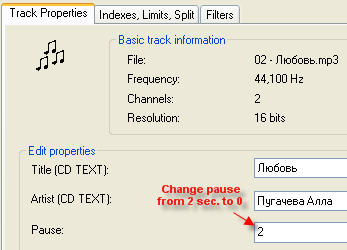
Or, in Nero Express, you can just do this:
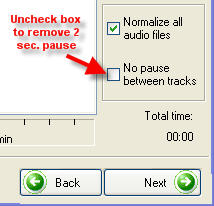
As for getting the tracks and album picture, WMP looks that up on the internet (assuming you're connected at the time) and displays if for you, from CDDB. I think there is also an option to turn this feature off in WMP, if you so desire. The picture you saw isn't on the CD, it's looked up when you put the CD in and start WMP.Ethernet (n): something used to catch the etherbunny -
My Sony mini Hi-Fi system supports CD-TEXT so whenever I get a new CD, I immediately make a backup WITH CD-TEXT (why do the majority of CDs still don't have CD-TEXT??).
I prefer to use a little freeware proggy called "TextEdit". What it can do is to edit a CloneCD image to add the CD-Text data.
So what I do is to use CloneCD to make an image of the CD on my HDD. Then, use a program that can access CDDB to get the album/artist/title names and save it cdplayer.ini (or whatever that file is called). Then, I load up TextEdit and apply the CD-Text to the CloneCD image and burn that. Perfect results every time.
Regards.Michael Tam
w: Morsels of Evidence -
The CD info and the picture came from an internet database. WMP (and many other PC cd players) will query an online database and get title, track and artist information.Originally Posted by c_hernandez32
Steve
Similar Threads
-
Read text create audio and convert text to synced subtitles in mp4
By Philip Lean in forum SubtitleReplies: 1Last Post: 25th Feb 2010, 09:54 -
HELP! Too Much Text - I Need Labelling Template For Text
By kasius in forum MediaReplies: 5Last Post: 6th Dec 2008, 17:08 -
looking for good OCR software that will convert text in jpg to regular text
By jimdagys in forum ComputerReplies: 6Last Post: 27th Jun 2008, 11:38 -
Adding text over original text
By stixster in forum EditingReplies: 3Last Post: 17th Jun 2008, 06:14 -
C# code to save text from listbox to a text file -- SOLVED--
By freebird73717 in forum ProgrammingReplies: 2Last Post: 2nd Sep 2007, 16:50





 Quote
Quote