My problem is that 23.976fps films have jerky video. Here is what i do:
1. check for bad frames and remove if necessary (vdub-mp3-freeze)
2. extract audio to wav (convert to 48000 if necessary) (goldwave)
3. use tmpgenc wizard to encode audio and video.
This i think is the problem, i choose NTSC as there i cannot find a 23.976 option. Is this the cause of the jerkiness and if so how can i fix it.
This has only happened on 3 occasions, but i always use the same method.
Thanks
+ Reply to Thread
Results 1 to 9 of 9
-
-
I don't use the wizard in tmpgenc, so can't help with that, but setting things manually here is what you need to set (and in this order too!).
Settings->Video tab
Encode Mode, 3:2 pulldown whne playback
Frame Rate, 23.976fps (internally 29.976fps)
Settings->advanced tab
3:2 pulldown OFF
Do Not Framerate conversion OFF -
Choose ntsc and change to ntsc film(23,976 with 3:2 pulldown)
step 1,2 and 5 under Settings:
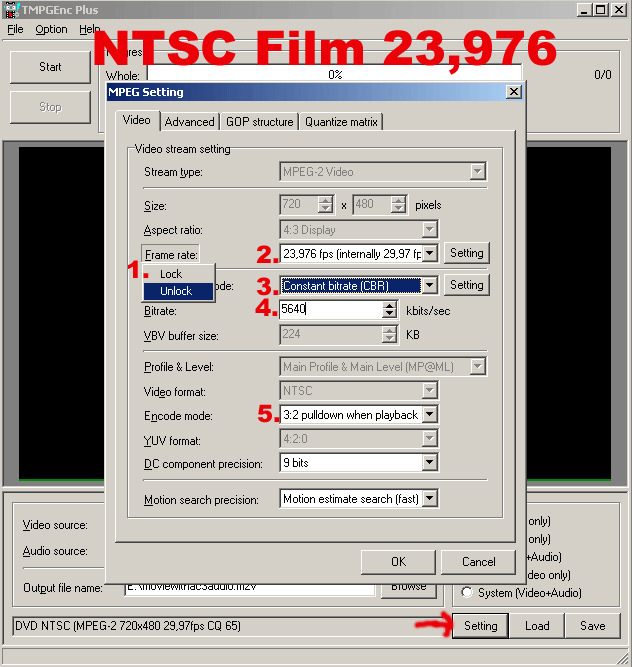
-
It was all the extra time spent digging out the screenshot from your obviously large archive of such itemsOriginally Posted by Baldrick


-
i think this might just help me, i never thought much of the whole 23,976 thing, i just rounded.
-
Does this method keep the audio in sync. I had a few clips that were 23.976. i converted them to 29.97 so i could burn as dvd-vcd and the audio remained in sync. but on some the audio was off. i have tried everything but cant get the audio to sync.
so with this method i convert the video to .m2v and use the wav audio i got from the original avi using vdub and then mux them together with tmpg?
Similar Threads
-
NTSC video with a film-like/PAL to NTSC conversion type of look that shouldn't
By Bix in forum RestorationReplies: 34Last Post: 8th Feb 2010, 16:17 -
Question regarding NTSC Film DVD
By txporter in forum Video ConversionReplies: 14Last Post: 30th Nov 2009, 10:29 -
Divx to NTSC DVD: is Dgpulldown needed if Fps is 23.976?
By kalii2 in forum Video ConversionReplies: 4Last Post: 20th Jan 2008, 09:29 -
NTSC-PAL-NTSC (25-23.976+pulldown) and audio sync problem - related?
By ecc in forum Video ConversionReplies: 14Last Post: 14th Nov 2007, 12:34 -
29.976 to 25fps (removing pulldown from a NTSC converted PAL film transfer)
By ecc in forum Video ConversionReplies: 25Last Post: 15th Jul 2007, 23:31




 Quote
Quote

