I have several Divx movies that I want to convert to DVD. I can convert the video with no problem but the audio volume seems to jump up and down too much. One minute I'm turning the volume almost full blast just to hear someone speaking, then the next minute I get my ears blasted when the audio goes up again. This repeats for the duration of the movie. I end up constantly changing the volume (on my TV/computer, whatever the case may be) to be able to keep it constant where I can hear people when they speak, but not get my ears blasted when a louder portion comes on. Normalizing does nothing, since the audio already peaks at max in numerous places in the audio stream (the places where it blasts my ears). I know this isn't any kind of isolated problem, since at least half of every Divx movie I've ever had has had this exact same problem. Is there anything that can be done? Does anyone know what causes this? The problem occurs even in the original Divx. I don't want to waste my efforts to convert the movie to DVD if the audio is going to be this way. The audio was encoded in the original Divx as Fraunhofer IIS mp3 format with 192kbps CBR 2ch stereo, if that makes any difference.
I'm including a screenshot of a portion of the waveform so you can see visually what is happening.
As you can see, at the beginning is a loud portion followed by an extremely low volume portion which consists of dialoge which I have to turn my volume way up just to be able to hear it and it's still hard to hear.
+ Reply to Thread
Results 1 to 4 of 4
-
-
Normalize or volume augment only the segment with problems, not the whole file. And use SOUNDFORGE for best results.
Want my help? Ask here! (not via PM!)
FAQs: Best Blank Discs • Best TBCs • Best VCRs for capture • Restore VHS -
I don't know how well it works (I don't use this method myself) but I know Soundforge has an option to NORMALIZE using an option called APPLY DYNAMIC COMPRESSION which means there is less of an up and down between the lowest point and the highest point in the audio file.
GOLDWAVE also can do this but I'm not sure the best way to do it. I would look under EFFECTS and click on EXPANDER/COMPRESSER which seems to have option you need (such as increase quiet parts or decrease loud parts etc.)
Some AC-3 encoders also let you set DRC (Dynamic Range Control) so that is another method of dealing with it.
- John "FulciLives" Coleman"The eyes are the first thing that you have to destroy ... because they have seen too many bad things" - Lucio Fulci
EXPLORE THE FILMS OF LUCIO FULCI - THE MAESTRO OF GORE
-
Yes, many variations, and customiazble too, for using normalize in SoundForge.
Want my help? Ask here! (not via PM!)
FAQs: Best Blank Discs • Best TBCs • Best VCRs for capture • Restore VHS
Similar Threads
-
Audio Normalizing
By dvddemon in forum AudioReplies: 7Last Post: 26th Sep 2011, 21:02 -
Normalizing...
By chobo321321 in forum AudioReplies: 8Last Post: 9th Mar 2011, 23:30 -
Normalizing audio help
By 1031982 in forum AudioReplies: 10Last Post: 23rd Jun 2009, 22:42 -
Normalizing Audio
By evilbubbles in forum AudioReplies: 2Last Post: 7th Dec 2008, 15:04 -
Volume normalizing
By grandsire02 in forum Newbie / General discussionsReplies: 2Last Post: 6th Mar 2008, 11:01




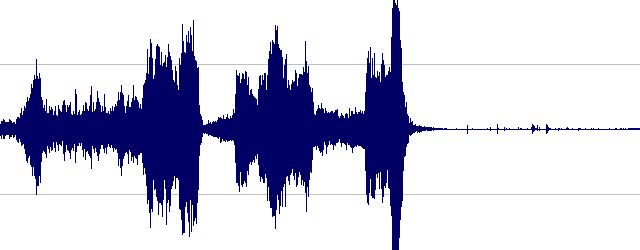
 Quote
Quote