Hi, I have several mpeg2 files which are squishy in media player but play normal in ATI Multimedia center, so i thought they were alright. Anyway, I imported them into premier pro, edited it, then saved it as mpeg2 again. However, the end result played the those particular files squishy again even in ATI Multimedia center. Does anyone know how to fix this? or do you need more information?
pic.
<- why isnt picture working?
Thanks,
Three_Eleven.
+ Reply to Thread
Results 1 to 6 of 6
-
-
Three_Eleven, "squishy" isn't very descriptive. I think you need to be more specific. You may want to consider posting in the Adobe forum where there are more AdobePro experts than here.
-
Hard to say what is going on there. I guess it would be good to have some more info;
Where did your original MPEG2s come from?
Did you create them or get them "as is"?
Do you know what screen format the originals were set for PAL or NTSC?
Is original cropped or cut different than 720x480?
What changes did you make in Premiere?
What were your settings when creating another MPEG2 from PPro?
Where are you planning on watching the finished product? TV, Computer?
The more info you can give the better. -
Originally Posted by spmc
Here is pic to help.
See how the lion dosent fill up all the preview screen? but it plays normal in ATI FIle player. I need to make it fill up the full screen in premier so it encodes it as full screen thanks.
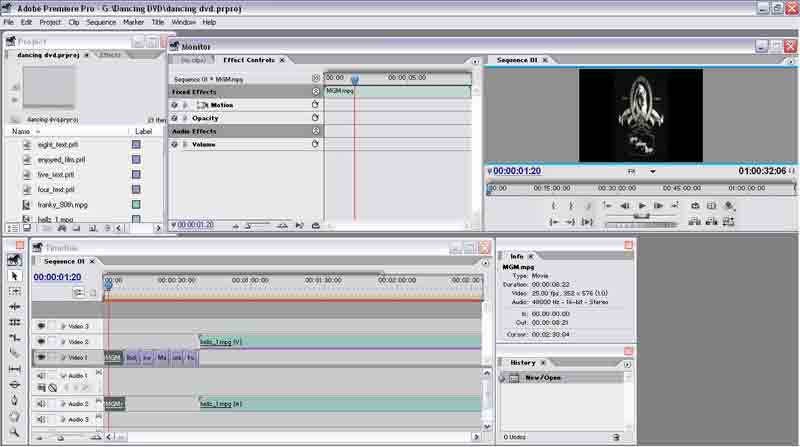
-
The screen shot is nice, but I can't tell what your PPro settings are. My guess is that your original MPEG2s are not the same format size as the settings you have established in premiere and premiere is trying to stretch or squish them to fit the PPro format. You are set up for PAL. I use NTSC so I am not going to be much help with PAL settings.
Have you actually output to a final product to see how it really looks. Often times things look different in the preview window than they do in the final product.
Similar Threads
-
Premier Pro CS3 exporting problem
By SB4 in forum EditingReplies: 0Last Post: 13th Dec 2010, 09:50 -
Problem with CS4 Premier Pro
By Devilish Me in forum EditingReplies: 4Last Post: 12th Mar 2009, 18:06 -
Exporting HD in Premier Pro
By videopetur in forum Camcorders (DV/HDV/AVCHD/HD)Replies: 1Last Post: 5th Jan 2009, 15:20 -
Premier Pro 3.0 - titler problem
By The Linguist in forum Newbie / General discussionsReplies: 2Last Post: 13th Apr 2008, 19:46 -
Problem exporting AVI to H.264 in Quicktime Pro
By newsclips in forum Video ConversionReplies: 2Last Post: 31st May 2007, 00:46




 Quote
Quote