when transfering avi's to dvd. The discs work fine but i was hoping to get less pixelation or at least i'd like to improve. Using tmp & tmp dvd author
thanx
+ Reply to Thread
Results 1 to 7 of 7
-
-
Garbage In = Garbage Out... or as I like to think of it you can't polish a turd.
If the avi's are highly compressed (e.g. DivX avi's with a whole movie on 1 CD), then the quality is bad to start with.
You can't put the data back in once it's been discarded by the original encoding to the avi file.
You can apply filters to smooth pixelation etc.. You can do this by frameserving from VirtualDub into TMPGEnc.
However, all you'll really be doing is blurring your video so that the pixellation is less noticeable.
If you want a better quality output, the only way to go is to use a better quality input - in most cases.
cheers,
mcdruid. -
thanx m8, just thought i may have been able to smooyh the video down a touch. do you think adding bars top & bottom will compress the vid enough to reduce the pixel size?
cheers -
If you add bars to the top and bottom (which is called letterboxing), you may be changing the aspect ratio (e.g. making a fullscreen video widescreen).
This is not a great idea - you'd be distorting the image.
Neither would you be compressing the video in terms of filesize/bitrate. (Although the black bars probably do not take up much bitrate in a VBR encode).
You're best off sticking to 'Full Screen (keep aspect ratio)' in Arrange Setting under Clip Frame in the TMPGEnc wizard.
If you want to improve the quality in TMPGEnc, you could try using some of its built-in filters:
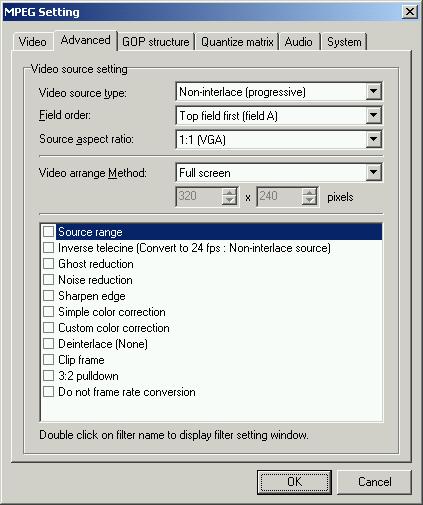
Noise reduction, or perhaps Sharpen edge might improve things slighty from a bad source.
They'll increase encoding time quite a lot though.
For many more options in terms of filters - you'd want to use VirtualDub, and frameserve into TMPGEnc. (Guide here).
Overall though, I wouldn't waste too much time on trying to improve the results from a bad source. It's futile.
cheers,
mcdruid. -
In TMPGENC, under QUANTIZE tab of SETTINGS, use the SOFTEN BLOCK NOISE filter. Set it to about 35 if bad, maybe up to 40 at most, 15-25 are decent too.
Noise reduction set to 40-1-40 may help too.Want my help? Ask here! (not via PM!)
FAQs: Best Blank Discs • Best TBCs • Best VCRs for capture • Restore VHS
Similar Threads
-
Pixelation during playback
By Port in forum Camcorders (DV/HDV/AVCHD/HD)Replies: 3Last Post: 18th Aug 2011, 16:01 -
pixelation during compression
By asiafan in forum Blu-ray RippingReplies: 2Last Post: 26th Feb 2011, 12:29 -
MKV pixelation
By Nicely in forum Video ConversionReplies: 4Last Post: 6th Apr 2010, 13:31 -
Pixelation Problem
By Renta in forum Newbie / General discussionsReplies: 4Last Post: 12th Jul 2009, 23:46 -
disappearing pixelation
By AlecWest in forum Off topicReplies: 5Last Post: 29th May 2007, 10:24




 Quote
Quote