I want to record my extensive LP-record collection and possibly tape collections to MP3 format and/or CDs. Unfortunately my computer is nowhere near my stereo system. I was thinking of plugging my LP sudio output direct to an audio card but am concerned that 1-there would be no ground for the LP and 2-that the LP output is unamplified and would not be accepted/recognized by the audio card.
would I need a "mini-amp" between the LP and the audio card? are there any audio cards that would accept the signal direct from the LP? also any suggestions on the "best" audio card for this purpose?
any help and suggestions would be appreciated
Patrick
+ Reply to Thread
Results 1 to 8 of 8
-
-
I did this using an old LP deck and connected it directly to my Creative Audigy sound card (line-in) without using a pre-amp. The recorded volume was ok; I adjusted the recording level to maximum without distortion. I used Soundforge for software.
-
You should NEVER connect your turntable directly to your soundcard because you could fry your players preamp(300ohm->75ohm) and you will probalby get hum,connect to receiver or record to tape first then connect to line-in on soundcard.Any soundcard will work just make sure your card doesn't have background hum(eg.C-Media).Use www.cdwave.com or Nero Wave Editor to record and set line-in slider to half way,it's best to keep the VU at <20dB(no yellow or red) to prevent clipping.
-
I am try to back up about 1000+ tapes and LP's for my father in law and wanted to know if you could import your own .wav in Nero Wave Editor? He has recorded many of his tapes, but in whole, no tracks just one big one. It was done hoping that I would find an easy way to break them up later. I used the wizard, but it seems you have to record it right then and there. Also I checked out the CD wave home page and it seems like it doesn't automatically break them apart like Nero does. It just makes it a bit easier. Any other programs I could use to import and break apart the waves?
-
"hoping that I would find an easy way to break them up later"
www.cdwave.com -fast,easy and free.It can auto. split,but I don't recommend because some songs have soft passages and the editor may split the song in half.
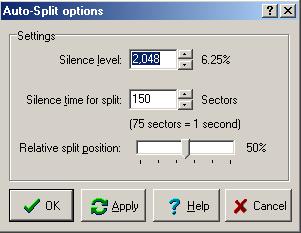
-
Ok, I found the Auto Split feature, now I have a problem, I have about 10 gigs of MP3 copies of my tapes. Now I know that when I convert them to wav I'll have like 100 gigs of WAV's Is there a way to split them while still in MP3, I know CD wave does not import MP3's. My father in laws computer has Cool Edit Pro on his computer, but can it open a MP3 and convert to wav. I guess that I will have to save one copy in MP3 and have a wav just to split. I tried saving the tracks in MP3, but it still comes out as a WAV file, just with MP3 compression.
-
I use Mega MP3 Splitter to split MP3's,Nero Wave Editor and Audacity can too but they reencode.
-
the way i record onto the h/drive is via a home made RIAA pre-amp (or you could use the phono input on an amp/receiver)
1-switch off any screen saver and exit any programs that are not needed
2-open your chosen s/ware (cooledit, nero wave editor, etc)
3-do a short test recording to set the peak levels at -6dB
4-record one side of LP/tape as a WAVE file
5-copy this file as many times as needed and then chop out all songs on file1 except track1 adding fade-ins/outs etc
6-on file2 chop out all songs except song2 and repeat as necessary
7-convert files , 2 etc to mp3 (optional)
PS
if you fancy youself with a soldering iron and an intergrated circuit or two then i recommend buying "audio amplifier construction" by r. a. penfold (published by babani books) - RIAA, guitar and mic. pre-amps circuits as well as tone controls.
the books published by babani are very cheap and there should be one for everyone - good luck and merry xmas
Similar Threads
-
Lame MP3 (or any MP3) in Sony Vegas 7
By boom731209 in forum AudioReplies: 7Last Post: 28th Oct 2010, 16:13 -
Trouble converting AVI(divx)+MP3 to FLV+MP3
By BLboy in forum Video ConversionReplies: 7Last Post: 21st Jul 2009, 04:36 -
Mp3 to Mp3? Audio Compresstion / Down sampling?
By YuJay in forum AudioReplies: 7Last Post: 7th Dec 2008, 12:05 -
how to convert MP3 vbr to MP3 cbr?
By sumeshkri in forum AudioReplies: 2Last Post: 25th Aug 2008, 23:59




 Quote
Quote