I managed to capture a SVCD clip. I found that Nero didn't like the clip, even though it was an MPEG SVCD file (something abou the MPEG encoding that Nero didn't like). So I ran the clip thru TMPGENC Plus, and that solved the problem. So yes, I would recommend "re-encoding" the clip if you can.
My latest issue with this item is that it has started an annoying occaissional "flicker" while viewing or capturing the external source. The final MPEG file contains these "flickers" which are almost like an "in-between" frame or something. It just lasts a second or two but it is very annoying. I am about ready to request an RMA and send the thing back.
+ Reply to Thread
Results 31 to 60 of 63
-
84Lion
-
hello, I got this xpert dvd maker usb 2.0 i hook it up installation was easy i dont have usb 2 but i have amd athlong 2200+ 1.3 Mh with 256 ram 64 mb shared ati radeon card i capture from my sattalite reciver using composite the capture qualtiy is very ppooor the picture has blocks all the blocks u hardly see the movie! but in small size its ok like 160 X 80 or something is ok 640 480 is horrible! can any one tell whats wrong i have XP home and tried so many softwares.
-
Read the specs, if you don't have USB 2 then you can't capture at anything above CIF resolution. Actually, my problem is that on USB 2 you can still only capture at CIF and when you try D1 it's just upsamples it. In a brief test I had done on a USB 1.1 machine it seemed like it had that same half-res then upsample issue, even though I was only doing CIF res.
-
hi i need little help i am looking for ppl using this kworld dvd usb maker 2.0
i have athlon 2200+ 1.3Ghz 256 RAM 64 mb shared ATI RADEON 320 card i try to capture movie from my dvd play er or my sataltie i am using the dvd plu software the picture is not clear its all blocks on the picture and when u view it in big screen mode or full screen u cant see anything but blocks blocks!
can u tell me whats wrog?
and why this happening? -
That last post was for you kid, you said you didn't have USB 2, hence the reason you can't capture anything above CIF res. If you want a better capture, get USB 2. The cards are cheap, you can get one for around $10. Until you get one of those, 320x240 is the max res you can pull. Even with USB 1.1, a test I had done it would only capture 160x120, even though it was claiming to be spitting out 320x240. At USB 2 at least you can get a solid 320x240 capture, which is still only good for small windows or watching on a television.
-
ok lets say i get a card usb2 but still i cannot make vcd or better quality vdos? i mean they only good for watching on tv as u said?
is this litmited by card or what any better card to buy or this one is ok? -
VCD is basicly CIF res, so if you get USB 2 you'll be able to capture that just fine. They claim you can do that over USB 1.1, but I haven't seen it work properly. If you want something that will give better results, the USB 2 capture device ADS DVD Xpress goes for $100 and looks quite good, D1 res, 4-line comb filter, 9 bit A/D converter, etc. If you want to avoid getting a USB 2 card, get an internal like the Hauppauge WinTV PVR-250. There's plenty of info on this site about either and other ones. Or just get USB 2 and be happy with the results from this capture device. If you want USB 2 for cheap, just search on www.pricewatch.com and you'll find them for under $10. Probably should try that first and then decide if you like the quality or not.
For going above CIF res, I would say it's a limitation of this capture device. It claims D1, but when I've used it I can tell it's only CIF that is being upsampled. This might just be something going on with mine, but I have yet to hear anyone do any solid testing on D1 sources. Your DVD player would work just fine for that test, so grab a USB 2 card, make sure you have SP1 on your system and see what it can do. -
wil get usb 2 and update ere my results
thanks a lot and hope it will help me. -
Without USB2 those tests are worthless. How do you want to squeeze required bandwidth into USB1.1?
-
got usb2 results are better but when cap at dvd quality there are horizantal lines specially when there is lot of movement like dance vdos! the software DVD plus which cmes with this device is ok anyone knows any other good options? i can upload some tests if anyone is intrested!
watching is good but when capturing ate high quality vdo is jerky as well! -
got usb2 results are better but when cap at dvd quality there are horizantal lines specially when there is lot of movement like dance vdos! the software DVD plus which cmes with this device is ok anyone knows any other good options? i can upload some tests if anyone is intrested!
watching is good but when capturing ate high quality vdo is jerky as well! -
That may be due to interlacing (normal). Just encode as is and play on your TV/DVD.
-
Yeah, the lines sound like interlacing, though the jerkyness could possibly be dropped frames. If that's the case, just mind you don't start working on other stuff when the capture is in progress.
And for that test, I don't know if you were talking about my tests or khansalman2004's tests, but neither of us were claiming that it was supposed to pass D1 through a USB 1.1 stream. It won't let you select anything above CIF resolution when using USB 1.1 anyway, so I'm not quite sure what you are referring to. -
What I meant was to test D1 via USB2. Comparing original with the preview screen and the final encode. That's all.
-
I have done D1 capture with USB 2. Original looks, well, like the original. Preview screen and encoded version look identical to each other resolution wise, that is they looked like CIF. The original was clean D1 footage, the preview and source were set to highest settings, yet only have CIF resolution upsampled to D1. Do a capture of D1 at highest quality, then do a capture at CIF resolution. Both of your captures will be pretty much identical, differences are about the amount of differences from using a little different bitrates.
-
khansalman2004, you were capturing stuff off of your DVD player? I'd be interested in seeing some of those shots, curious to see if you are having the same issue as me when you go up to D1 res.
-
I have not used this particular device. But had 2 bad cards from KWorld. Both of them died within 6 months. I sent numerous emails to KWorld but they totally ignored all my emails. No response. No support.
Yes, they are cheap, very cheap. But you get what you pay for. I finally decided and picked up an ATI AIW (7500/64MB). So far I am happy.
That was 1 instance I noticed that the sound on this ATI card, the sound went up and down. Reimaged my PC back to an older date and am fine again. (Possible causes would be either Instant Copy 7 and/or DVD X Copy Express).
Back to the original subject, avoid KWorld at all costs. (And use DVD Shrink to backup DVDs.) This is my best advice - to date.
to backup DVDs.) This is my best advice - to date.
Good luck capturing and shrinking. -
By the way, those who reported "there are horizantal lines". It could be interlacing issue. But I personally think it is "noise". As far as I could remember, when I used to have those 2 cards, I was capturing at std VGA and I could see those line.
-
khansalman2004, you were capturing stuff off of your DVD player? I'd be interested in seeing some of those shots, curious to see if you are having the same issue as me when you go up to D1 res.
yes capturing from my dvd player, sure i can capture some and upload. what is the issue u having with D1 same horizantal lines? thats when i play them on my laptop i dindt test my capture on tv
my laptop is 1024X768 32bit colors! i will try this capture vdo on tv and will see if still happens! -
My issue wasn't lines, it was just that it didn't give true D1 footage. The source would be D1, and the dimensions of the video file was D1, but it wasn't really that resolution. Basicly, if you capture at CIF, then just scale that footage up to D1 resolution, that's what it was capturing, even at the highest settings. I wasn't having an issue with interlacing, I was capturing from a progressive source. It's just the resolution, complete crap. So I'm curious what yours looks like, if it's getting the true D1 resolution it claims to be able to do. And we'll also be able to determine a bit more what the issue you're having is.
-
OK. I bought this thing because of the price and advertised functionality. I already had ULead DVD MovieFactory 3 Disc Creator and CyberLink PowerProducer, so the included software that refused to load because it didn't like my USB hardware - even after running Intel's latest upgrade - didn't bother me. But the fact that I get absolutely NO AUDIO RECORDED - even though it plays audio just fine while recording the video - is DRIVING ME MAD! I have a 2.8GHz P4 w/an Asus P4P800 Deluxe 800FSB and have more USB 2.0 than I know what to do with. I have the fast WD 120Gb HD w/8Mb cache, so the drive can keep up too. I have the onboard SoundMAX sound card enabled and also have an Audigy 2 installed because I use both with Cakewalk Music Creator Pro when recording (the Audigy is better for capturing inbound A/D and the SoundMAX lets me monitor sound w/o affecting the audio being captured by putting more workload on the Audigy.) Anyway, I've tried using both cards, but neither one will play back any sound that plays just fine during the recording of an 8mm camcorder tape coming in through the Xpert DVD Maker USB 2.0 unit.
The video capture is excellent - even at the maximum 720 x 480 @ 30fps. If it would just record sound, I would be ecstatic. Get the same results with Ulead and Cyberlink - I HEAR AUDIO WHEN PLAYING/CAPTURING - BUT NO AUDIO IS RECORDED. Or maybe it just doesn't play back or is in a format that those packages don't like. I don't know. Help me before I go crazy! -
Don't suppose you'd be able to post some screenshots of your 720x480 captures? Also, for audio, make sure you have it set to record video+audio, it's in the menu where you select resolutions.
-
@ thechriscurtis
Dual audio may actually leave some room for mistake. Try disabling one (onboard) in BIOS and check it again. -
Disabled the Audigy 2. Even tried Movie Maker 2 that comes with XP Pro. Here the properties show that audio is there, but sure can't play it. I heard it just fine during recording.
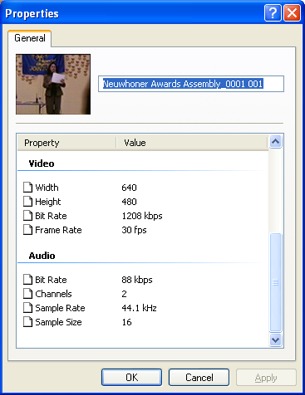
Here's a snapshot of 720 by 480 captured image that some were asking about.
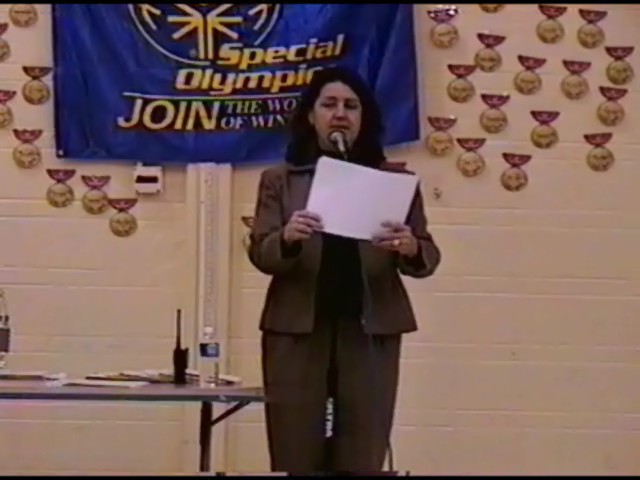
-
I assume this is MPEG2. Demux it and check audio track separately. Do you hear noise when watching captured stuff (it may be recorded but "blank")? That would suggest improper input or zero level or wrong setup. Open the demuxed audio in audio editor to check for amplitude (you will know then if it is "blank"). I still believe that your setup is incorrect. Preview may be OK but not recorded. Need to retest and reconfigure from scratch.
Try to post some more stuff (more detail and color, especially red) -

 IDIOT FACTOR APPLIES HERE!! I got the unit to work WITH SOUND tonite after switching over to a microphone input and a USB cam just to make sure the recording software worked okay with different sources. Then, when I plugged the V-Stream back in, it suddenly started working! Not just during recording, but it actually played back what I recorded with sound too! I think the problem may have been some silly reason like the SoundMAX mixer settings for Line In or the plug not in all the way(?) but that makes no sense since I heard audio during recording - just not during playback. At any rate, the unit works now and is really an incredible bargain for $58 and change at Wallie's World. I just recorded an approximately 30 minute long awards presentation at my son's school and will spruce it up with some music and titling, etc. tomorrow. I will try to capture some more snapshots that include reds, etc. and post those tomorrow as well.
IDIOT FACTOR APPLIES HERE!! I got the unit to work WITH SOUND tonite after switching over to a microphone input and a USB cam just to make sure the recording software worked okay with different sources. Then, when I plugged the V-Stream back in, it suddenly started working! Not just during recording, but it actually played back what I recorded with sound too! I think the problem may have been some silly reason like the SoundMAX mixer settings for Line In or the plug not in all the way(?) but that makes no sense since I heard audio during recording - just not during playback. At any rate, the unit works now and is really an incredible bargain for $58 and change at Wallie's World. I just recorded an approximately 30 minute long awards presentation at my son's school and will spruce it up with some music and titling, etc. tomorrow. I will try to capture some more snapshots that include reds, etc. and post those tomorrow as well. 
Similar Threads
-
Can I up from USB to USB2?
By jollyjohn in forum ComputerReplies: 16Last Post: 30th Aug 2008, 10:05 -
DVD Maker
By dd1313 in forum Capturing and VCRReplies: 0Last Post: 15th Feb 2008, 10:15 -
which dvd player with HDMI and USB2 - 5982 not available in belgium
By Roccos in forum DVD & Blu-ray PlayersReplies: 5Last Post: 14th Feb 2008, 17:02 -
DVD player HDMI + USB2 ?
By Roccos in forum DVD & Blu-ray PlayersReplies: 3Last Post: 5th Oct 2007, 11:30 -
Vista Movie Maker and DVD Maker problems
By steve7510 in forum Newbie / General discussionsReplies: 5Last Post: 9th Jun 2007, 23:18




 Quote
Quote

