@Rominka
Im not sure do you inquire about 5-6-channel LPCM, or about multichannel audio in general?5 channels usually is good enough. I hav a sample dvd that has a channel test with 6 channels, and it works.
I cannot wait to do such a test. But how to do it, without making a lot of costs?
Using more advanced audio software like Cubase or Steinberg Nuendo you could create your own multichannel wave file, which you could then encode to AC3 and use as an audio asset in creating Audio DVD-Video.
Cubase and such are certainly not cheap, but at least there are some free AC3 encoders around. And lets not forget TMPGEnc DVD Author has its own official AC3 encoding plugin as well (http://www.pegasys-inc.com/en/product/tda.html).
+ Reply to Thread
Results 31 to 60 of 81
-
-
Thanks for writing the guide, as i'm having much trouble with this subject. I dl'ed both programs you are using, and already had 48khz audio on my computer transfered from DAT. I'm following your guide step by step but can't get very far. As I go to load the bmp. of black or a band pic, the program says "cannot open , or unsupported". Any idea what to do?
Already tried to change the directshow codec reader priority settings, no luck. -
when i use the wizard in tmpgenc i get "Invalid Video Source" when i try to use the black.bmp, so i dont use the wizard
problem im having now is my MPEG2 encoder has expired, i am trying to get bbmpeg to work but dont know how to plug it into tmpgenc, or dosnt it plug in ? -
bbmpeg is an alternative to tmpgenc ..it does the same job.
Corned beef is now made to a higher standard than at any time in history.
The electronic components of the power part adopted a lot of Rubycons. -
Yes, that's what I meant.Originally Posted by DereX888
Scott -
https://www.videohelp.com/forum/viewtopic.php?p=832138#832138
^^^^^
This guide is GREAT! But what about this question? tmpgenc allows max 48/16. Someone please help!u can nail me to the muth@f***in wall/
you can bust me in the head with gats/
but punk a$$ n1gg@, i'll be back -
TMPGEnc DVD Author should allow it since it is within DVD specs.
You will need to create temporary 48/16 audio assets (just for TMPGEnc Encoder) to create the video assets. Then use those video assets and your original audio assets in TMPGEnc DVD Author (Im speculating here, I never did it myself).
Doesnt SoundForge 7 do 96kHz at 24bit? -
This guide has been a big help as I wanted to burn 48khz DAT tapes to DVD with no loss in quality. I'm wondering about the "re-encode the audio using the output format of the track" option in under edit/clip options in TMPGEnc DVD Author. Does this need to be selected, and what the differences are.
Thanks -
One would think that one doesn't have to create extra wav files (if its already ripped as 48kHz).Originally Posted by DereX888
At least thats the way I do it.
ES (Video only) + the original wav(48kHz) can be imported into TMPGEnc DVD Author
Nice guide though...
-
Ratdog wrote:
Maybe not related:but found sometimes TMPGEnc Encoder does not create the correct length video files to match the original audio files when not encoded together. Anyone else have this problem?
I had this problem once, TMPEG made some 50000 more video frames than it supposed to, but it happened once when I needed to encode avi (divx) to mpeg-2. Anyway problem was with avi (as usual). On the next avi episode I just used Virtual Dub first (to cut it few frames before end - in direct stream copy mode for both A/V) and encoding went OK. -
 I am getting pretty frustrated. I have already ruined about 4 DVD-R's but keep trying to get this done. I have followed the instructions to the letter and am using the latest versions of TMPEGenc. I have played the resulting DVD compilation on different home players getting the same results on both. When the DVD is inserted and begins playing, everything plays ok. But, when I use the menu one time, then only several seconds of each song will play. The screen stays black but with no sound. If I advance to next chapter, the next song will play several seconds and then mute. I can continue to each chapter with the same results (only about 10 seconds of music per chapter).
I am getting pretty frustrated. I have already ruined about 4 DVD-R's but keep trying to get this done. I have followed the instructions to the letter and am using the latest versions of TMPEGenc. I have played the resulting DVD compilation on different home players getting the same results on both. When the DVD is inserted and begins playing, everything plays ok. But, when I use the menu one time, then only several seconds of each song will play. The screen stays black but with no sound. If I advance to next chapter, the next song will play several seconds and then mute. I can continue to each chapter with the same results (only about 10 seconds of music per chapter).
But if I eject the DVD and then reinsert it and let it play from beginning, then the whole song will play from beginning of the DVD. I have tried different "Menu Display Settings" but the same thing happens each time.
Yesterday I finally figured this out. Sometimes when I start the DVD from the beginning without using the menu, several songs will play entirely but sooner or later, during playback it will start the 10 second routine again.
Any help with this would be great or maybe there is another method of recording the CDDA to DVD.
-
@vinnyp
First - why not invest in a blank dvd-rw for tests instead of making wrong dvdrs...
Obviously you have made your audio and video assets correctly since it does plays when disc is played for first time as you said, therefore you have some menu/navigation problem with your creation.
Your 10sec playback problems seems to me like it may came from enabling TMPGEnc DVD Author's default motion menu with "play background audio" as well (it defaults to 10sec unless changed at some point) and setting default disc playback to "play first track then display *track* menu" - thats when the10sec motion menu clips with audio would start their playback. I hope you could follow me here: if your menu is just black screen, and all of your videos created for audio are black as well, then all you might see is black menu screen with black motion clips of tracks which would still look just like a single black screen - no different from the 'black' video of each the tracks, *except* for the 10sec audio snip, right? (track playback would show black screen and you'd hear the whole song, while playing tracks menu would show same black screen with 10sec of audio only - or whatever time length is set in options - which you could easily take as song track).
I dont know exactly, I'm just guessing here, but either way Im sure you must have changed some menu's options/settings before, and thats where is the root of your trouble. -
This is what caused the pesky Error you are answering about.Originally Posted by DereX888
If the person asking the question has PAL, like me, he will still get an angry reaction from TDA, about the "GOP being too long". Although it is possible to ignore this, it makes the end result less "DVD-compliant" and so there will be a risk of it not playing on all standalones.GOP Structure
IBBPBBPBBPBBPBBP
Number of I pictures in GOP: 1
Number of P pictures in GOP: 5
Number of B pictures in GOP: 2
Output interval of sequence header: 1 GOP
Max number of frames per GOP: 18
For PAL, the max number of frames per GOP is 15, so the Number of P pictures in GOP should be 4.
Hope this makes this good guide even better.
Callan -
Callan
You are absolutely right!
Thank you very much for pointing out my *horrible* error.
Ofcourse PAL GOP sequence count is different, I should've clearly specify those are NTSC values, and should've add correct PAL settings as well (Im going to edit out appropiate post now).
My sincere apologies to all of you from PAL regions whom I could've mislead with inappropiate NTSC settings! -
Audio DVD Creator has been released for those willing to pay 40 bucks
Easy to use, creates DVD's with LPCM or AC3 (192) sound from audio CD's or audio files.
No menus and expert features (AC3 bitrate settings) though
http://www.audio-dvd-creator.com/You stop me again whilst I'm walking and I'll cut your fv<king Jacob's off. -
yeah, very limited visually IMO - but its a step forward neverthelessAudio DVD Creator has been released for those willing to pay 40 bucks
Easy to use, creates DVD's with LPCM or AC3 (192) sound from audio CD's or audio files.
No menus and expert features (AC3 bitrate settings) though At least people can transfer CDDAs to DVD-Rs without sound quality loss with it.
At least people can transfer CDDAs to DVD-Rs without sound quality loss with it.
Something tells me next TMPGEnc DVD Author (ver. 2.x) may have built-in "Audio DVD-Video" template/wizard if everything will go OK
-
I have privately answered few times questions regarding this guide on very much the same subjects, therefore I decided to publish latest Q&A here:
First of all - what I missed in my private reply (sorry):From: iced
To: DereX888
Posted: 2004, May 29, 05:01
Subject: 'CDDA on DVD, aka creating "Audio DVD-Video"'
Hi, I just read your guide and spent hours trying to do it. It's my first time doing any DVD authoring so I am having a little trouble-
I've converted all 100 MP3s that I want to burn to 48,000Hz wav. Now I am on the step of putting them into TMPGEnc and letting it create the wav and m2v of each track. Right now I have only done 25 of the 100 tracks. Is there any way I can set TMPGEnc to process the remaining 75 wav files so I don't have to sit in front of the computer all day selecting and waiting for each track?
You can select all the job you want TMPEG to do and add the to a batch. You still have to manually select all the files you want to add, but you dont have toi run them. CTRL-ALT-M is a keyboard shortcut for adding MPEG projects to a batch (CTRL-ALT-W for wave files). Once you add them all use CTRL-B to open the batch, select Run and leave it.
Since your source is already compressed in mp3 format, there is no point in "inflating" it to wav format just for the purpose of creating Audio DVD-Video. You won't get any better sound quality than what you already have in its compressed alot mp3 format, you'll only inflate the files in size, thats all.
My guide - if you read it - was written to preserve original CD sound, thats why I insisted on keeping .wav PCM files.
In your case - since your source is not CDDA but MP3 files - you should consider using MP2 format (MPEG-1 Layer II = MP2, similar but slightly less compressed format than MPEG-1 Layer III = MP3 is). Majority of dvd players will play it as well; rule of thumb is "if the player plays VCD discs, it will play Audio DVD-Video with MP2 sound as well".
When using MP2 audio format you won't miss anything of your MP3s quality, *and* you save ALOT of space on disc, fitting many more songs on your Audio DVD-Video than if they were converted to .wav instead.
I don't know of any "folder-at-once" ability of TMPGEnc to do a batch encoding by selecting entire folder, perhaps future version will have it (that'll be really nice, perhaps if more people send emails to Hiroyuki Hori requesting this feature - he will listen
but
you can follow this advice posted by bobones:
[quote]
And last advice: since youre creating your first Audio DVD-Video, I would suggest making it as simple as possible. Make about 1/4 of the disc only (~1GB of files in total - thats a minimum size as specified in DVD-Video standard), dont make any elaborate menus, and burn it to DVD-RW. Test it on your dvd player, listen to the sound, see how navigation works etc. etc., just see/hear how it works and find possible errors you could have made. I would also suggest using same MP3 song encoded at various audio bitrates for this test disc, i.e. if mp3 was originally 160kbps - try it at 160kbps MP2, 192kbps MP2 and 224kbps MP2 (and I would stay with CBR audio encoding - CBR=Constant Bit Rate, many players have problems with audio encoded in VBR mode - VBR=Variable Bit Rate). Select the lowest bitrate where you hear no difference (i.e. if 192kbps and 224kbps sound the same - select 192kbps). Do the same for other songs that are originally encoded at different MP3 bitrates (From my experience I can tell that 320kbps VBR MP3s sound exactly the same when encoded at 320kbps in MP2, and in general I keep same bitrate in MP2 as the file has in original MP3 - but ofcoz you may like it different).dbPowerAmp Music Converter (free) can be used to rip to PCM 48000kHz or MP2 directly (external codec needed for mp2). With file browser plugin, you can also convert whole trees of folders from mp3 to mp2. (Don't encode with ID tags or DVD Author will not accept the mp2 files).
I also set up dbPowerAmp to rip to folders of the form [artist]\[album]\[track] - [title] so that I could rip without needing to change settings for each disc.
There's no need to create new audio files with TMPGEnc since they're already in the correct form (PCM or MP2) so I changed the TMPGEnc project to only create the video file (m2v) in the same directory as the existing audio (ES video only). Of course you still need to specify an audio file to get video of the correct length.
__________________________________________________ _______
REMINDER (again) to everyone else doing it for first time: use DVD-RW with minimum file set (1GB) just to learn and test! You have so many options here - from making each video black/blank up to having almost-music-video-alike picture slideshow during playback of each song, then you have so many options with sound formats (MP2, AC3 and LPCM) and bitrates, and you have quite few options on even simplest menu creation - so it is easy to get lost or do something wrong with so many variables allowed in the process, obviously all these avialable options may amount to possibly high number of potential errors that can be made along the way. Very often I forget something, or omit something too - and Im not newbie (I think ) so PLEASE dont try to make some lavish picture-loaded multilayered menu disc at your first shot at it
) so PLEASE dont try to make some lavish picture-loaded multilayered menu disc at your first shot at it 
-
Hi,
Great guide.
But when i played my burned DVD in my standalone DVD player i only got black background without menu features. The music played great, one after one or when i skip a song to next. But as i mention, no menu.
Does someone know why? (i did create menu in TMPGEnc DVD Author) -
This is another somewhat common question that I've been asked few times before:
Originally Posted by timmyp
If the space is not an issue at all, then - as you have guessed it yourself - ofcourse go for 720x480, and don't skimp on a bitrate either
I've made some songs using both 720x480 and 704x480, in a 4x3 and 16x9 ratios, at some high bitrates too (i.e. series of pictures with fade effects during same 1 song).
Once you grasped the idea and how it works - then you can apply it to making almost anything, like your own photo albums with your commentaries etc (or if you have one of those digital cameras that record few second soundbites/clips altogether with the pictures, then you can and should use them too, and add a second audio track with music too... many possibilities are out there )
)
Sometimes I crop and resize my large digital pics down to 720x480 or 704x480 or even 640x480 (whichever comes closer to the original's ratio, in 99% of cases it is 720x480) with Adobe or Msoft Photo Editor (part of Office 2000 I have on main home machine) and I let TMPEG resize it up during encoding if it is 640x480.
But most often, with majority of my digital pics or scans that don't require any cropping etc - I dont do any resizing, I just have "pics" TMPEG template set to "keep aspect ratio" and 720x480 output. Its a simplest and fastest way IMO.
And yes, you can use bitmaps instead of jpegs, as well as .tga, .tif, and quite few other formats - the only restriction as to formats are the formats accepted by TMPEG Enc. And if your format is not accepted by TMPEG then open it up on your PC with whatever software it opens up usually, and either export it to one of the accepted formats, or if thats impossible - then just press the PRINT key on your keyboard (to take a screencapture of your desktop with that picture opened), then create New Bitmap Image on your desktop and dump it there (- "paste"). May need to edit/resize it.
EDIT:
by "PRINT" key I mean "Print Screen / SysRq" key
-
Awesome guide from DereX888.
Here is what i've posted in several foruns before i saw this one:
I got a real problem. I just bought a DVD burner. I want to store my
music files on DVD's, because it stores much more files than a CD ( i
begin to have some troubles with storage, don't have much space ).
I've just seen that my DVD's don't play on a regular living-room
player. I thought it was because it was a DVD-VIDEO and then i went to
a FNAC store to try the DVD's on a DVD-AUDIO. Again the player don't
recognize the DVD's. Well, i'm going to explain you how do i get my
music files. I have a pc satellite card (CONCEPTRONIC CTVSATI), which
allows me to tune in international radio stations. Then, i record what
i want to hard disk with proper software. The files come as m2a.
files, by default (which i think is a MP 2 file). I put the files in
WINAMP to transform them in WAVE. Then i edit the files with COOL EDIT
2000. When i end editing the files, they are in the WAVE format
(that's what i think, although their "logo" isn't the same as before,
they have the .wav extension). At the FNAC store we tried a DVD with
MP 3's files and the player could recognize and play them. The guys on
the store told me to store the files as MP 3 files. But there's
another question: are the MP 3 files quality equal to WAVE ? Even at
320 kbs ? I intend to buy a real audio system in the future, so i can
enjoy the files and hear them properly, if you know what i mean. Is
this the right place to post this kind of question ? Do you know where
can i find help ?
P.S. I use "Nero" 6.0 software to burn the dvd's and i burn them as
"data".
Now i see it is perfectly possible to do what i want to do.
Still, i have a question to pose here: taking in consideration what DereX888 said about "preserve original CD sound": "Since your source is already compressed in mp3 format, there is no point in "inflating" it to wav format just for the purpose of creating Audio DVD-Video. You won't get any better sound quality than what you already have in its compressed alot mp3 format, you'll only inflate the files in size, thats all.
My guide - if you read it - was written to preserve original CD sound, thats why I insisted on keeping .wav PCM files.", what i wanted to know is if, as you can see from my explanation above, i tune in radio stations and the files "come in" with the extension .m2a (which i think is MP 2) i won't benefit anything from encoding those files to .wav files (although i need to do that because Cool Edit 2000 won't let me edit files in MP 2, only in .wav format, i guess). I mean, if the original sound source is MP 2 (as i think it is in my case, not sure) there's no point to encode it to .wav because you won't get any more improvement when it comes to quality, right ? So, i better burn my files in what format ? MP 2 ? Lame MP 3? I'm thinking of using one of these softwares to get the job done: Audio DVD Creator, BlazeVideo Music DVD Creator or Ulead Burn.Now. What do you think of these ? There's no way for me to follow your guide. Unfortunately, I just couldn't do it. I'm totally newbie on these matters. There's a lot of technical knowledge you must have. Nevertheless, you just did an incredible guide and i did learn a lot of things with it. Can't thank you enough.
J. Silva
[/u][/b] -
Hello J. and thank you for putting up so nice words about my guideOriginally Posted by J. Silva

There are at least 2 possible scenarios from what I understand.
1.
If youre storing (aka "dumping") original MP2 streams that are received from satellite on your hard drive, then yes, there is no point in 'inflating' them to .wav format.
Youre right - .m2a is usually same thing as .mp2 and I would have just use them as they are to create Audio DVD-Video discs. I probably mentioned it earlier - MPEG Layer II (MP2) audio is the kind of audio that is used on all VCDs, SVCDs, and some DVDs too, so it is a 'standard' format.
The only case when your dumped MP2 satellite audio streams would not conform to DVD-Video standards would be if they were encoded in VBR (which I doubt), or other than 48kHz resolution (which is more likely possible).
So in a nutshell - use them as they are, theyre probably ready to be put on a DVD with your favorite dvd authoring software (for TDA you will need to make 'dummy' video files - .m2v or .mpg for each audio file, many others too) and youre done
(and if theyre other than 48kHz check out videohelp's tools section for shibatch sample rate converter and use it as a plugin within TMPEG encoder if youre not comfortable with command line tools).
2.
Your sat pc card may be reencoding received satellite audio streams from other formats they are broadcasted to MP2 on the fly (while originally audio stream could have been broadcasted/received in formats like i.e. multichannel AC-3; I am speculating here, i dont have any sat pc card, but I know transport streams like DVB-S - satellite broadcast type - may have various audio compression formats; I would have to first read more about it myself to give you better answer).
In such case you may have a choice of output formats in the settings of your sat pc card, and selecting AC-3 could have preserved 5.1 channel broadcast instead of mixing it down to 2-channel MP2, right?
Also while it may seem like unneeded excess to store such 'on the fly recoded' audio in .WAV format (at first it may seem like 'inflating' file size only), but it could give better quality audio in the end in the case if the card's built-in encoder doesnt do too good encoding job, and encoding stored WAVs to MP2s with some software encoder could give better quality...
Anyway your choice of format should depend on how good is the quality of the compressed conversion (to MP2 or other possible formats if you have a choice/selection) that is done by this sat pc card itself.
Since the source is compressed broadcast, if it is possible, I would go for higher bitrate AC3-2 (or multichannel, if the broadcast is in 5.1).
But if youre happy with the sound quality of the MP2 reencodes (if thats the case), then you shouldnt change anything (again - if it was possible) and keep/use MP2s as in scenario 1.
Audio Creator IMO sux with its so limited options, and the other one's built-in AC3 encoder does very very bad job (or is it the opposite? dont remember now). But they are simple enough for almost anyone to use, and despite their shortcomings both do the job. Just dont get the one that does PCM only, since in your case you won't use this format.
I haven't try Burn Now.
I apologize for not being more specific at this point, but in your case there are too many unknown (to me) possibilities. Perhaps someone else can give you better advice.
BTW - per few reader's request I made a simpler version of the guide for 'total newbies', without any "if", "or", etc Simple "click here and there". Its basically ready, I just have to make all needed screenshots.
Simple "click here and there". Its basically ready, I just have to make all needed screenshots.
-
DereX888, thank you for your reply. I must confess that i really begin to understand how this "thing" works. Anyway, there's a couple of questions i would like to pose, after i've read your post.
1) Audio DVD-Video is not the same thing as DVD-Audio, right ? What's the difference when it comes to sound quality ? What should i choose ? In the future, which one will be more popular, available ? I mean, will DVD players in the future be able to play DVD-Video and DVD-Audio alike ? Sorry, but this is a very important issue to me, because i'm starting to burn my dvd's and i want to make the right choice or i will be forced in the furure to encode all the dvd's. This question of the sound quality is most important because i want to buy a real audio system and be able to take full advantage of it. The music is basically "classical" (opera ...).
2) this question is straightly linked with the previous one, if .m2a is a "low quality " ( 2 channel) format, there's no way i will be able to hear all my operas with Cd quality sound. Is this correct ? Or can i do something about it ? I mean, be able to hear multichannel 5.1 ?
3) about satellite audio streams being encoded in VBR or with 48 khz resolution, i already e-mailed the radio stations to know it. Does "Symbol Rate" mean "resolution" ? If it is so, i've checked a satellite magazine and almost all radios are 27.500.;
4) about my pc card "reencoding received satellite audio streams", i just don't know. I've lost lots of time reading the manual and can't find anything about it. I will e-mail CONCEPTRONIC and see what they tell me about it, although i don't have too many hopes on it, as my last e-mail sent to them is until now with no answer (i'll try, anyway). Do you know where one can find information about this matter ?
5) you wrote "Also while it may seem like unneeded excess to store such 'on the fly recoded' audio in .WAV format (at first it may seem like 'inflating' file size only), but it could give better quality audio in the end in the case if the card's built-in encoder doesnt do too good encoding job, and encoding stored WAVs to MP2s with some software encoder could give better quality...". If it is the case, what encoder do you recommend ? Is Winamp, which is the software i use to encode the files from MP 2 to wav, allright ? And what about Cool Edit 2000 ? Do you know it ? Do you know if it can edit the files (i must edit the files so i can delete people statements on the music) in the MP 2 format ? I tried it, but it simply can't read the files. So i have to previously encode them to wav format through Winamp.
6) about DVD Audio Creator and the other software i told you about, they are only to create DVD-Audio, right ? Not Audio DVD-Video, right ? And if i choose to create DVD-Audio, what about the "resolution" matter and VBR ? Suppose the radio station broadcasts at a different resolution (let's say 32 khz) and in a code other than VBR ? Will this software programs convert this automatically in the process of burning the DVD's ? Or must i previously convert the sample rate ?
7) what about resolution ? DVD-Video is 44 khz and DVD-Audio is 48 khz, right ?
Once again, thanks for your time,
J. Silva -
There is no such thing as "Audio DVD-Video" per se, think of it as an "internal name"Originally Posted by J. Silva

What you will be creating (with this guide, or with any of the programs you've mentioned earlier or you may find now or in the future) will be a disc creation conforming to DVD-Video standards since you (we all) want to create disc with broadest compatibility with all the dvd players out there. Most of the players still don't play DVD-Audio, and another problem is the software: real DVD-A authoring software is very expensive (i.e. SonicStudio HD).
I just named it "Audio DVD-Video" to distinguish it from "DVD-Video" since the content of disc created with this guide in most cases will contain/consist of 90%+ audio, while "normal DVD-Video" is 90% of video
But as a matter of fact it is (or should be - if done right) just a regular standard "DVD-Video" as any i.e. regular movie on a dvd, "DVD-Video" disc, just with the video content reduced to minimum, thats all.
MPEG1 Layer II with good bitrate is not a "low quality". Basically it is as good as the sound quality of CDs.2) this question is straightly linked with the previous one, if .m2a is a "low quality " ( 2 channel) format, there's no way i will be able to hear all my operas with Cd quality sound. Is this correct ? Or can i do something about it ? I mean, be able to hear multichannel 5.1 ?
Its all about how good is your home audio system, and how good is your *hearing*, and I really mean it
Some people can literally hear the difference between CDDA and MP2 sound, while some other people can't hear any difference between low bitrate / highly compresses MP3s and a high quality 192kHz DVD-Audio sound
In general MP2 at 200kbps or higher bitrate sounds good enough to fool most of the people to think they hear uncompressed PCM or CDDA
If you use 384kbps MP2/AC-3, or higher bitrate, then Im sure your operas will sound at least decent, and only highly trained person or someone with "golden ears" will hear the difference between CDDA and your compression.
You won't have real 5.1 channel sound separation though. Your source (CDDA, audio CD) is 2-channel, therefore no matter what format you'll convert it to (PCM, MP2, AC-3, DTS, etc) - it will still stay as 2-channel stereo.
It will sound exactly the same as your CDs, and you should play it in the same way as you usually play the CDs your Audio DVD-Video is made from.
BTW
You can always simulate 5.1 channel separation on 2-channel audio sources (depending on your amplifier or pre-amp and system setup, but IMO every stereo has some enhancement or multichannel simulation option, just read the manual).
Because listening to just 2 channels on 2 front speakers only sound very unimpressive, specially with the live music like concerts (or your operas?) on my Yamaha pre-amp I usually turn on 'dolby surround' with my own preset options, which artificially boosts the 2-channel sound to all of my speakers (2 fronts + 2 sides + 2 rears) but without turning on subwoofer and without the center pieces in the front and in the back. I find this setup as the best for listening to music. Your preferences may differ ofcoz...
You could check bitrate and other info of your files with "MPEG Info" or any other tool, just dig in the tools section on this website and find what suits you3) about satellite audio streams being encoded in VBR or with 48 khz resolution, i already e-mailed the radio stations to know it. Does "Symbol Rate" mean "resolution" ? If it is so, i've checked a satellite magazine and almost all radios are 27.500.;
I can't tell what "symbol rate" means.
27.500 of what? if MHz then it would a broadcast frequency (as oppose to i.e. 100.7MHz "normal" radiostation broadcast), if Hz then it may be audio samples frequency - resolution (as oppose to DVD's 48kHz and CDDA's 44.1kHz)... could be many things, as I dont have any device like this I can only speculate here.
Sorry :/4) about my pc card "reencoding received satellite audio streams", i just don't know. I've lost lots of time reading the manual and can't find anything about it. I will e-mail CONCEPTRONIC and see what they tell me about it, although i don't have too many hopes on it, as my last e-mail sent to them is until now with no answer (i'll try, anyway). Do you know where one can find information about this matter ?
I would think that the card is reencoding received audio streams when it outputs it on the hard drive as MP2s, as per analogy with digital cable tv: if you would "hack" into your digital cable tv receiver and somehow dumped decoded MPEG transport stream to your hard drive it would be illegal to do so, and thats why no one is selling any devices able to dump decoded transport stream to the hard drives... But digital cable tv is actually wrong example, because there are digital sat tv PC cards able to dump transport streams to hdd after little tweaking, technically it is possible without much trouble... Anyway the "legal" way to "store" (record) mpeg transport stream received by your cable tv receiver would be only to use its RCA or S-Video analog outputs and record it to DVD using "capture" method on PC, or using standalone recorder (doesnt matter which way, since both would be reencoding back to MPEG-2 an analog signal to which originally broadcasted MPEG-2 has been decoded to and sent out from the cable receiver to the PC or standalone recorder).
But it may not be the case with satellite radio broadcasts though, so don't take my word for it and I may be wrong.
I rather don't comment on software I don't really know well or Im not using myself.5) you wrote "Also while it may seem like unneeded excess to store such 'on the fly recoded' audio in .WAV format (at first it may seem like 'inflating' file size only), but it could give better quality audio in the end in the case if the card's built-in encoder doesnt do too good encoding job, and encoding stored WAVs to MP2s with some software encoder could give better quality...". If it is the case, what encoder do you recommend ? Is Winamp, which is the software i use to encode the files from MP 2 to wav, allright ? And what about Cool Edit 2000 ? Do you know it ? Do you know if it can edit the files (i must edit the files so i can delete people statements on the music) in the MP 2 format ? I tried it, but it simply can't read the files. So i have to previously encode them to wav format through Winamp.
I dont use Winamp, and probably you are not using it either not for the encoding, because Im rather sure Winamp is just a GUI for some encoder it came bundled with (Lame encoder maybe?). And I don't use Cool Edit either.
not for the encoding, because Im rather sure Winamp is just a GUI for some encoder it came bundled with (Lame encoder maybe?). And I don't use Cool Edit either.
Anyway: most of the good programs or professional apps always decompress any audio stream to WAV before you can do any work on them. Even if they don't do it "in front of your eyes", they probably do it in the background
AFAIK the only real work you can do on MP2 or MP3 directly, is just clipping or splitting it. Any other work on them is always done after they are decomressed to WAV.
Whatever program does the job you need it to perform and suits you the best - is the best
They don't make DVD-Audio, Im rather sure of it, at least not from what I remeber when I test them.6) about DVD Audio Creator and the other software i told you about, they are only to create DVD-Audio, right ? Not Audio DVD-Video, right ? And if i choose to create DVD-Audio, what about the "resolution" matter and VBR ? Suppose the radio station broadcasts at a different resolution (let's say 32 khz) and in a code other than VBR ? Will this software programs convert this automatically in the process of burning the DVD's ? Or must i previously convert the sample rate ?
They just make same thing as this guide shows you what to do - an "Audio DVD-Video", a "DVD-Video" with minimum of video and maximum of audio.
CDDA (audio compact disc) is 44100Hz (=44.1kHz, aka 44k), at 16 bits per sample (aka 16bit). 2-channel PCM only. Exactly as I wrote it.7) what about resolution ? DVD-Video is 44 khz and DVD-Audio is 48 khz, right ?
DVD-Video and DVD-Audio are slightly more complicated in this matter, because they are not as strict formats and standards allow for 48kHz, 96kHz, 16bit, 20,bit, 24bit, various compression formats, multiple channels etc.
Here it is nicely explained:
http://www.mpeg.org/MPEG/DVD/Book_B/Audio.html
(edit : link was incorret previously, sorry)
Hope this helps.
Now I gotta rush to my Valentine
-
DereX888, i've just figured out what i want, thanks to your help.
I'll stick to Mp 2 format, won't encode it to wav (as you stated before, i won't get any improvement when it comes to sound quality; besides that, i was happy when you daid MP 2 is equal to CD's quality).
You said:"If you use 384kbps MP2/AC-3, or higher bitrate...", what minimum bitrate do you think it's good enough, if you were me what bitrate would you use (please give me a number). Regarding this matter, there's a few questions i would like to pose. I don't know the bitrate of my .m2a files (i just serached www.videohelp.com and the web, but can't find an Audio Bitrate Calculator, only Video Bitrate Calculator; i'm going crazy !!! Even made a post at https://www.videohelp.com/forum/viewtopic.php?t=258205). Second, when you said "...384kbps MP2/AC-3..." you meant MP2 at 384 kbps or AC-3 at 384 kbps, right ? What would you choose, taking in consideration that if i choose AC-3, i will have to encode from my .m2a files to AC-3. But if you think it is much better than MP 2 and if i won't loose any quality in the process of encoding and if i will have more sound quality, that's fine by me.
Thank you once more,
J. Silva -
I can't tell you what exact bitrate you should use... DO some tests, start with 224kbps and go higher if it doesnt sound right to your ears... I remember youve mentioned operas, thus I would assume that this type of music (multiinstrumental like classical music) would require rather higher bitrates to sound good, thats why I suggested 384kbps (I used MP2 at this bitrate for most of my music videos/concerts VHS transfers to DVD, since the sound on all tapes is not that high quality there was no point in recording it in PCM and MP2 sufficed enough; sometimes I stick to 224kbps MP2 as well - it all depends on the kind/type of the music Im recording).Originally Posted by J. Silva
But your satellite radio card outputs the files ready to use, in MP2 format, at some given bitrate, so whatever the bitrate it is outputted in by the card itself - this is the bitrate youre going to have on your disc (youre not going to reencode them, right?)
Many programs, players, encoders etc etc can display file properties including audio type/bitrate and more. I dont know what you have on your system.
However this is common to all Windozes since Win95: open file in Windows Media Player 6 (the 'standard-issue' windows player ) go to properties, select advanced tab and check there with your audio codec for details (Im using ffdshow codec to play most of audio files on my system, you may have different codec set to play MP2 files - but it doesnt matter which one, as last as the file plays on your system you will see its info there).
) go to properties, select advanced tab and check there with your audio codec for details (Im using ffdshow codec to play most of audio files on my system, you may have different codec set to play MP2 files - but it doesnt matter which one, as last as the file plays on your system you will see its info there).
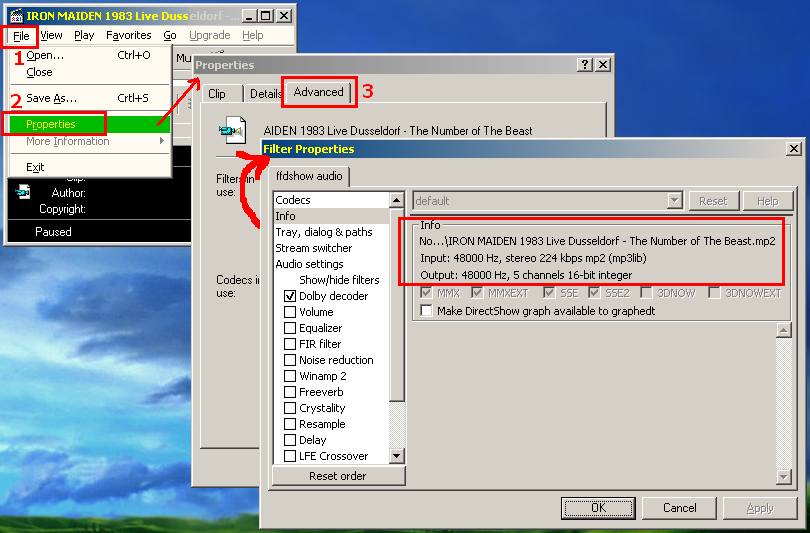
If youre using Windows XP then you probably have WMP7/8/9/... or maybe anoher player set as default player for MPEG files. You can still invoke WMP6.4 (the "simple" old WMP version still hiding in every WinXP's guts lol) by going to Start/Run, typing mplayer2.exe and hitting enter (or clicking OK).
My favorite tool to quick check basic MPEG file properties is "MPEGinfo", but it came bundled with some software and I dont remember which one :/
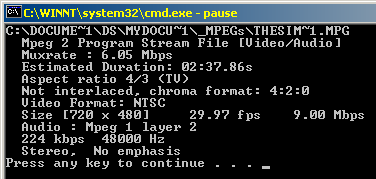
Hope this helps. Have fun
EDIT:
I missed on this part:
IMO its pointless, your MP2 (.m2a) is compressed 2-channel audio, reencoding it to AC3 will give you same compressed 2-channel audio. In theory it should be the same (not better or worse than your MP2 source file), but AFAIK every reencoding involving any compression always does/adds some new distortion to output file.What would you choose, taking in consideration that if i choose AC-3, i will have to encode from my .m2a files to AC-3. But if you think it is much better than MP 2 and if i won't loose any quality in the process of encoding and if i will have more sound quality,
Since your sat radio card outputs in MP2 - stick to them, don't reencode. -
DereX888, i think i can't do things the way i thought. Just can't find a plug-in to Cool Edit 2000 to make it read MP 2. Have posted on every forum without any results. Someone advised me http://www.mpesch3.de/ instead (MP3 DirectCut). I just tried it and in fact it seems it supports MP 2 but it can't recognize files with the extension .m2a, which are my files (is there some problem with my files extensions, no one software but winamp seems to recognize them !). I also tried a plug-in for Cool Edit 2000 (Coolmp32.exe) made by Syntrilium itself, but, again, with no results. It seems that i will have to go back to the old way. I mean encode the files to .wav format and then edit them at Cool Edit 2000 and then again encode them to MP 2, which is a pitty. If you just know of something that could help me out, just let me know.
Thanks again,
J. Silva -
I still dont understand why do you need to reencode MP2s instead of using them as they are?Originally Posted by J. Silva
Similar Threads
-
Pegasys released TMPGEnc Video Mastering Works 5 (aka TMPGEnc 5.0 XPress)
By roma_turok in forum Latest Video NewsReplies: 6Last Post: 24th Jun 2011, 16:42 -
Intel to debut 6-core gaming chip (aka video editing)
By stiltman in forum ComputerReplies: 18Last Post: 5th Mar 2010, 17:09 -
What is the best way to author a dvd...AKA GET RID OF THE JITTERS!
By burrowsfan in forum Newbie / General discussionsReplies: 12Last Post: 20th Feb 2009, 13:57 -
EZ (aka lazy) way to dvdrip with multiple audio and subtitle?
By ferjero989 in forum DVD RippingReplies: 1Last Post: 7th Dec 2008, 13:26 -
How to make a VCD/SVCD with CD Audio (CDDA)
By Baldrick in forum User guidesReplies: 74Last Post: 24th Dec 2007, 19:37




 Quote
Quote