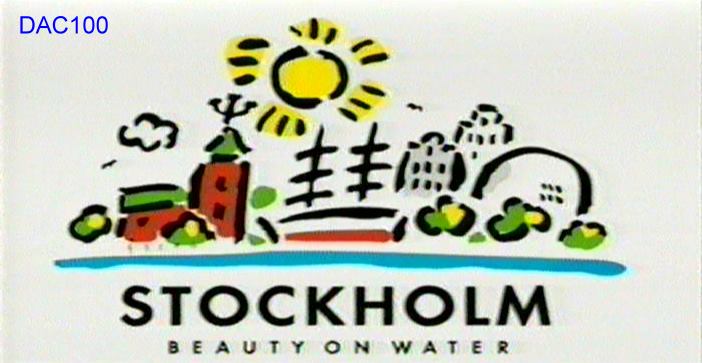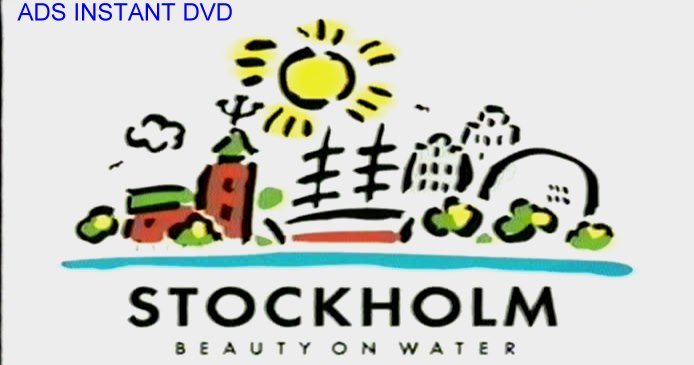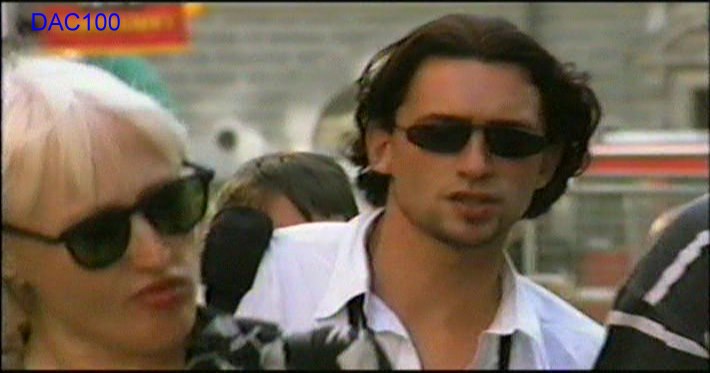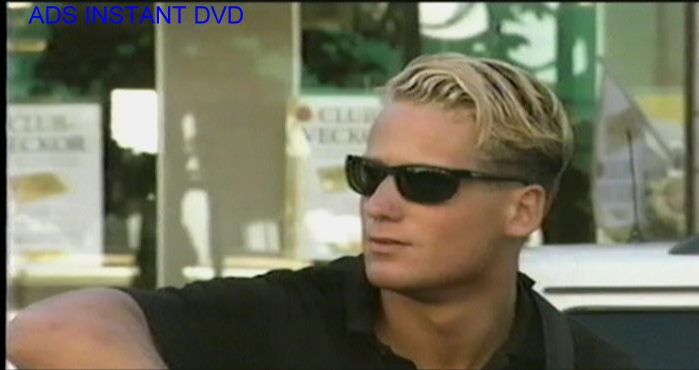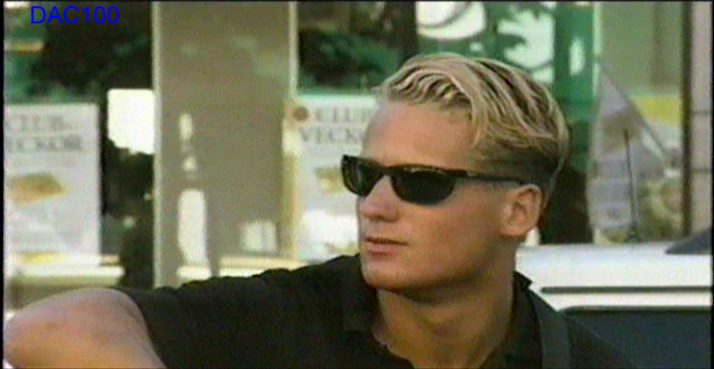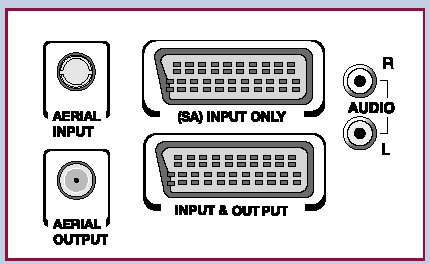What's your opinion on the (Star Wars) clips I just posted?Originally Posted by rcb
I honestly don't think they're as bad as my initial screnshots.
Will
Closed Thread
Results 181 to 210 of 350
-
Yawn !!!
OK let's see it is just past 4:30pm Saturday EST USA and I just woke up like maybe 2 hours ago and still "just" waking up.
Life will be hard next week as I return to a normal 8am to 5pm work schedule (been unemployed lately but finally got a somewhat decent paying new job).
Anyways ...
The STAR WARS screen shots look pretty good especially considering they are from a VHS source. If I'm not mistaken those are from the STAR WARE EPISODE 4 A NEW HOPE which I think I have on NTSC LD somewhere (I do have EMPIRE STRIKES BACK) so I'll dig it out and see if I can't capture roughly the same images although mine will be WIDESCREEN and from LD and not VHS but would be interesting to compare I suppose but really ... overall ... they look rather nice.
I am only 31 years old Will but I lived in the "sticks" in the middle of nowhere and didn't even get cable TV until about 1986 or 1987. My first Hi-Fi Stereo VHS VCR was bought around that same time prior to that I had rabbit ears and 3 stations that came in good and a MONO only BETA VCR from around 1983 (give or take) until the Hi-Fi VHS of 1986/1987 so yes ... I remember a time when everything was MONO and although sound IS important I'm happy as long as it sound GOOD as in no hiss etc. like I said surround sound is more of a gimmick to me than anything else. Picture quality is the MAIN thing for me.
As for the S-VHS VCR ... anything you input into it will output via the S-Video connector. So no matter what IN connector you use it will always come out on the S-Video output.
However a S-VHS might be a bit overkill for you ... after all they aren't cheap I suppose in your neck of the woods and even in the USA the cheapest models aren't very good. As long as you get a new VCR with even just composite in/out you should be happy I would think.
Anyways I gotta take a shower now and head out for some errands so it will probably be many hours before I can post any STAR WARS pics or respond again.
As always this is a great thread and speaking for myself I'm not tired of it just yet
- John "FulciLives" Coleman"The eyes are the first thing that you have to destroy ... because they have seen too many bad things" - Lucio Fulci
EXPLORE THE FILMS OF LUCIO FULCI - THE MAESTRO OF GORE
-
Hey Will,
Why don't you look at ebay for a VCR? You can get a high end unit for a fraction of the cost for new and double the output quality with the SVHS units. I have seen $1000.00 dollar units for a little over $100.00. Its been an interesting thread. Here is a SVHS unit with a dirty head. All for the price of $4.00
http://cgi.ebay.com/ws/eBayISAPI.dll?ViewItem&item=3064231626&category=50606
Another for $16.00 http://cgi.ebay.com/ws/eBayISAPI.dll?ViewItem&item=3064932203&category=50606
Just some thoughts
Fulci,
Are the star wars LD recorded from a VCR? I have all three VHS tapes, but have been waiting for a DVD release of these. Just curious!
MAK

-
No I have a LaserDisc player and the LaserDiscs. Actually I have EMPIRE but I think I lost JEDI somewhere although a friend of mine I think has it. I also have STAR WARS. These were the last LaserDisc re-issues that are the THEARTICAL EDITIONS and were THX certified with PCM DOLBY PRO LOGIC SURROUND SOUND as well as LD AC-3 audio though when capturing you are pretty much just limited to using the PCM audio but if converted to 2.0 AC-3 correctly it should still keep the Dolby Pro Logic Surround ... at worst it might be STEREO only.Originally Posted by racerxnet
Maybe this will be the next project I work on. I'm pretty sure my friend has the JEDI disc that I seemed to have lost. I'll have to double check. I didn't want to convert the first 2 and then not be able to do the 3rd one. Though EMPIRE is the best
Anyways that sample capture shot I did in this thread was from the EMPIRE LD played back on the LD player and captured to my computer (using my AverTV Stereo PCI capture card and PICVideo MJPEG 19 setting) and then encoded to MPEG-2 at a CBR of 8000kbps. So that is the FINAL version of what it would look like at MPEG-2 CBR 8000kbps.
Of course that picture is JPEG compression and resized from 720x480 to 640x480 4:3 square pixel ratio. So it really looks BETTER than that
- John "FulciLives" Coleman
P.S.
Not sure what time I'll have tonight but if I get a chance I will capture pics from STAR WARS on my system to match those that Will did from his PAL VHS tape. Don't know what good that really does us all at this point but what the hell it will be "fun" I suppose.
*** EDIT ***
They are widescreen versions too in case you couldn't tell from the sample pic heheh "The eyes are the first thing that you have to destroy ... because they have seen too many bad things" - Lucio Fulci
"The eyes are the first thing that you have to destroy ... because they have seen too many bad things" - Lucio Fulci
EXPLORE THE FILMS OF LUCIO FULCI - THE MAESTRO OF GORE
-
Well I think trevlac was trying to just be funny but it failed :P
Who loves ya baby!
OK anyways ... I captured my NTSC THX WIDESCREEN LD of STAR WARS EPISODE IV A NEW HOPE
Like my capture pic of EMPIRE STRIKES BACK this was done the same way. Direct LD to AverTV Stereo PCI TV tuner type capture card using composite video. Capture done with the PICVido MJPEG codec on the 19 quality setting at 704x480 29.970fps. The AVI was read into CCE using an AviSynth AVS script with no processing except adding 8 pixels of black to each side to bring it up to 720x480 then encoded at CBR 8000kbps MPEG-2 DVD standard.
Captures were done with WinDVD then read into Adobe PhtotoDeluxe where I (unlike the first time) chopped off the top and bottom (leaving just a bit of black above and below each image) and then as before compressed to JPEG images using 7 out of 10 quality setting (only way they would fit the bandwith limit here).
Please note that these look overly bright and lack the detail in Will's pictures. The reason for the brightness is the transfer. I always thought that the LD transfer for STAR WARS was overly bright and also on the "soft" side. EMPIRE and JEDI don't seem to have this problem on LD which is why I asked Will to do EMPIRE since he said he had the set but oh well he did STAR WARS instead. The lack of detail is due to the softness of the transfer along with the fact that this is WIDESCREEN and Will's is from a Full Screen PAN & SCAN transfer which is going to have more detail even though it is from VHS whereas mine are from LD.
The most noticeable difference otherthan the difference due to the transfers is the fact that Will's pictures are slightly squeezed and not in the proper aspect ratio. Again this is probably due to the transfer and not the ADVC-100 or any other factors under Will's control.
Maybe if I ever do get the ADVC-100 I will capture pics to compare. I must say I am tempted to get one myself but just can't afford right one at the moment.
As this is ... I don't think it is worth much but of course all comments are welcomed.
Here we go!



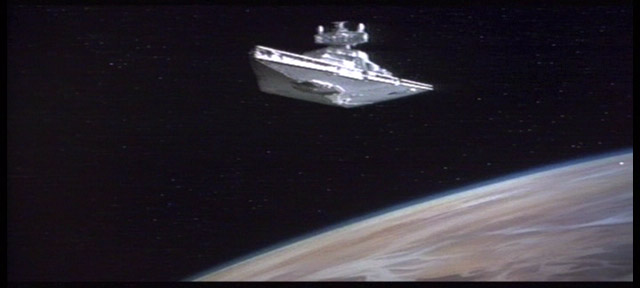

And that is all!
Actually I'd like to say one last thing about this LD transfer. The skin tones are off and have a pinkness to them. It's a shame. I don't have the LD releases of the SPECIAL EDITIONS so I don't know if that version of STAR WARS looks better or not. I'm not much of a fan of the SPECIAL EDITIONS.
- John "FulciLives" Coleman"The eyes are the first thing that you have to destroy ... because they have seen too many bad things" - Lucio Fulci
EXPLORE THE FILMS OF LUCIO FULCI - THE MAESTRO OF GORE
-
OK, here it comes: Datavideo DAC-100 vs. my mini DV Sony DCR-PC1.
Dac pictures captured with PowerDVD 720x480 JPEG 90% compression, then resized to below 50k, from original DV material encoded with Mainconcept 1.40 CBR 8k.
Setup: DV cam -> DAC 100 via S-video -> 1394 FW to HD
for DCR PC1: DV cam via iLink onto HD.


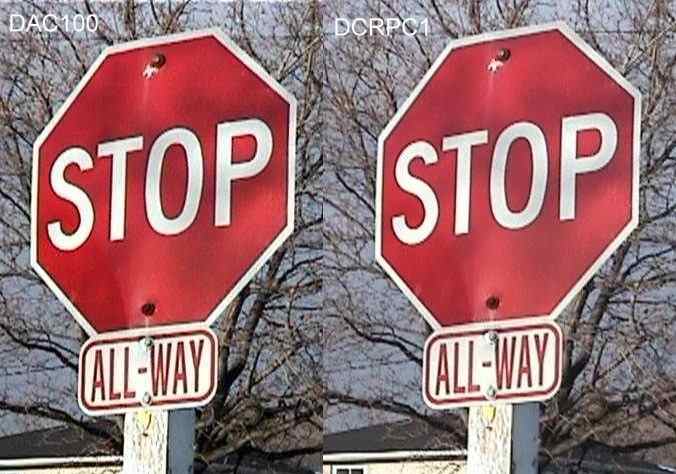





Last 2 pics are from VHS via Svideo (guitar stuff) enc. 4 k VBR.
-
Originally Posted by trevlac

Nah, I think the only thing wrong with Will's is the saturation - too much red.
These are his same captures - only adjustments made were with correcting the color...then applyed filters to show how you can play around with 'em to get any look you want from them.
The contrast is correct this time

-
That's easy on a still picture. How would you do that to vodeo - TMPGEnc?
Regards,
Rob
-
Originally Posted by rhegedus
I use Vegas 4.0 - it'll filter as many frames as you want at once.
-
I'm going shopping for a s-vhs player today
I'll then re-capture the footage...
...maybe even twice, once with composites and agaoin with s-video.
Depends how I feel (if anyone gives a shit, I'm feeling much better, thanks) :P
:P
Willtgpo, my real dad, told me to make a maximum of 5,806 posts on vcdhelp.com in one lifetime. So I have.
-
Nice thought, thanks.Originally Posted by racerxnet
Only two problems, the shipping costs for those you've listed might prove expensive to England and call me insane but I don't fancy risking my tapes (or anyone else; sister-in-laws wedding for example) opn a machine someone deemed worthing of ditching for the sake of a couple of quid
Thanks, really.
Willtgpo, my real dad, told me to make a maximum of 5,806 posts on vcdhelp.com in one lifetime. So I have.
-
Forgive me, and (everyone) don't take this the wrong way but I don't see the point in pissing around with the screen captures with something like Potshop or PSP.
Yeah, I can do that too but we already know the colours are wrong, don't we?
What's the point?
Willtgpo, my real dad, told me to make a maximum of 5,806 posts on vcdhelp.com in one lifetime. So I have.
-
You want me to come around and do your dishes too?Originally Posted by FulciLives

I'm not really your bitch, you 65 year old shit-head!
Sorry man, I was in a rush and didn't have time to kind the specific scene you uploaded.
When (and if) I get this new s-video VHS player I'll do some scenes and you can match them.
Do you want me to save the pictures at a specific size?
Some (ungrateful bastard) poster mentioned I saved them the wrong size...
...all I do is hit the screenshot button in PowerDVD and then paste into PSP8 (and then reduce by circa. 50% to fit within the 50kb limit set by Baldrick/dvdrhelp.com.
Willtgpo, my real dad, told me to make a maximum of 5,806 posts on vcdhelp.com in one lifetime. So I have.
-
I see.Originally Posted by trevlac
The original capture (before reduction) was pretty much the same but like I keep repeating, I feel its the scart/composite adapter.
Willtgpo, my real dad, told me to make a maximum of 5,806 posts on vcdhelp.com in one lifetime. So I have.
-
Hello!
First of all let me thank you guys: I have been waiting for ages to find these useful infos and tests on the net.
I also own a ADVC100 (because of this website) and I am still not 100% satisfied with it.
I am also no master in video editing, so maybe what I will be saying will sound obvious.
Anyhow, from the almost beginner's point of view, I find a huge difference in capturing even HQ analog (VHS or LD) and DVD (even cheap, low quality ones).
The difference, in humble opinion, lies in the "MOTION" factor.
So far you have been discussing about comparing STILL images. I am personally happy with the results I get: looking at stills, after editing with proper Vdub filters, my videos look better than the originals.
But my real problem lies in the motion. I don't think I am doing anything wrong: although a newbie, I have been trying all possible solutions for 6 months now.
Let's talk about MOTION, then.
As we all know, (almost all) analog sources are interlaced. When we deinterlace them, we lose some important information, especially those about motion and movement sequences.
So, the result ALWAYS is that capturing high motion sources (like Cam shots without a tripod) gives a very poor quality (in my opinion).
I notice this even when I capture (before encoding and interlacing), and it gets dramatic after processing, when the clips are deinterlaced.
Although the fps rate correct (I'm Pal, then 25fps), the movements are not natural, you can almost see a shade of each moving object.
Can you give me your comments on this issues? i WOULD GREATLY appreciate your discussion moving to cover this issue as well.
I will be happy to contribute with more infos if needed!
Regards,
Trizio
-
Okay, so I'm having trouble in finding what I thought was a conventional s-vhs VHS player.
Everyone I've seen doesn't have the usual s-video connector, just a scart lead and then a setting to change, such as this JVC model I was thinking of picking up:
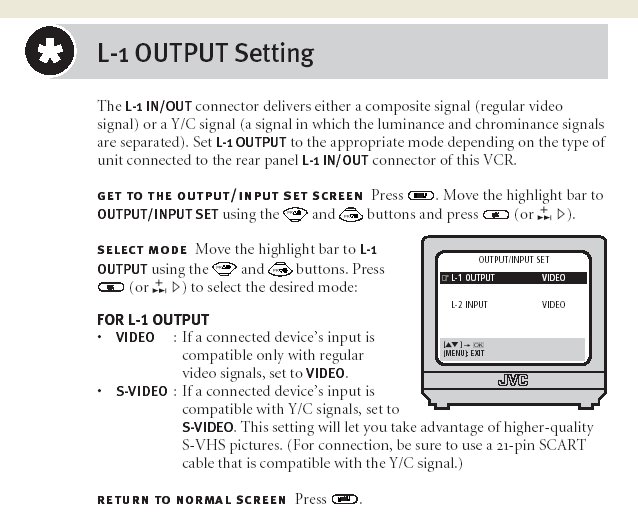
Should I stay clear of these types?
Willtgpo, my real dad, told me to make a maximum of 5,806 posts on vcdhelp.com in one lifetime. So I have.
-
Originally Posted by Will Hay
The difference is those are video filters - you can apply those to correct the colors or add depth with texture...and you can do the whole movie in one click
Not sure on the interlacing issue brought up, with the ADVC-100 or other capturing methods, but ATI's MMC gives you that option.
If it weren't for the video filters, I don't think I would've gotten much into capturing for DVD R/VCD/TV Output purposes.
I had started capturing nearly 10 years ago, but it was mostly for stills and small clips for file-sharing/web content.
Once I saw how I could easily restore video and play around with it, I got hooked 8)
-
This tape is very grainy. Don't have more DAC captures as I deleted lots of stuff. Pictures were not edited. From a bad source DAC looks like ADS (more or less, I lot better in reg. size). We are talking color balance here so that's what I chose. For sharpness look up my previous post.
-
Will, I've tested Canopus Amber, Navis Pro, ADS Instant DVD, Pinnacle DV 500. DAC-100 and to tell you the truth DAC is the best so far. I may still drop it if there is something new and better but for now I see no competition below $1000. Soon I will buy Kworld TV Tuner with hardware enc. and USB 2 (for my son) so I may add some interesting stuff be4 Christmas.
Cheers.
-
Will,
My JVC (HR-S5965) svhs vcr also only has scart output. I've just tried capturing vhs-pal using very good quality scart to svideo cable and I still get the red saturation as I did with scart to composite. I don't think it is the cables or the video, it has to be the the advc-100 box. If only there is a fix!
-
Thanks for this.Originally Posted by BARCH
This is the exact VHS recorder I was looking to buy (having been impressed with my current, slightly lower spec JVC).
I think, based on your test, I won't bother with another video recorder but, how do you explain the increased quality from MiniDV via ADVC to PC (via composite) and the superb DVD via ADVC to PC (via s-video)?
Very strange, but thanks for your test with the HRS965
Willtgpo, my real dad, told me to make a maximum of 5,806 posts on vcdhelp.com in one lifetime. So I have.
-
Rob/reghedus,
If you're reading this matey, I'll be recording top gear tonight.
I'll encode at 8000CBR TMPGEnc and upload, if you could match the screenshots that'd be great.
I don't think it's prove much as it all depends on the quality source.
That's why these tests are so subjective, who's to say me and Fulcri have the same quality in tapes (Empire Strikes Back) and who's ot say me and you gat the same shite Sky signal or same superb terrestrial signal?
See?
Anyway, Following BARCH's comments it may not be the adapter at all (but I still want to be able to run a s-video cable from a VCR to the ADVC and see what the results are.
Will
.... 13:37 GMT Sunday 14 Dec 2003: Saddam Hussain captured BY US led forces in his home town of Tikrit, Iraq (I was going to follow this with an emoticon for 'peace', but I couldn't find one).tgpo, my real dad, told me to make a maximum of 5,806 posts on vcdhelp.com in one lifetime. So I have.
Similar Threads
-
Can I use a U.S Canopus ADVC-100 in the U.K?
By jedi55 in forum Capturing and VCRReplies: 33Last Post: 6th Oct 2012, 19:26 -
Canopus ADVC-100 vs Canopus ADVC-110
By tarrickb in forum Camcorders (DV/HDV/AVCHD/HD)Replies: 20Last Post: 16th Oct 2010, 21:52 -
Ati All In Wonder HD and PS3 screenshots and capture HD video.. help needed
By C.P in forum Capturing and VCRReplies: 6Last Post: 30th Mar 2010, 18:46 -
ADVC 100 and ADVC 300 non recognized in Windows
By scardi in forum Capturing and VCRReplies: 4Last Post: 28th Feb 2010, 02:23 -
ADVC-300 vs. ADVC-100
By DeadLily in forum Capturing and VCRReplies: 11Last Post: 19th Sep 2007, 09:15