I finally managed to work around their godawful menu creation system and make something halfway decent. So, I go to the "build DVD" step. Well, here's something: all of the buttons under the 'burn DVD' group are greyed out! And because it won't recognize my drives (because it won't let me ****ing select them!), it will spend an hour(!) creating a DVD image, and then not saving it to disk! I checked the path listed in Tools->Options->Default Directories under "DVD-image path" and, lo and behold there is nothing there. My HDD is four GB lighter, but there is no new file on the disk? Looks to me like Dazzle's piece-of-cow-crap software wrote the data, then when it couldn't find a drive to burn to (because it wouldn't let me select one) it apparently just didn't finish writing it and close the file.
Please, please, please tell me there is a way I can get DVD Complete to let me select my burner. I don't want to have ****ed away hours of menu-tweaking only to discover that I need to pay $100 which I don't have for DVDLab - just to get a decent DVD made!
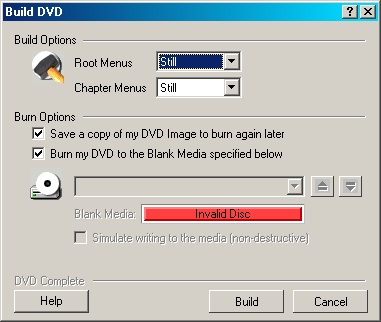
+ Reply to Thread
Results 1 to 4 of 4
-
"The difference between genius and stupidity is that genius has limits." - Albert Einstein
-
Even if it didn't create an image, it should have created the AUDIO_TS and VIDEO_TS folders (forget exactly where it puts them, somehwere in its working directory tree) with all the .vob, ifo files etc. You can burn these using Nero or Recodnow Max etc.
-
Thanks! I found them under the "DVD-Video" folder, which I guess makes sense in retrospect - too bad the documentation doesn't mention this at all.
Should there be something in AUDIO_TS? I see 4.16GB of stuff in VIDEO_TS, but nothing in the audio directory.
EDIT: Nevermind. Found the answer through Google."The difference between genius and stupidity is that genius has limits." - Albert Einstein -
No, the AUDIO_TS folder is (very usually) empty with all the video AND associated audio in the VIDEO_TS folder.
Use your favourite burning software (like Nero version 6, or similar) to burn the folders to a DVD (suggest a -/+ RW - rewriteable - in case it don't work).
If you have to create your own folders on the DVD (Nero does 'em both for you) make sure to create the AUDIO_TS (even thought it's empty) as well, as some DVD players don't like just the VIDEO_TS folder on its own.There is some corner of a foreign field that is forever England: Telstra Stadium, Sydney, 22/11/2003.
Carpe diem.
If you're not living on the edge, you're taking up too much room.
Similar Threads
-
Help building DVD Duplicator
By Duvall45 in forum DVD & Blu-ray WritersReplies: 6Last Post: 23rd Aug 2010, 22:53 -
Building mpeg from jpegs aspect ratio problem
By npokonu in forum Newbie / General discussionsReplies: 9Last Post: 16th Feb 2009, 03:44 -
Building my dvd with some menus
By KYOPOWER in forum EditingReplies: 3Last Post: 25th Sep 2008, 12:58 -
Anybody familiar with building a standalone DVD Duplicator?
By siratfus in forum ComputerReplies: 3Last Post: 2nd Jul 2008, 23:08 -
building an htpc vs divx dvd player w/ usb
By munozsblazer in forum Media Center PC / MediaCentersReplies: 21Last Post: 30th Jan 2008, 02:26




 Quote
Quote