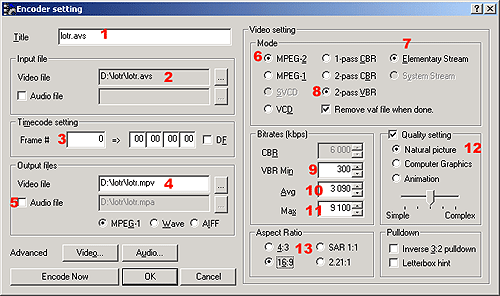Hi!
This is my first Q in this forum, and I need HELP!!
Iīm trying to rip and convert a DVD using DVD2SVCD and CCE 2.5. I would like to get a mpg file so I just can use Nero to burn it on a cd-r, but I donīt get any mpg-file, only a mpv-file?! Why?!? When I tried DVD2SVCD a couple of weeks ago I got a mpgfile, but suddenly I donīt?! What have I changed and please tell how to just get a good SVCD on a cd-r!!
Best Regards and thanks for a very good forum
lillara
+ Reply to Thread
Results 1 to 5 of 5
-
-
The mpv file is the video stream without the audio stream. Does it output a seperate mp2 or wav file as the audio stream also. Look for a check box that allows you to output video and audio stream seprately and make sure it is not selected, I don't use CCE so I dont know where this would be. Just going on my experiences with TMPGEnc which allows the video and audio streams to be output sperately. If you do have seperate video and audio streams you can multiplex them (join them) to save you reencoding.
-
Under encode settings in CCE 2.5 you can select either program or elementary streams (PS or ES) in the section for "output files". PS will output a multiplexed set of streams (MPG), ES will give you the individual audio (MP2) and video (MPV) streams.
HTH
Here's a screenie of CCE 2.50.01.00...
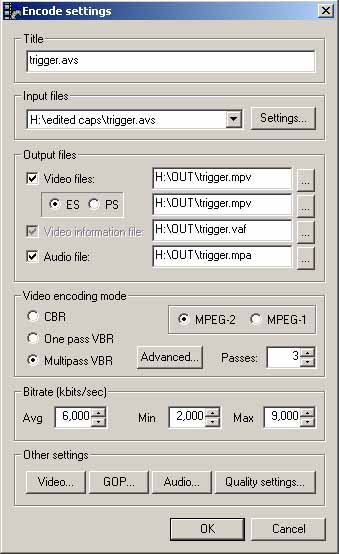
-
Like I say I have never used CCE, but I just had a quick look at one of the guides and if you look at the following image, make sure box 5 is unticked and box 7 is unticked. Presumably if elementary stream is unticked then System stream will be ticked.
Similar Threads
-
x64, mpv, etc HD video to DVD9?
By MaTTuP in forum Authoring (DVD)Replies: 1Last Post: 29th Oct 2009, 09:23 -
MPV crashing
By SignedupGuest in forum Newbie / General discussionsReplies: 3Last Post: 24th Aug 2009, 16:38 -
AVI -> DVD but no .MPV?
By Kiona in forum ffmpegX general discussionReplies: 9Last Post: 3rd Dec 2008, 08:53 -
How to play MPV?
By GangstaRap in forum Newbie / General discussionsReplies: 9Last Post: 1st Dec 2007, 16:18 -
mpg4/mpv to avi ....No Video
By trueman in forum Video ConversionReplies: 30Last Post: 24th Jul 2007, 10:40




 Quote
Quote