Hi!
I'm having trouble converting a DivX-movie to VCD. Take a look at the follwing screenshot (done while encoding):
I'm sure others have experienced this kind of problem before, and I have searched the forum and had a look at the guides offered here - but ot's very hard if you don't know what you're looking for...
Encoding software is TMPGEnc.
The movie runs fine when being played back with MS Mediaplayer...
Please, any suggestions?
regards,
Japhy
+ Reply to Thread
Results 1 to 8 of 8
-
-
506x382 and you are doing VCD? Are you using the TMPGEnc VCD wizard? You want to make sure your source is tagged as 1:1 VGA, with 29.97 fps (it is 29.97 fps isn't it, not 23.97 or 25 PAL?) You want it centered/maintain Aspect Ratio and it should fit full screen.
I suspect none of that is the source of your problems. Get the 4cc changer ( fourcc ) and read the header. Try making it divx/divx then change your TMPGEnc enviromental settings to have you AVI render at +2 and everything else 0. It kinda looks like a bad XviD rendering.To Be, Or, Not To Be, That, Is The Gazorgan Plan -
Gazorgan,
thnx a lot for the reply. I changed the header, but it didn't help. What was that you said about having TMPGEnc encoding AVI +2? Sorry, I'm quite new to this, and I don't know where to change this.
Btw, I have at least two video showing this problem....So I thought this might be some common thing...
Is there any other encoder I could try?
Japhy -
Windows XP, Athlon XP 2600, 1024MB RAM, Radeon 9600 Pro graphic card, Soundblaster Audigy,...Originally Posted by Teleport
Anything specific you want to know?
regards,
Japhy -
TMPGEnc has something called 'Enviromental Settings' This tells TMPG what way to read a file first (Say use the DivX codec over usign FFDShow). Changing those settings can force TMPGEnc to read the video differently.
You may also want to check and see if your AVI is interlaced. Typically AVI's aren't interlaced, but DivX 5.1 supports it. If it is, and you mark your source as non-interlaced, then it can do funky things. Same for vice-versa.To Be, Or, Not To Be, That, Is The Gazorgan Plan -
Looks like you machines man enough to do the job.
Got the right DIVX Codecs installed?
Similar Threads
-
Audio distorted and sped up when converting MXF?
By chargedesigns in forum Video ConversionReplies: 1Last Post: 22nd Mar 2012, 03:13 -
I have a problem with my DVD - image distorted
By cbeec3 in forum Newbie / General discussionsReplies: 1Last Post: 14th Jan 2010, 04:43 -
picture distorted when converting analog tapes to digital
By johncz in forum Video ConversionReplies: 7Last Post: 27th Mar 2009, 10:52 -
Audio distorted when converting MKV to DVD
By excite in forum Video ConversionReplies: 38Last Post: 21st Jun 2008, 11:56 -
problem converting mpeg 1 to divx
By goingape in forum Video ConversionReplies: 11Last Post: 9th Jan 2008, 14:17




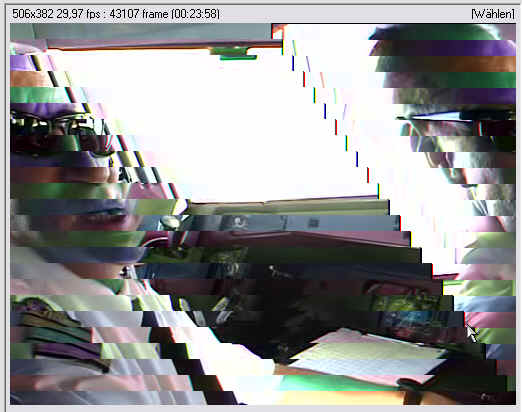

 Quote
Quote