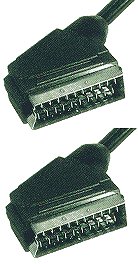Hello,
I just bought a Panasonic S55S DVD and I am not really sure what "Progressive Scan" does to your viewing? I do not really see any difference with the quality of the picture between my old Panasonic RV31 (which is non-progressive scan) to this S55S or maybe I am missing something here??
Also I have the same Sony 50 inch Rear Projection TV that I bought since 1998. Could it be that this so-called progressive scan works only with HDTV???
Can anybody enlighten me to the extra qualities that Progressive-scan DVD player has???
Appreciate your response!
+ Reply to Thread
Results 1 to 13 of 13
-
-
First you must connect the DVD play to your TV via good quality "Component Video Cables" (red, green, and blue markings on the cable RCA connectors). Progressive scan output doesn't work using the s-video or composite video outputs of the player. So you have the component video out from the player going to a component video input on your TV. Now some players will have a switch on the back of the unit to switch the progressive video on, while others do this in the players setup screen so you need to enable the function and you should see a marked improvement in quality.
-

Wow! I just went to get a beer out of my fridge and I already have a response and a pretty good one. Thanks Bob!
Unfortunately, my 1998 Rear projection TV does not have any Component Video Inputs. And so my fears have actually been confirmed and I probably already had an inkling after lightly browsing to the manual. I just wanted a second opinion or somebody might have found a hidden trick sans the component video inputs. -
Let me ask you this question along the same lines.
I have a Zenith progressive scan DVD player, that I have connected to my 27" Sony wega TV using component connectors.
I've watched a few DVD's and it looks fine to me.
I went to the setup options on the DVD player and saw that progressive scan was turned off. I turned it on, and the screen went all screwy then it reset itself back to prog scan off.
I'm guessing my TV doesn't support Progressive scan? or do I have to enable that on my TV? Or is it even worth it because my TV is only a 27".
Regards
-NoTalent -
Is there a noticeable difference? I just "upgraded" to a new DVD player (JVC XV-N40BK) specifically for the progressive scan feature. When I bought my first DVD player two or three years ago, it would have cost $1000 for a unit with progressive scan. Given the cheap prices for progressive scan DVD players now, it seemed like a good time to replace my antique player
 .
.
The player is connected to a 55" HDTV using the component video inputs. From what I understand, once connected to the component inputs, I shouldn't have to change in settings on the TV itself to take advantage of the progressive scan (unlike when I watch HD broadcasts, I have to compress the display or everything seems stretched). When I switch back and forth between progressive and interlaced display, I don't notice any appreciable difference. I still notice artifacts on scenes with motion across surfaces that have vertical or horizontal linework (ie. venetian blinds, brick walls, etc.).
Any input would be appreciated. Based on all the positive things I've read abouth progressive scan, I was expecting a huge difference in picture quality. So far, however, I'm kind of disappointed. If it wasn't for the fact that the new player plays SVCD and DVD+RW (which my old player did not), I would be returning the player.
Regards,
DW -
No AV components on your TV! Get a RF Modulator adapter at Radio Shack. Cost about $30. Connects to any TV antenna input. Converts composite video, S-video and stereo audio inputs to a coaxial cable output to your TV. Works like a charm.
-
Two2Tango,
The above posts are referring to component video, not composite video. Composite video is just that, it is a single composite signal of chrominance and luminance signals (one cable for the video signal). Your television then filters/separates the signals. S-video transmits a separate chrominance and luminance signal (Y/C video). However, component video is a signal transmission format that utilizes a "separation of chorminance and luminance." Actually, component video utilizes three different components (this equates to three different cables for the video signal by itself). The components consist of a luminance component, luminance minus red and luminance minus blue (the latter two, when combined, form the chrominance signal in Y/C video). DVD players that do not have component outputs, simply combine the minus blue and minus red for the chrominance signal in Y/C video. -
It seems many people still get confused by PROGRESSIVE SCAN feature, so here it is in simple term many folks will understand:
DVD players can output video signal in either:
- ANALOG signal (yellow RCA jack or black S-video 4-pin DIN jack or 3 RCA Component jacks) : 60 video fields interlaced into 30 video frames to be displayed onto TV monitor set per second.
or
- DIGITAL signal (Progressive Scan signal using 3 RCA Component jacks): 60 true video frames to be displayed onto TV monitor set per second.
Progressive Scan (DIGITAL) signal requires digital compatible TVs, so just about any HDTV set sold today will be able to accept Progressive Scan DIGITAL signal. When properly used with HDTV set, Progressive Scan signal provides sharper video image even during fast scenes (such as auto racing event), less stair-step lines and other artifacts (rainbow effect, etc) as seen from analog signal. -
Don't forget Scart for those of us in the Europe

-
Not to hijack the thread or sound like a jerk, but...
Actually, from what I have always thought and read, component video is an analog transmission, not digital [whether it be something like 480p(progressive) or 480i(interlaced)]. As far as I know, digital transmissions move via such interfaces as i.Link, DVI or HDMI.
A progressive scan signal is not necessarily digital because only digital televisions can play them. It has to do with hardware capabilities in being able to display a progressive scan signal properly. -
to kRuZaDeR, progressive scan has nothing to do and all to do with HDTV: 720p HDTV is progressive scan, while 1080i HDTV is not. NTSC has 480 lines per frame, composed in turn of two 240-line interlaced fields. For NTSC in any instant of time we only see 240 lines of picture information (one field), which, because it lingers in our retina for a few milliseconds, merges (smoothly, ideally) with the next 240, "written" in between the lines of the previous. The idea behind progressive is to take each of these 240 and display them simultaneously, so it can be said at any instant of time we now actually see 480, hopefully a better picture since there are more lines now at an instant to compose it with. Seems simple but implementation is anything but. There ARE actually player and TV combinations that display progressive scan which show more unpleasant artifacts than left interlaced. For maximum noticeable improvement it has to do with choosing the right DVD player and connecting to the right TV or projector. Different players and TVs have their own often conflicting philosophies on progressive scan implementation, but in general, DVD players that say their progressive circuitry is lisenced from Faroudja are reputed to be among the uppity--in price as well. I used to view on a JVC XV-S62 player, connected principally to an Epson EMP-50 LCD projector. I currently use a Sony DVP-NS730P. The Sony produces better pictures than the JVC progressive in that detail is increased without edge-combing, and PAL can also be progressive (NTSC only in the JVC). On the Sony progressive is exclusively available on the component Y/Pb/Pr outputs and ALWAYS normal interlaced on the composite and S-video outputs; on the JVC if progressive is chosen composite and S-video outputs are unwatchable. The Epson has a part of the menu showing the scan rate and therefore there is confirmation whether or not progressive signals are being sent to it. I guess I'm lucky I can spot the difference in my setup between interlaced and progressive, and am satisfied with it. Others barely see the difference if at all, while still others GET worse pictures progressive (as in some cheap DVD players that do NOT have NTSC 2:3 pulldown, which IS an essential feature for progressive film-originated NTSC DVD viewing (99% of Hollywood films I suppose)).
to NoTalent, progressive scan value increases the bigger the TV screen is. There are 25" TVs that CAN accept & display progressive scan, but having seen them it is hard to tell whether or not the progressive picture is an improvement over interlaced. I would say it's OK for your 27" to stay interlaced. One other important factor is that there are some earlier normal interlaced-only TVs that CAN get destroyed when fed a progressive signal.
to JLDVD, the component Y/Pb/Pr outputs of a DVD player, even when progressive, are as true-blue analogue as the composite and S-video (Y/C) outputs. At least in the US, there are quite a few standards (jockeying for adoption of the majority) for a true digital video link between a player and TV, the same way we have the digital audio output.
to Craig Tucker, the last time I looked SCART has provisions for S-video (Y/C), composite, and RGB. Although both are component video, RGB IS NOT Y/Pb/Pr. In most DVD players indeed with SCART only S-video and composite video are available through that connector, with Y/Pb/Pr available through standard RCA jacks separately, to be connected with the same on the projector side.
to firetoad, I second that.For the nth time, with the possible exception of certain Intel processors, I don't have/ever owned anything whose name starts with "i". -
Turk--thankyou very much for your reply. I doubt it will make a difference on my television. I don't think it can handle a PS signal--as I did not see anything in the manual about it. I will have to wait unitil I get a tv that can display progressive scan (Maybe in a few years when the new LCD ones come outOriginally Posted by turk690
 )
)
Regards
NoTalent -
:P
WOW! I've learned more from this forum than reading the manual!
First off, I've gotta check out Two2Tango's suggestion of a "RF Modulator Adapter". Sounds interesting. I guess I'll have to find out if there is a noticeable difference in picture quality. Unless somebody else can warn me that I am wasting my money on this. Any takers?
Secondly, Turk690 seems to have a more comprehensive knowlege of this 'progressive scan' phenomenon. It'll take me sometime to figure out all the technical details he was expounding but he gave the best dissertation so far!!!
Thanks much gents. I'll report back with some of my own experiments!
Similar Threads
-
Will a progressive scan MPEG2 work on all DVD Players?
By jnms in forum Authoring (DVD)Replies: 29Last Post: 30th Oct 2011, 16:22 -
BD/DVD Interlace vs Progressive Scan: Which is better?
By Bonie81 in forum Newbie / General discussionsReplies: 9Last Post: 2nd Dec 2010, 06:01 -
Are there progressive scan DVD discs??
By seekt in forum DVD RippingReplies: 33Last Post: 21st Oct 2009, 12:52 -
Pioneer dvd - dv 393 progressive scan locked in
By kbm in forum DVD RippingReplies: 7Last Post: 27th May 2007, 00:39 -
Creating DVD for progressive scan DVDplayer/TV
By halsboss in forum Authoring (DVD)Replies: 1Last Post: 18th May 2007, 19:58




 Quote
Quote