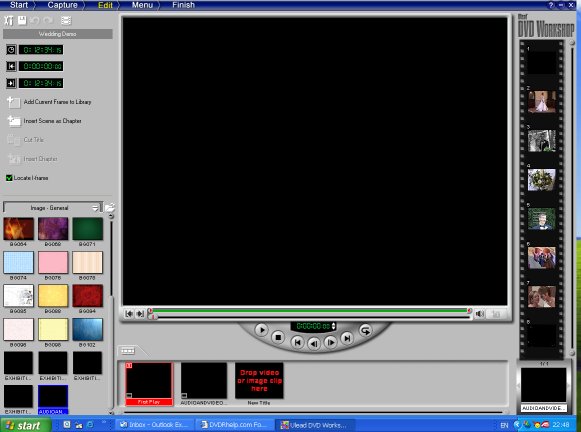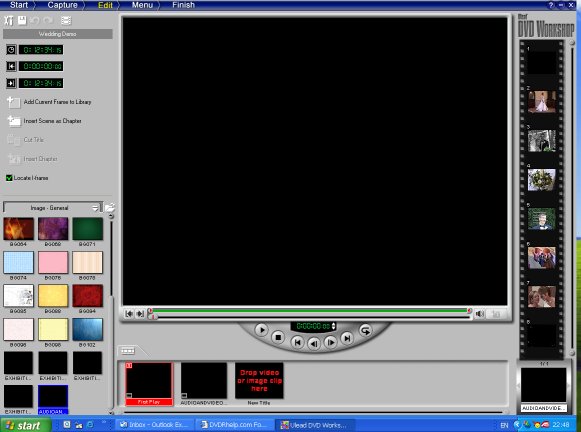I posted this question a week or so ago:
--------------------------------------------------------------------------------
I know many of you will be about to say exactly what I have said to others, i.e. "read the manual" wel I have and I think I an trying to do this exactly as it says but!!!
I am very new to DVD authoring, I am using Ulead DVD Workshop/se can someone please take the time to tell me how you re-link the video and audio tracks I have made an Mpeg copy of my project for DVD in Adobe 6.5 saved it to my hard drive and this then appears as separate audio and video files much to my surprise, I then battled through and have now managed to learn how to import the two separate files and can lay down the video file onto the timeline but cannot drag the audio file and drop it onto the video file, am I missing something very basic here?? I can take one of the in built backgrounds and paste my audio onto that but when I try to paste it onto my Video clip a caution sign apperars
Any help would be appreciated.
My new question is why have these settings in Adobe if you cant re-link the audio and video???
Will
+ Reply to Thread
Results 1 to 10 of 10
-
-
For one the programs your using sounds difficult. my experience is dvd workshop blows.....use smart ripper to get your video,dvd audio ripper to get your wave,ffmpegggui to turn your wave to ac3,render both with tmpg plus and your ready to open up your authoring program like tmpg dvd author or ulead dvd movie factory........sounds hard but really simple !!!

-
I have to use Adobe Premere 6.5 because that is what I use to edit my Wedding Videos on then using the Canopus settings I export converting to Mpeg but it splits the Audio and Video there is a setting there that combines the two would it be ok to just use that??
Will -
Instead of trying to "drag the audio file and drop it onto the video file," why not try using the SELECT A REPLACEMENT AUDIO FILE feature?
You'll note there is a check box to SELECT A REPLACEMENT AUDIO FILE.
This check box is located just above the media library.
Check this box.
A LOAD AUDIO FILE pop-up menu should appear.
Browse to your audio file and click the OPEN button to import it.
Burn.
Jerry Jones
http://www.jonesgroup.net
Originally Posted by pomman101 -
If you don't want separeted audio and video tracks after rendering to mpg, make sure to select multiplex (DVD for example) in the options menu.
-
Sorry I cant find this check box, I have included a screen shot of the edit screen perhaps you can guide me better with this!!
 hope this helps.
hope this helps.
Will -
Your screen shot suggests you are using an older version of Ulead DVD Workshop.
Which version are you using?
I'm using version 1.3 (AC-3 version).
The FREE 1.3 update is available on the Ulead Web page at the following link:
http://www.ulead.com/tech/dws/dws_ftp.htm
Jerry Jones
http://www.jonesgroup.net
Similar Threads
-
Adobe Encore DVD Question...
By sdsumike619 in forum Authoring (DVD)Replies: 10Last Post: 26th Aug 2011, 06:46 -
Adobe Javascript 10 question
By jyeh74 in forum Newbie / General discussionsReplies: 3Last Post: 26th Oct 2009, 01:51 -
Adobe Encore question...
By sdsumike619 in forum Authoring (DVD)Replies: 18Last Post: 5th Aug 2009, 01:58 -
adobe encore question
By meshnut in forum Authoring (DVD)Replies: 5Last Post: 5th Dec 2007, 16:53 -
Adobe Encore 2.0 Soundtrack Question
By Davecore in forum Authoring (DVD)Replies: 6Last Post: 5th Aug 2007, 23:03





 Quote
Quote