when i go to convert certain mpeg files to .bin i get "this file requires autopadding, you may be unable to watch it correctly".
how do i correct this?
+ Reply to Thread
Results 1 to 6 of 6
-
-
You make sure it's multiplexed correctly for your target format. VCD has 2 types, std and non std, SVCD is one type, and DVD one. MPG System stream won't do.how do i correct this?
/Mats -
No? Well, since your question was very general, I gave a general answer. Please let me know your procedure for creating those certain mpegs that you use when you "go to convert certain mpeg files to .bin". Most encoders (TMPGEnc et al) does the multiplexing as the last stage of the encoding. For TMPGEnc, you can set what type of mpeg is going to be your final end product here:
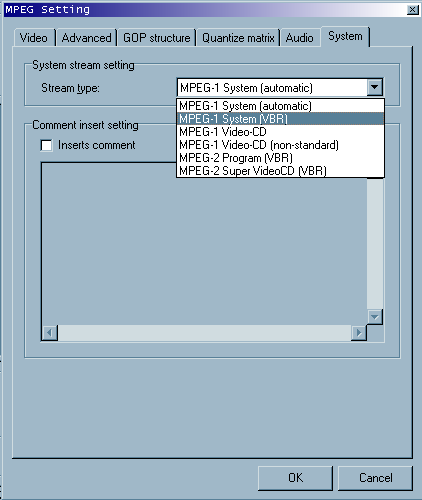
For a VCD, you can select MPEG-1 VideoCD or MPEG-1 VideoCD (non standard). For SVCD you have to select MPEG-2 Super VideoCD If you don't, the result wil be as you initially described. The mpeg has to be padded.
/Mats -
i don't need to know how to prevent this. the mpegs are already screwed. i need to know how to fix it if possible.
-
So you just took a mpeg at random and tried to make a (S)VCD? OK, to "fix" at least the multiplexing problem, you open TMPGEnc, select MPEG Tools from the file menu, then Simple multiplex. Set the original mpg as both audio and video source, and select the correct multiplexing flavor for your target format.
But since you don't seem to know much about the mpegs you're working with, you got to make sure they meet the specifications for your target format (see What is, top left) with respect to resolution and audio/video bitrates. If these are wrong, you have to reencode.
/Mats




 Quote
Quote