I was having picture quality issues and was told to try TMPEGenc to encode my Digital home movies to Mpeg-2. I downloaded the trial version and I'm ready to try it. My question is, I'm using Pinnacle 7 to capture my video from my DV camcorder. How should I output the file so I can use it with TMPEGenc. The options I have are Tape,AVI,Mpeg,ect. I already tried outputting to a AVI file and after encoding it to MPEG-2 using TMPenc and then burning it to DVD i'm still having the same quality issues. I thought that my home movies taken with a sony digital camcorder could be burnt to DVD with no quality loss. Is that possible? I've been running around in circles trying to figure this out and have waisted so many DVD-R disks that I'm ready to give up. Are my expectations not realistic? Is it possible to Capture, Encode and author Home Digital camcorder movies to DVD and keep the same Quality.I'm very new at this and any help would be greatly appreciated.
Thanks
+ Reply to Thread
Results 1 to 23 of 23
-
-
If the quality of your captures is poor, it doesn't matter what you do with them. You can only make them worse not better.
How are you capturing (analogue, Firewire or USB) and what settings are you using when capturing (format, resolution). -
Hi ifly2940r,
First of all: Don't give up - I started off where you are now and have learnt a hell of a lot from the guys and girls on this forum.
I am now a lot more knowledgeable (though still a newbie) and have a lot more confidence and am getting results. So, stick with it....
Secondly: Buy a DVD-RW disc (one that can be rewritten again and again) - this will save you the expense of burning what are nicely termed "coasters".
Thirdly: Yes, it's possible (at least in theory). I'm not familiar with Pinnacle 7, and you son't say which DV camcorder you have.
Knowing how you are capturing (as Richard_G asks) would also be helpful:
Analogue - I don't know about, maybe a guru can shed some light for the guy/girl (and me)?
Firewire (also iLink or 1394) - Fast and good for video capture. I believe it's 400Mb/s.
USB (the original) - I'd suspect it's too slow for mpeg2 video capture (the type you need for SVCD/DVD), though I've read on this forum that it may be OK for mpeg1 (VCD) video - so poor-ish quality when compared to SVCD / DVD.
USB2 (the faster newer version) - 480Mb/s (I believe), so faster than Firewire. So OK for video. Don't know if / how that's done though.
There's 3 or 4 basic steps:
Capture
Encode
Author (optional, I think)
Burn
You need the right (best, if possible) tools for each step. Plenty of research material to the left, and in the forum topics.
With my limited knowledge, I would suspect that outputing the captured video to AVI would be the way to go (you should have enough disk space). Then use TMPGEnc to encode. There's loads of guides to the left - these may be of particular use for DVD:
http://www.lordsmurf.com/convert/tmpgenc/tmpgencplus.htm
https://www.videohelp.com/forum/viewtopic.php?p=526308&highlight=header+gop#526308
https://www.videohelp.com/forum/viewtopic.php?p=457610&highlight=header+gop#457610
If you want to author the DVD (menu, chapters etc.) you'll need an authoring tool (see Tools section, DVD Author). I've heard that TMPGEnc DVD Author is good.
For burning, there's a few out there - again check the Tools section - but an example would be Nero 6.
You'll find that the people on this forum know their stuff and are generally really helpful. BUT, I've found you need to demonstrate that you've put the effort it and are really stuck, not just being lazy and asking for people to tell you how to do it when the info is already there. Providing as much detail / info as possible (tools used, steps taken, file info etc.) always helps to get a a response too.
Hope that helps. Good luck...There is some corner of a foreign field that is forever England: Telstra Stadium, Sydney, 22/11/2003.
Carpe diem.
If you're not living on the edge, you're taking up too much room. -
what kind of picture quality issues?
I am using studio8 capturing hi8, VHS tapes in DV full-quality from Moviebox DV. I then add title, some scene transitions and output the video as DVD MPEG-2 and author using some other authoring programs. I make the image using Img Tools, mount it using daemon tool, and preview with powerDVD. If thing looks ok, I write to DVD-RW and play in my stand-alone DVD player for a final check before burning to a DVD-R using DVD Decrypter.
I would eventually try to do everything in studio8 but for now I am comfortable with using different programs for each task.
I tried a while back to see if I can get better results/faster encoding using tmpgEnc so I output to avi (uncompress RGB) and encode with tmpgEnc but the result is not better so I am back to studio8 (since studio8's quality is acceptable to me)
I would suggest that you check the quality at each step:
- capturing to DV avi and check
- output to avi from studio and check
- encode and check -
Thanks for the reply's,
I'll try to be a little more specific in the problems I'm having.
I have a Sony TRV-240 digital camcorder and have been using a fire wire card (iLink/1394) with Pinnacle 7 to capture and do some small editing and output the results back to Digital tape. When I play the tapes that I've completed on my TV using my camcorder the picture quality is perfect. My impression is what I put in the computer is what I got back out. (On digital tape). Iíve been doing this for about 2 years now and decided 2 weeks ago to by an internal DVD recorder so I could add chapters menus and make it easer to view my movies without having to rewind or fast-forward a tape. I never did any research on the subject of picture quality and was under the assumption that just like when I output to a tape and get great results I would be able to burn (author) to DVD and get the same sharp picture result. My Memorex dual format recorder came with Roxio easy CD and DVD creator and after following all the steps, Capture, Edit and burn to a DVD-R disk I would play the disk in my standalone DVD player and the results were not great. Itís hard to explain what (not great) means because I have nothing else to compare it to except the original tape or a store bought DVD. It is by no means a sharp picture. When the camera moves you can see the pixels move and blur. The edges of some items are just not clear. Iím not sure how else I can explain the quality. To sum it up in my opinion itís as bad as most of the old VHS tapes I have. My most basic question that Iíve tried to get an answer for is ďis this normal and with todayís technology is this all I can expect? Iíve been searching the web and reading pages and pages of forums and I still cant find anything on this quality issue. There are a lot of articles about copying DVDís and being able to keep the quality the same so should I assume that that means the quality should be the same for home movies burnt to DVD.? I donít think I have a hardware issue because like I said earlier when I render back to tape the quality is perfect.
I was told that most of the (all in one) programs that come with DVD burners do not encode as well as stand alone encoders and was recommended to download the trial version of TMpgenc encoder. I tried that and read the complete tutorial followed it to the letter and the results were still the same. So Iím not really sure what I should try next. I would like to know if there is anyone who has tried to do what Iím attempting with the home movies and got the results Iím looking for.( a DVD with the same quality as the original Digital tape.)
If someone knows of a forum that discuses this particular issue please send me the link.
Thanks for all the help. -
i have the exact same problem. I use a sony video camera recording onto hi8. I use a firewire cord plugged into my computer and the dv output on my camera. I've tried bringing it in microsoft movie maker (expected bad results), and winDV but both have given me the same quality described. It's hard to describe, its semi grainy/blurry. Almost kind of a dark static, like a badly recorded video. However when I play my hi8 tapes it is crystal clear on the camera, tv, etc.
??? -
If you have a tape with a multigigabyte file and you reduce it to a 4.37 gigabyte DVD, you will have quality loss. Camcorder recordings typically have camera shake, dark scenes. The dark scenes will give you noise exibited as macroblocking (green squares). The high motion scenes will give you blurs and a jittery picture. If you limit the dark scenes and the fast motion, you will have more room on your DVD for a higher bitrate that will give you a better finished product.
-
im not even talking about it being on the finished dvdr product. the problem is viewing the saved file on my computer.
-
Hi Coldblackice,
Thanks for the reply,
At least I know that I'm not the only one with this problem!!
I talked to a friend last night who has a friend who does video editing ect.
He called him on my behalf and explained the results I was getting and he said that I should be getting perfect results when digital movies are burnt to DVD. The message I got was it is a sofware issue and he's gonna come over next week and take a look at what I'm doing wrong. I'll keep you posted on the results that I get.
He did say that TMPEGenc was a very good encoder.
Talk to you soon.
John -
Hi ifly2940r,
I'm in the process of doing exactly the same as you - capture home movies from a DV cam via Firewire, edit, encode, author and then burn to DVD. Except that I've a different camera (shouldn't make a difference) and I capture using Adobe Premiere (don't know Pinnacle, so can't compare them) and will author with TMPGEnc DVD Author.
I capture in .avi (Premiere does DV2 I believe) which produces a spot on looking / sounding .avi file. I then use TMPGEnc to encode. I initially used the DVD wizard on TMPGEnc and got an excellent looking .mpg (MPEG2 @ 8,000 kbps).
However, when trying to author this in TMPGEnc DVD Author I got problems with my GOP headers (see my earlier references to other topics). So, I tracked down lordsmurf's guide (also referenced earlier) and have yet to use the settings he recommends for DVD compliant MPEG2 that will (hopefully) be accepted in TMPGEnc DVD Author.
I'd suggest you review the output after each stage (capture, render/output, encode, author etc.) so you can pin down where in the process the quality loss is occurring. Once that's done, you can better review settings etc. (play with them, it's only time that you'll waste) to see if you can crack it. Naturally, search this site coz the answer's probably here, or someone knows.
An unexperienced guess would be that the bitrate setting is (too) low - this does cause quality loss. I've read that DVD compliant .mpg (MPEG2) needs to be 6,000 - 8,000 kbps (see lordsmurf's guide - he appears to be a legend on this site).
If / when I'm successful I'll let you know - it'll (re)confirm your mate's assertion that it is possible.
Good luck...There is some corner of a foreign field that is forever England: Telstra Stadium, Sydney, 22/11/2003.
Carpe diem.
If you're not living on the edge, you're taking up too much room. -
ok I think your problem is in the encoding step since the output to DV tape is perfect. How do you encode? save as avi and use tmpgEnc. I have not been able to use tmpgEnc and get comparable result to what I get from studio8 so I suggest you let studio8 create the MPEG2 video. I convert some children's music video with lots of dancing/jumping but it looks ok.
-
DV avi ~13Gb per hour
DVD (Very high Bitrate) ~4GB per hour
as redwudz said, you don't get perfection when compressing data like this. Mpeg is not lossless (neither is DV actually but it is less lossy).
Home video is notoriously hard to encode well to mpeg. This is often due to the camershake caused by hand held cameras, and poor lighting. You may not see it, but the encoder does! To help with this you have to use the highest bitrates you possibly can, as well as a good encoder.
Encode some clips at 8Mbs CBR and see what they look like. If previewing on your PC, make sure you use a software DVD player that de-interlaces (like PowerDVD) as your monitor is not interlaced.
Look into some filters and useing virtualdub to apply them. You may want to adjust colour saturation or brightness levels.
Try a different encoder. Though TmpGenc is very good, different encoders handle problems in different ways. Some will soften the image to avoid macroblocks, others will just encode what they see, others fall somewher inbetween. Other encoders to try include Cinemacraft, Mainconcept and procoder. See which you prefer.
Experiment, read, learn and experiment again. You may not achieve 'perfection' but getting close requires work. -
You All are a great help.
Things are starting to look better already!!
I never tried to adjust the bitrate( i didn't have a clue what it did) untill about an hour ago. What a difference it makes!!!!!!!!! I would say it's a 75% better picture. I'm starting to play with some other settings and I'm sure I'll keep making progress. Thanks REDWUDZ for giving me the right terms for the quality issues I'm having. The dark scenes will give you )noise exibited as macroblocking (green squares. The high motion scenes will give you blurs and a jittery picture.
What I've learnt so far is Pinnacle 7 or any capture program saves the captured video in a temp file. My friends friend(his name is andy told me to find the temp file and convert the temp file to Mpeg-2. I tried that and I'm getting the same result as when I output my captured video to an AVI file and then encode. Like I said it's about 75% better. Theres a little Macroblocking and a slight amount of high motion blurs.
Overall I'm very happy with the progress I've made in just the last 24 hours and thank everyone again for the help.
Ifly -
Hi ifly2940r,
Good news - SUCCESS!!! This morning I burned my first DVD from home captured footage and it was as good as viewing from the DV cam tape.
Here's my whole process, start to finish (you'll need to adapt it to your needs / hardware / software):
1. Capture - The footage from my Sony DCR-SC130E (PAL) DV camcorder, via firewire, using Adobe Premiere v6.0. It automatically captures as .avi (DV type 2 I believe).
2. Edit - All the separate clips into how I want it to look - fades, transitions, add in pictures etc. using Premiere.
3. Export this to tape and then recapture into Premiere (the full "movie" into .avi). NOTE: I did it this way coz I wasn't sure what format to export the timeline in to disc - Microsoft DV AVI or Microsoft AVI. Now I know a lot more, I suspect the former - this'll save exporting to tape and recapturing. Gonna experiment...
EDIT - 13/01/2004 - Export from Premiere to DV AVI.
EDIT - 10/05/2004 - Frameserve from Premiere to TMPGEnc using PluginPac FrameServer. Use RBG24 - TMPGEnc accepts RGB and the RGB32 is an extra channel that TMPGenc doesn't use.
4. Encode - The full "movie" using TMPGEnc (video only). These guides were EXTREMELY helpful (and explain why video only):
http://dvd-hq.info/Compression.html
http://www.lordsmurf.com/convert/tmpgenc/tmpgencplus.htm
I followed them step for step, reading word for word. I suggest you do the same as there are some important points that don't always stand out.
Here are my rate control settings:
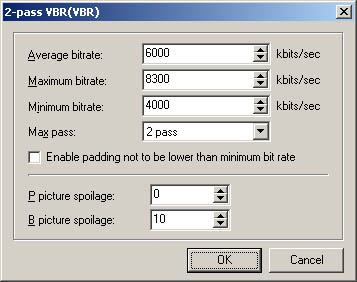
I'll explain the 8,300 in point 6, below.
EDIT - 13/01/2004 - Now use Max bitrate = 9,600 as I now use lower bitrate audio, and a Min bitrate = 2,000 based on bugster's feedback. See "EDIT" under point 5, below.
5. Extract the audio from the original full "movie" .avi using VirtualDub as a .wav file. My .wav was 48,000 Hz @ 192kbp/s. ([EDIT - 13/01/2004 - It's actually 1,536 kbps, I was confused. NOTE: Audio MUST be at 48,000Hz for DVD compliancy).
EDIT - 13/01/2004 - As 1,536 kbps audio takes up a lot of the bitrate, I now use ffmpeggui to convert the extracted WAV audio to AC3 @ 192 kbps. The loss in quality is negligible, meaning I can have a higher bitrate for the video. Highly likely can also do MP2 @ 192 if in Europe, less so in the US. Can go up to 256 for either AC3 or MP2, beyond that there's no real gain - but remember to adjust the max bitrate for the video so that the 9,848kbps total isn't exceeded.
6. Use TMPGEnc DVD Author with the TMPGEnc video only output (filename.m2v) and the VirtualDub audio output (filename.wav) as the two sources. Mucked about with menus etc. and then created the output.
EDIT - 10/05/2004 - Use filename.ac3 from ffmpeggui.
The reason I chose 8,300 as the maximum is that the maximum total bitrate allowed for DVD is (according to the error message I got in TMPGEnc DVD Author) 9,848 kbp/s. The audio, although showing as 192kbp/s, was read as 1,536 kbp/s (weird, don't know why).
This gives 8,300 (video) + 1,536 (audio) = 9,836 - Just in the 9,848 reportedly allowed.
EDIT - 13/01/2004 - Now 9,600 + 192 = 9,792 kbps
7. Used the DVD burning tool in TMPGEnc DVD Author to write the created AUDIO_TS and VIDEO_TS folders to a DVD-RW (rewriteable in case it didn't work) and checked the DVD in my standalone Toshiba SD220e.
8. Sit back and marvel at your work...
I'm dead chuffed. I've spent a year on learning about SVCD / DVD and all the jargon / limits / rules / pitfalls - culminating in finally getting a friend's wedding onto DVD - albeit 14 months late...
I hope the above serves as useful info and inspiration to stick with it.
Good luck.There is some corner of a foreign field that is forever England: Telstra Stadium, Sydney, 22/11/2003.
Carpe diem.
If you're not living on the edge, you're taking up too much room. -
Glad you are happy with your results. A couple of minor points about about your process that might help you improve it a little.
Your rate control settings. Min of 4000 is higher than necessary. Try 2000. This should allow a slightly wider spread of data between low and high motion scenes, allowing the encoder to allocate more to the high motion scenes if required. Propbably won't make much difference but worth trying.
The audio. You are using LPCM audio (uncompressed). This does have a data rate of 1536kb as you said, not sure where you got the 192kbps figure from. This is high quality but takes loads of room on the disk. If you want to fit more on the DVD, or use a higher Avg video bitrate, consider encoding the audio to Ac3, or if in Europe mp2 also. Quality loss should be minimal (if any) but these are compressed formats and so tak up lots less room on the DVD. Again this leaves more room for the video allowing longer playing times or higher bitrates, whichever you want.
Other than that it looks good. Glad you have achieved the desired result. -
Cheers for the fine-tuning bugster, and for your help previously (somewhere, somewhen).
Many regards...There is some corner of a foreign field that is forever England: Telstra Stadium, Sydney, 22/11/2003.
Carpe diem.
If you're not living on the edge, you're taking up too much room. -
Hello
I realise this is a late post on this subject, however you guys may still exist. If you are still about please let me know as i would be interested to hear how you have been getting on.
I am just about to try spliting my DV AVI capture to audio and video and have been reading your ideas. I wondered if you have any sync problems?----Figured it out yet?
----What's that?
----Who's the best pilot!
TOP GUN (1986) -
Hi vettesea,
Yep - Still around. I used VirtualDub to extract the audio from my DV AVI into a .WAV file (uncompressed (1536 kbps), acceptable format on DVD). I then use ffmpeggui to convert to AC3 (192kbps, the other acceptable format on DVD).
Explain your steps, tools used and what you're trying to achieve...
I may not be able to help (still learning), but I'll try - Failing that, someone else might be able to...There is some corner of a foreign field that is forever England: Telstra Stadium, Sydney, 22/11/2003.
Carpe diem.
If you're not living on the edge, you're taking up too much room. -
Hello Daamon
OK, lets start at the very beginning, a very good place to start:
Over the past few months I have started the process of capturing my home video's over the past few years and putting them onto DVD, some edited and some in their original format. My camera is a Panasonic GS50 DV digital camera.
I have been capturing using Microsoft MovieMaker in a DV-AVI format and editing from there. Originally I was capturing in WMV format and converting to AVI after editing but that was causing some poor quality output.
Generally the straight forward capture and convert to MPEG using TMPGEnc is a good quality that I am pleased with. However, when I have edited (quite heavily ie music, stills, transitions etc..) I appear to lose a little quality as you described in your original post, particularly in moments of fast movement or close up.
So to re-cap, my process is :
Capture using MSMM in DV-AVI
Edit using MSMM
Save as DV-AVI
Use TMPGEnc to convert file to MPEG2
Use TMPGEnc DVD Author to finsh off, create menus etc..
Burn using Nero 6
I do have some basic Pinnacle software (Clip DV) that came with my Firewire card that I can use if required, but I have found MSMM rather good.
Any advice you have would be welcome.----Figured it out yet?
----What's that?
----Who's the best pilot!
TOP GUN (1986) -
Keep in mind that your DV avi saved in Pinn. Studio is interlaced. Viewing it on a PC is not always perfect. Same applies to MPEG2. Depending on your software (player) video card and PC processor speed the output may be jittery, slightly blurred etc.
If you encode to MPEG2 from a good source use a high bitrate for highest quality (that's what you want, don't you?) like 6k VBR or even 8k CBR for best output. That will tell you what to expect with your next production. Burn it and view on the tV. Compare both if jitters, artifacting, blurring occurs. That will tell you a lot. Couple more tests and you will be set. Good Luck. -
proxyx99
Thanks for the input
On that Interlaced subject, am I right is assuming that when I use TMPGEnc to convert my avi to mpeg, I should def have it set to Interlaced for what I am doing?
By the way I have got as far as to watch output on TV and it is still not great. However, I will check the VBR/CBR rate although I have a feeling that it is pretty high as the edited clips I am making are short, music assisted highlights.
Cheers----Figured it out yet?
----What's that?
----Who's the best pilot!
TOP GUN (1986) -
DV source is interlaced. PC monitor is progressive (that's why there are issues with viewing). Use PowerDVD or even Winamp (yes!) to view your files. I would start with 8k CBR for best output. Check this thread, you may find something useful:
ADVC-100 vs ATI Radeon - Screenshots.
Plenty of screen caps to compare.
First you need to know what to reasonably expect, then you can start tweaking while maintaining quality level. -
Hi vettesea,
Refer to point 4 in my earlier post: "30 Nov, 2003 11:19" for the TMPGEnc settings that work for me, and to bugsters refinements straight after that post (11:30 I think).
Hope that helps...There is some corner of a foreign field that is forever England: Telstra Stadium, Sydney, 22/11/2003.
Carpe diem.
If you're not living on the edge, you're taking up too much room.
Similar Threads
-
Best way to save and play HD video?
By jbitakis in forum Authoring (Blu-ray)Replies: 5Last Post: 3rd Dec 2011, 03:24 -
Help Save This Video (streaming)
By daflip in forum Video Streaming DownloadingReplies: 5Last Post: 9th Oct 2010, 22:19 -
What digital video format compares to Digital 8?
By jungleexplorer in forum Camcorders (DV/HDV/AVCHD/HD)Replies: 4Last Post: 21st Dec 2009, 16:00 -
How to save a video from a website, when the video can't be watched in my c
By Remyisme in forum Video Streaming DownloadingReplies: 2Last Post: 31st Aug 2009, 18:00 -
Downsizing my Digital Camcorder captured recording to a manageable size(?)
By Hal05154 in forum Newbie / General discussionsReplies: 11Last Post: 23rd Jul 2007, 10:03




 Quote
Quote