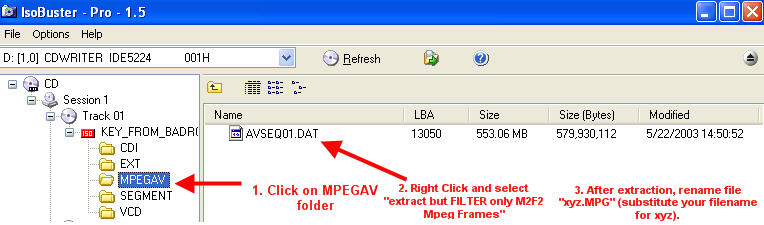Codes are here http://www.liteonit.com/DC/english/images/word/LVD-2001_scancode%20mapping%20table.txtOriginally Posted by whoster69
+ Reply to Thread
Results 241 to 270 of 449
-
-
Thanks for the info Lucky, but I don't know how to use these. What I was talking about was the code for my JVC remote so that my LiteOn DVD player would work with the remote.Originally Posted by lucky777
-
I just got my 2002 and i'm very pleased with it. I have a couple of problems with skipping with AC3 audio, probably because the bitrate was too high. the one beef i have is when i play a divx file, the player gets really loud. only really noticable in quiet scene in a movie. but when playing dvd or svcd, it is quiet. does this noise happen to most people? and is it only on divx like me?
-
I haven't noticed any loud noise coming from my player, I can't even really hear it when it's running unless I put my ear close to it. I can't see any reason why the DivX discs would be any noiser than DVD's. The rotational speed, or angular velocity, of a DVD is between 570-1600 rpm (rotations per minute). This is about three times the CDR (DivX or audio) disc read speed (approx 200 ~ 500 rpm). If anything, the DVDs should be noiser. The only thing I can think of is if the CDR's you're using are somehow not stable, or if you have a label on it and it's slightly off center. If it's so loud as to be objectionable, you may have a defective player.Originally Posted by Ryu69Ethernet (n): something used to catch the etherbunny
-
Anyone know of a good place to buy this from?
Checked some of the links in the last few pages,Prices have raised on most of em.
TIA -
Erwincomp has them for $119.95Originally Posted by TooHsPooP
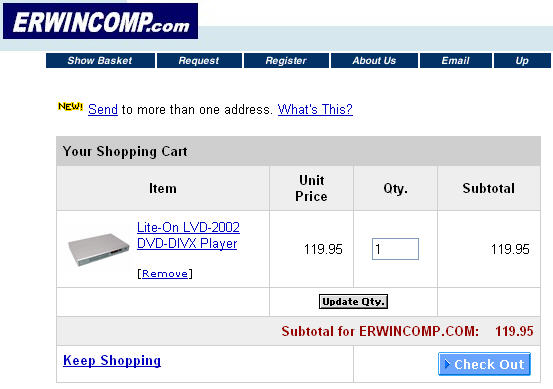
or get the last one at Dumping Goods for $57.00 if it's still there. They are a closeout/refurbished product site and they have small quantities of most things. If this one sold, keep checking and they may get more.
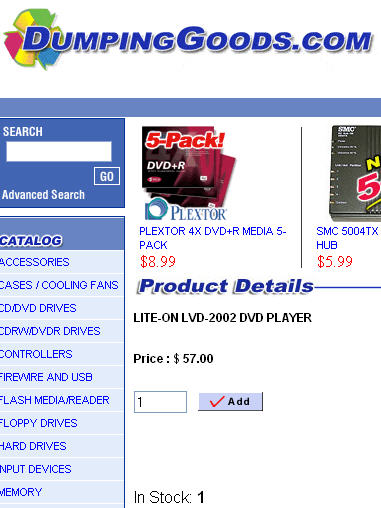 Ethernet (n): something used to catch the etherbunny
Ethernet (n): something used to catch the etherbunny -
It's in VCD format, just like the other nine discs in the set. The LVD-2002 recognizes all discs except the first one, whereas my PC recognizes all nine discs...Originally Posted by Ryu69
Thanks for your reply.
Mike -
bmwracer,
The only thing that comes to mind is that the VCD may not meet specs. The PC may play it, but if the disc is out of spec it may not play on the LiteOn.
Specs for VCD (NTSC)
Video:
1150 Kbit/sec., MPEG-1
352 x 240 pixels
29.97 frames/second
23.976 frames/second (NTSC Film)
Audio:
44.1 KHz
224 Kbit/sec., MPEG-1 Layer2
Beyond that, the only thing I can suggest is to try it on another DVD player. Most, if not all, DVD players can play a Standard VCD. If it plays on another and not on the LiteOn, I have no other ideas except to reburn the VCD and try again.Ethernet (n): something used to catch the etherbunny -
I don't know what to think of this, but according to the Axion website they have 100 of the LiteOn LVD-2002 in stock for $114.95.
You may have to call them to confirm it, as you can see, the page shows discontinued and 0 in stock, but when you click to check inventory, the popup window shows they have a hundred of them. I have no idea if they really have any or not, but you could call them to find out if you're interested in buying one.
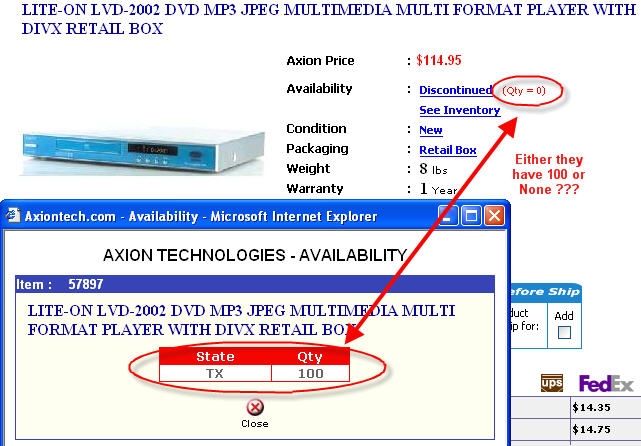 Ethernet (n): something used to catch the etherbunny
Ethernet (n): something used to catch the etherbunny -
Okay, I'll make a copy of that VCD and see if it makes a difference. Or would making a copy just be duplicating the problem?Originally Posted by Roundabout
Thanks for your reply.
Mike -
Okay, here's another odd problem (yeah, I got a million of 'em
 ):
):
I've a different VCD that WILL play on the LVD-2002, but will not play on my old Sony DVP-S360, my PC, or any other PC that I've tried...
Weirder still is that my PC doesn't even recognize the data on the disc: Windows Explorer doesn't see the disc nor nor does any other software program... And by not being able to see the files on the disc, I can't copy the files to my drive and reburn a new disc...
Anyone have any ideas on this peculiar phenomenon? -
I was thinking more along the line of making another copy from your source material (assuming it's still available to you, or on your HDD). If you copy the VCD from the existing one, you may get the same error. OTOH, it might work, who knows?Okay, I'll make a copy of that VCD and see if it makes a difference. Or would making a copy just be duplicating the problem?
On this one, it's harder to say. Obviously the files exist if the LiteOn plays the disc. The only thing that comes to mind is if the disc is multi-session and the last session isn't closed, or if the VCD session wasn't closed. Your best bet would be to try ISO Buster and see if you can extract the information from the disc. I've had many discs I was able to extract and copy this way, when Explorer couldn't even see the information. One other thing you could try, use CloneCD and try to copy the disc that way, with a raw read/ raw copy operation. I've rarely had CloneCD fail to copy any disc, and it does a great job of copying VCD's. Give one or both things a try and see what happens.I've a different VCD that WILL play on the LVD-2002, but will not play on my old Sony DVP-S360, my PC, or any other PC that I've tried...
Weirder still is that my PC doesn't even recognize the data on the disc: Windows Explorer doesn't see the disc nor nor does any other software program... And by not being able to see the files on the disc, I can't copy the files to my drive and reburn a new disc...
Anyone have any ideas on this peculiar phenomenon?Ethernet (n): something used to catch the etherbunny -
I'll try those ideas out this weekend...Originally Posted by Roundabout

Thanks again for the help... It's greatly appreciated!
-
Hello Everyone:
I'm having a playback problem. I have many .avi files some of which seem to be exactly the same.
I have a Divx3 640.480 resolution, 4:3, 25.000, file that does not playback on my lite-on player. It will play on my computer however. I have other files with the same specifications and they play alright on the player.
Any sugguestions? I've already made the player region and marcovision free. Thanks in advance. -
Jakers,
What it the video and audio bitrate? You can use gspot or avicodec to find out, if you don't know what it was encoded at. The player doesn't like VBR audio very much, especially low encoded audio below 75 kb/s. I have some DivX 3.11 that will play, some won't. And a few that play but stutter/stop while playing. For that, you can use something like Dr.DivX (or similar program) to reencode them to DivX 5.1 and you won't have any more problems with them.Ethernet (n): something used to catch the etherbunny -
Hi, it's me again... Not much success on the VCD front, I'm afraid:
Making a copy just replicated the problem, as I figured it would. But it was worth a shot... I don't have a copy of the original source, so I've gotta figure out how to re-author this one disc. Any suggestions that will walk me through this? I'm a noob, if you've haven't already surmised...Originally Posted by Roundabout
CloneCD copied the "unreadable" disc, but the copy is unreadable as well... Heh.On this one, it's harder to say. Obviously the files exist if the LiteOn plays the disc. The only thing that comes to mind is if the disc is multi-session and the last session isn't closed, or if the VCD session wasn't closed. Your best bet would be to try ISO Buster and see if you can extract the information from the disc. I've had many discs I was able to extract and copy this way, when Explorer couldn't even see the information. One other thing you could try, use CloneCD and try to copy the disc that way, with a raw read/ raw copy operation. I've rarely had CloneCD fail to copy any disc, and it does a great job of copying VCD's. Give one or both things a try and see what happens.I've a different VCD that WILL play on the LVD-2002, but will not play on my old Sony DVP-S360, my PC, or any other PC that I've tried...
Weirder still is that my PC doesn't even recognize the data on the disc: Windows Explorer doesn't see the disc nor nor does any other software program... And by not being able to see the files on the disc, I can't copy the files to my drive and reburn a new disc...
Anyone have any ideas on this peculiar phenomenon?
Tried ISOBuster and the first message I got on startup (with the disc inserted) was:
---------------------
Read Error
Primary Volume Descriptor (PVD) is unreadable
Error at address: 16
Device Reported Error: 05/64/00
---------------------
But the program did recognize the data on the disc (small victory), but I didn't know which extraction choice to choose, so I tried all of them. I have a .bin and .cue file, but I don't know where to go from there... I tried the extract to .mpg, but the .mpg file wasn't playable at all. So I'm floundering here as well... Help!
Thanks for your time. -
Thanks Roundabout for your reply. Video is at 1195, but the audio is only at 63, 48000. The player says neither the video or audio are supported. Any other ideas?
About converting to Divx5. Do you have any suggestions on something EASY to follow? Seriously, like step by step? It seems like I've tried to dive in and dig with some of the guides, but I am so GREEN, it's pathetic. I've spent hours on this site in the past. I have trouble with lingo and what not. If you know any freeware that would be great. Here's what I got: VirtualDub, Nero Express, Pinnacle Studio SE 8, but I don't know how to really use the stuff.
Thanks Roundabout or anyone in advance. -
Jakers,
Dr. DivX is probably the simplest of them all. It's not freeware though. But it's so intuitive that you don't need any instructions. You just load the file, select the audio source (usually, the default choice is from the same AVI), specify how large you want the outcome to be, and off you go. Two to six hours later you got yourself a DivX 5 file.
The quality of Dr. DivX encoding doesn't always seem to be as good as one could expect, however. I tried re-encoding some XviD files with very poor results (needed to apply the VobSub subtitles to it). I usually just re-encode with VirtualDubMod to get the best quality. VDub is slower, and one has to calculate the bitrate (I wish it had the bitrate calculations automated), but you can select any codec you wish, and my codec of choice is XviD. You would need to download and install GordianKnot Codec Pack to get all the needed codecs. The VDub instructions can be found here at DVDRhelp and at DOOM9. They are very step-by-step. -
jakers,Originally Posted by jakers
That's why I recommended using Dr.DivX earlier, it is so simple to use, anyone can do it. Note that it has a free trial, so if you want you can download it and try it for a while. Maybe you'll be able to convert everything you need before the trial runs out, obviating the need for purchase (unless you have more need for it in the future).
I'm not surprised the player doesn't play the file - but it's not because of the video bitrate. At 1195 kb/s it should be fine. The problem is with the audio rate. It's way too low and the player just won't accept it when it is this low. If it's VBR (most likely at that b/r) and under 75 kb/s it's unlikely the player will ever play it. I have quite a few TV shows in Russian that I got - in DivX 3.11 - and almost all have Low VBR audio. I'll have to reencode them all. Not much fun, but nothing else you can do when they won't play on the LiteOn.Ethernet (n): something used to catch the etherbunny -
Thanks for your prompt response.Originally Posted by Roundabout
One problem: those folders don't exist... There's just two tracks with no subfolders...
I can't figure out how the LVD-2002 can even play this disc... -
bmwracer,
O.K., this is somewhat of a mystery, if it plays on the LiteOn but not anywhere else. I have another thing you can try. Download the free evaluation of BadCopyPro from here and see if it can see or recover the data. I'm getting curious what exactly is on this disc that makes it playable only on your DVD player. BCP should be able to see data, even if it's in a non-finalized session. Well, give it a try and then let me know. I'm not sure how much functionality they give for the eval version, but maybe at least you can see if it shows the files and folders of the VCD. You are sure you burned this as a VCD, right? What program did you use? Did you burn them, or someone else? If you did it, I'm assuming you did the same procedure for all of the discs, so if one works, presumably all of them should...Ethernet (n): something used to catch the etherbunny -
As far as the VCD is concerned, I traded with someone over the 'net to get the disc, so I don't know what software was used... Also, I tried this disc on a more recent Sony DVD player, the NS-315, and it played flawlessly.Originally Posted by Roundabout
Oh, and here's a screen cap of what ISOBuster displayed (note the lack of subfolders under Tracks 01 and 02... Odd):

I'll download BCP and try it out when I get a chance (probably tomorrow).
Thanks for your suggestions.
Mike -
bmwracer,
This is definitely not a VCD, according to your screenshot. Looks like a standard data disc. I'm not sure about this, but since it doesn't show an ISO session (see my example), maybe that's why the PVD (primary volume descriptor) is not found. But I would think you could extract whatever data is there with ISObuster, if you choose the larger of the two files (the one that's 410 MB, track 2). You should be able to just extract it as data. Then you could reburn it as a raw MPG file, or use VCD Easy or Nero Express to remake the VCD structure.
If you still have the BIN file you extracted from before, WINiso or ISObuster should be able to open that file and extract the MPG from there. The Bin and Cue format is for CDRwin, but Nero is also capable of using this format. But you can just extract the data and burn normally if you use WINiso or ISObuster to do it.Ethernet (n): something used to catch the etherbunny -
Roundabout,Originally Posted by Roundabout
I tried the "extract MPG" option in ISOBuster a couple of days ago, but the .mpg file was not playable with the Windows Media Player. Was it an incorrect asumption that the .mpg file would be playable or does it need some other encoding/decoding to be viewable?
BTW, I tried BCP in all modes and it didn't get any farther than ISOBuster did... Man, this disc is one tough nut to crack.
Thanks again.
Mike -
bmwracer,
What happens if you just right click on Track 02 and select "extract track 02"? Will it let you do this? That would just give you the file directly, and then you can see what to do with it from there.
Edit: if you selected extract only m2f2 frames and got an mpg file out of this, you shouldn't need any anything else to be able to play it in WMP.Ethernet (n): something used to catch the etherbunny
Similar Threads
-
My DivX DVD Player can't play my avi DivX/xvid video
By Baldrick in forum DVD & Blu-ray PlayersReplies: 32Last Post: 6th Mar 2015, 10:11 -
unable to play hd divx on HD 1080p divx dvd player
By underscore04 in forum DVD & Blu-ray PlayersReplies: 1Last Post: 28th Jun 2010, 14:00 -
Best Divx Ultra DVD Player with Full file Names for MP3 and DivX Files
By MCalca1706 in forum DVD & Blu-ray PlayersReplies: 11Last Post: 12th Nov 2008, 13:00 -
DVD on MCE 2002
By prabha in forum Software PlayingReplies: 0Last Post: 12th Oct 2008, 09:54 -
Will DIVX with Menu Play on Standalone DVD-Divx player?
By psxiso in forum Video ConversionReplies: 5Last Post: 4th Oct 2007, 11:24




 Quote
Quote