I don't know if it's better, but I've had pretty good results with it. It's user friendly interface appeals to me, and I haven't had such good luck with TMPGenc and thought I'd try Dr.DivX - works for me every time. You can try it out, it has a 15 day free trial: http://www.divx.com/divx/drdivx/Originally Posted by scrotus
Download it and see what you think. It's worked for me on all the 3.11 files I've tried, but your results may vary. As far as the encoding goes, if the 3.11 file has been encoded poorly, then the new file won't be any better quality (but will play properly). Costs you nothing to try it out. You can specify the final file size before encoding, so if you have a file that's a lower bitrate but smaller than a full CD, you can increase it to 700 MB if you want, to get a higher bitrate and fill the CD, presumably with better quality.
From the Dr.DivX site, more info:
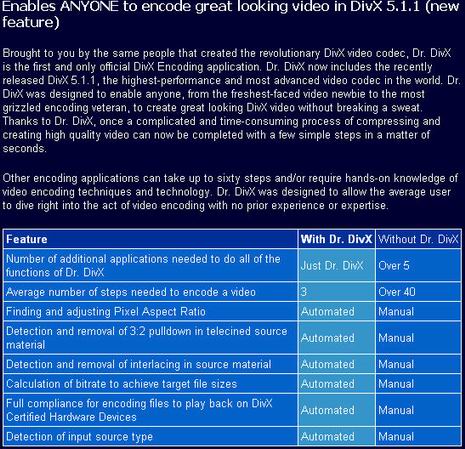
+ Reply to Thread
Results 151 to 180 of 449
-
Ethernet (n): something used to catch the etherbunny
-
I never got virtualdub to work either, it's too picky about the format
and I don't think it support 3.11 too well
anyways dr Divx is very easy to use, just loading the 3.11 and out pops the 5.1 file, I've done it with 100% success on several movies
it does take quite a bit of time though, depending on your PC
also remember to use to original video bitrate from the 3.11 otherwise
the audio may be off sync -
sounds good roundabout and syphon. I'll try it.
yeah vdub has way too many steps and is picky about the source files. -
I'm sorry if this has been covered before. My LVD-2002 has a bad habit of spinning what ever disk is in the tray even when it is not playing, that is when ever the power is on. It is annoying to pause or stop a movie for whatever reason and hear this spinning sound. I have to power off or eject to stop it.
Does anyone else experience this?
Pairustwo -
pairus,
yeah, i posted about that that in the other 2001/2002 thread. I get teh same thing. Spins at full speed with the power off. weird. Hmm, maybe it's only when i turn off the power with the remote. The last time it did that, i did use the remote to turn the unit off. Maybe the remote Off is like a soft off.
Roundabout,
tried out Dr Divx and worked great. Sweet little program. Much easier to use than the others. -
I don't have this problem. I wonder why it would be on some units and not others. Mine is a 2002.Originally Posted by scrotus
-
Pairustwo,Originally Posted by pairustwo
I just checked my 2002, and you're right, mine does the same thing. I didn't notice it before because it's not very loud. I put my ear up to it and it does seem to be spinning even in stop mode, anytime the power is on and there's a disc inside. When I turn the power off, it stops. Maybe they did this, assuming that if you have a disc in it with the power on, you must be planning to play it, so it stays in the spin-up mode to lessen the time it takes to initialize the disc. I have to guess, because I don't know why they would design it this way, this is the only reason I can think of. I notice that when I put a fresh disc in it does take slightly longer to spin up and read the disc (before "ISO disc" message appears), as compared to when the disc is already inside and spinning in stop (really "standby") mode.
Then the best thing to do is not to leave the power on with a disc inside if you aren't going to be playing it for a while, that should lessen the wear on the motor (and laser, if it stays on too during this period).
Since I don't use it every single day, I've been unplugging it in the back of the unit anyway, because of the annoying standby power lamp. This also saves the power supply from wear (which is always on in standby mode even when power is off), and the unit is 100% off when it's unplugged from AC power, for sure!
Yeah, like I said, it's very user friendly and seems to work in cases where Vdub and TMPGenc wouldn't. That's enough for me to like it. Everyone has their own favorites, and should use what works best for them, and this one works very good for me, that's why I recommended it. You will get used to working with it and not want to bother with anything else after a while, believe me.Originally Posted by scrotus Ethernet (n): something used to catch the etherbunny
Ethernet (n): something used to catch the etherbunny -
Can someone tell me about burning parameters to use when burning your AVI files to Cd or DVD. (I don't have my player yet, so I can't test this myself)
Is it okay to use ISO Level 2? Okay to include text info file in the same directory as the avi's? Okay to use Joliet secondary descriptor?
Thanks for your reply -- I don't want to have to re-burn all my AVI's after I finally get my LiteOn.
Lisa -
Look what my LVD-2002 did to my DVD...
Note, that this DVD was in perfect condition when it went in the player.
Came out with those nice rings on the top and bottom.


No this is NOT a joke. This is what really happened to one of my DVD-Rs when I ejected it from the LVD-2002. I had left the player on pause for about 20 min. Then when I came back to play it, it froze. No biggie I thought, just restart the episode and Search function. Nope, tried to stop it, started recognizing my DVD as an ISO. No problem just restart the player. Restarted it, spun up for a little while, getting a little worried, pressed stop and eject. Out comes the drive tray with the disc spinning really fast. Then those pictures show the aftermath...
I have no idea what did this, I'm not going to use the pause function for more than a couple min from now on. -
Ouch Evo, that sucks.
Roundabout,
I get the constant spin of the disc when the power if OFF, not just on. So, it has to be an error in the firmware not telling the player to shut down the drive when power is off. Hell, there should be no power when it's off, at least to the drive.
LisaB,
I can only tell you what I have done. I've burn tons of SVCDs, AVIs and Mpgs to CDRs that play perfect in the player. I've used either Maxell or Fuji media (but I bet it would read the cheap stuff too).
I use Nero 6 Ultra to burn bin/cue images and Nero 6 Express to just burn straight avis, mpgs, mp3s. jpgs. I haven't yet put a txt file along with an media file, so I don't know what would happen. More than likely that will be fine.
As for burn settings, you must Finalize each disc. People are having problems if they don't. Also, I use Disc At Once not Track at Once option. As for ISO2, I dunno. I just use the default settings. Also, the player supports overburned discs fine too. Hope that helps. -
When I burn my AVI files to CD, I just use the Windows XP CD writing wizard.
I copy the file into the D:\ folder, then just click the "write files to CD" button at the left.
They've all worked great in the 2002. -
What happens if you unplug it, plug it back in, does it still spin with the power off? No, you're right - it shouldn't be spinning with the power off. Mine doesn't do that, only with the power on and a disc inside. If yours keeps doing that, I guess you'll have to make sure you don't leave a disc in it when you're not using it, or do like I do, just unplug it when not in use.Originally Posted by scrotus
LanEvo7,
I don't know what could cause the scratches on both sides of the disc. If was spinning fast and ejected, the scratches on the bottom would be caused by it spinning and touching the the tray while ejecting, but what would cause scratches on the top side? The only thing I can figure is the disc clamp caused it, when it unloaded it spun against the clamp (normally it would have stopped spinning before unloading from the clamp). When you say you restarted it, do you mean you unplugged it and plugged it back in, or just pushed stop and then eject? In any case, not good. Hope that disc is backed up, because obviously now it won't be playable. Ethernet (n): something used to catch the etherbunny
Ethernet (n): something used to catch the etherbunny -
The couple of times mine has acted weird, I unplugged it completely, waited a few seconds, and plugged it back in. In fact, I really had to do that because it wouldn't even turn off with the power switch. Maybe in your case, whatever caused the error hadn't reset by just turning the power off. Maybe a good idea if you have it do something like that again to unplug it first before ejecting the disc. I'll be sure to do that too, I don't want any of my discs to be destroyed, I don't have backups of many of them. Note to everyone, when in doubt, unplug unit, replug and turn power back on...Originally Posted by LanEvo7Ethernet (n): something used to catch the etherbunny
-
Okay, I need some confirmation before purchasing this player.
So far I have seen one post here and one post at another forum that suggests that the LVD-2002 does NOT play DVD-R rips (made with DVD-X-Copy, CloneDVD or the like). On one site someone mentioned that the LVD-2002 could not play ISO images larger than 2GB.
I have only seen one person at this forum that has posted that they have had no problem.
I am sure since this forum is called DVD-R Help we are all here to discuss making our own DVDs whether that be full authoring or ripping so I am sure many if not all of the owners of the LVD-2002 that are members here have tried playing DVD-R videos. What were your results?
I want to buy this player but if it can not play the DVDs I make myself then it is not the player for me.
Thanks for your help.
-BadAsh -
The maximum size of of an ISO file is 2GB, the 2002/2001 reads ISO so is limted to this size.
LanEvo7: You are not the only one to experience "DVD gash".
I had a bunch of Mpeg4 movies on a DVD, I stopped it and it was displaying the list on the TV. I had to leave for about an hour, when I came back I started up playing a movie - 6 minutes into the movie the screen goes blank and it sounds like the player is spinning the disk 10 times faster then normal. I turn the power off - lights go off the the disk is STILL spinning!! power-on power-off same thing, I had to unplug the unit - when I plugged it back in and ejected it it had the same gash marks on my DVD, exept it was closer to the inside then yours.
This has me pretty pissed.. I don't know if the disk is ruined, but it is certainly physically damaged - not something that should ever happen. -
Wow, I thought I was the only one with the "dvd gash" problem. My disc is ruined. Its mostly toward the end of the disc where the most damage is. I guess the player has issues when being left on but not playing. So the lesson here is do not leave the power on if you do not plan to play the disc for a long time. I am pretty disappointed in this player right now. Its not a bad player, just not what I expected it to be. First I had issues with the MPEG4 aspect ratio, thankfully someone else on this board had the same problem and found a solution. Now I found out this problem. Lite On usually makes good products, especially CDRWs, but they need some work in their set top department.
-
Is there no way to overcome the 2GB limit? My Mintek DVD-1600 plays MPEG2 files of any size. I guess it reads UDF formatted disks. I was surprised that the LiteOn 2002 couldn't.The maximum size of of an ISO file is 2GB, the 2002/2001 reads ISO so is limted to this size.
The fast forward behavior on non-DVD disks, whether AVI or MPEG2, is also pretty annoying. Does anyone with the version 3 beta software know whether this has been addressed? -
Okay, we have heard more about the 2GB ISO limitation with the LVD-2002 but nobody has come out to say YES or NO about whether or not the LVD-2002 can play DVD-R discs that include movies that span over 2GB. As any of us knows, a 2 hour movie is definitely going to go over that 2GB mark.
Anyone.... forget about ISO... YES or NO, will the LiteOn LVD-2002 play DVD-R Movies you author yourself or rip using DVD-X-Copy or CloneDVD.
DivX or no DivX if this player can not play DVD-R movies then it is worthless... I can't see having one DVD Player to play downloaded video files such as DivX and Xvid and have another one to play all of the expected "standard" DVD media. That just doesn't make sense to me.
If the LiteOn LVD-2002 can not play DVD-R Movies then I guess we can assume that LiteOn's DVD-ROM drives can not play DVD-R Movies either because that is exactly what is in this player.
Can anyone confirm this? Has anyone tried playing a DVD "backup" on DVD-R using the LVD-2002? What was your experience?
Thanks
-BadAsh -
The DVD-R backups I made of Shrek and Ocean's Eleven (with DVD Shrink and Nero) play fine on the 2002.
-
i'm also LVD 2002 owner and i'd like to know, does anybody know, when FW update will be released?
i saw a message before, where was written, that Nov. 2003 - but nothing yet
-
I am really starting to suspect that my newly purchased Kendo DVX 9200 might be a OEM version of the Liteon LVD-2002.
Is there any way to determine this by trying a function or something that is special for the liteon?
Is there any way to determine what firmware version it has etc? -
Mas,
You can always look at the setup screen and see the firmware version. Maybe take some pics and post them up of the player, remote and setup screens. -
To those that were talking about the filesize limitation. The iso filesize limitation has to with size of a files on the disk and not the size of image. If you look at the files on a dvd none are bigger then 2 gig. So making dvd's on dvd-r or dvd+r is not an issue. The only issue is if you are making a large mpg or divx/xvid file that will exceed 1.2 Gig. With nero 6 at least you can not burn a disk with a file bigger then 1.2 Gig without using a UDF file system. The Liteon 2001 and I asssume 2002 will read iso or udf/iso (Limited 1.2 GIG file size or less) but not a UDF disk. If you have a large file and split it into multiple files each <= 1.2 gig and burn those files to an iso disk it will work.
Mark -
 Normal dvds consist of 5 or 6 vob files which are normally 1gb each. So a std dvd does not exceed the 2gb limit. even though the film exceeds the 2gb limit.
Corned beef is now made to a higher standard than at any time in history.
Normal dvds consist of 5 or 6 vob files which are normally 1gb each. So a std dvd does not exceed the 2gb limit. even though the film exceeds the 2gb limit.
Corned beef is now made to a higher standard than at any time in history.
The electronic components of the power part adopted a lot of Rubycons. -
Originally Posted by Hideous_Hog
Hi,
Regarding the Fast Forwarding... You can also jump to any particular time if you want to on the LVD-2001. I have to assume it works the same on the LVD-2002? Just press the "Search" button then enter the timecode.
Macfixer01
Similar Threads
-
My DivX DVD Player can't play my avi DivX/xvid video
By Baldrick in forum DVD & Blu-ray PlayersReplies: 32Last Post: 6th Mar 2015, 09:11 -
unable to play hd divx on HD 1080p divx dvd player
By underscore04 in forum DVD & Blu-ray PlayersReplies: 1Last Post: 28th Jun 2010, 13:00 -
Best Divx Ultra DVD Player with Full file Names for MP3 and DivX Files
By MCalca1706 in forum DVD & Blu-ray PlayersReplies: 11Last Post: 12th Nov 2008, 12:00 -
DVD on MCE 2002
By prabha in forum Software PlayingReplies: 0Last Post: 12th Oct 2008, 08:54 -
Will DIVX with Menu Play on Standalone DVD-Divx player?
By psxiso in forum Video ConversionReplies: 5Last Post: 4th Oct 2007, 10:24




 Quote
Quote
