Maybe you'll get lucky and it'll come sooner than you expected. I've had that happen with me several times when I ordered online, they say it will take 5 - 7 working days and I wound up getting it in half that time. However, it being Xmas time and all, maybe not.Originally Posted by LanEvo7
Might be worth keeping in mind for anyone else ordering, if they want to get it quickly (I know, it sucks waiting for something you want now) to keep in mind where they live as opposed to where the unit will be shipped from. If you live in California, it'll probably come fast.
Well, you could use the extra time to burn more DivX discs and have them ready for when the player arrives
Let us know what you think of it when you get it.
+ Reply to Thread
Results 91 to 120 of 449
-
Ethernet (n): something used to catch the etherbunny
-
Received an e-mail from newegg.com telling me that they have the LVD-2002 in stock again.
The total net cost is lower, $110.00, no rebate nonsense, tax (except for a few states like CA, which seems to like to tax everything), and free AMEX shipping.
http://www.newegg.com/app/viewProductDesc.asp?DEPA=&sumit=Go&description=82%2D101%2D304&searchdepa=0 -
An interesting review of the LVD-2002 can be found here:
http://www.whiningdog.net/Reviews/Gadgets/Video/20031202-LiteonLVD2002/
Overall, this reviewer seems to come to the same conclusions we have here: There's not a tremendous amount of difference between the 2001 and 2002. Basically, if you don't need the PCMCIA slots, the 2002 is a better choice due to the lower price. This isn't a real in-depth review, but an interesting read nonetheless.Ethernet (n): something used to catch the etherbunny -
he says in that article that you have to finalise the cd's when burning before it can play them - have you been doing this?
-
i have finalized every disc I have put in it. I use Nero 6 and I finalize and use Disc at Once settings. Try that. I have never had a disc not read.
-
I found some Xvid's that did not play in my 2002 where encoded with VBR MP3 audio. This player does not support VBR audio? not a big deal since I can just recode it to CBR with VirtualDub - but just wondering why some of my Xvids did not play.
-
rilles,Originally Posted by rilles
The XviD's I have all play great, but I checked with Gspot (see pic below) and they are CBR, not VBR (I only have 3 and I checked all of them). I guess VBR isn't that common for people to use. Maybe someone out there can try encoding a short clip with XviD VBR and see what happens. Until then, I guess it will be an open question. Maybe someone with a 2001 has tried this already and can speak up? Anyone else out there with a VBR XviD that can verify this?
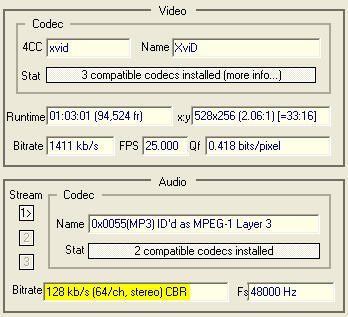 Ethernet (n): something used to catch the etherbunny
Ethernet (n): something used to catch the etherbunny -
Hi,
I just bought the LVD2002 player at mwave.com that looks like a good player in my first impression.
There is one issue that I would like to bring to your attention.
The player doesn't read back-up DVDs created with DVDxCopy program. It says there are some jpeg file that it cannot access, I can provide the exact message if you need it.
My 3-year old Sony player that cannot read CD-Rs, CD-RWs, DivXs, other fancy staff can easily read the back-up movies. Is there any special trick to make it happen? I tried the back-up movies with other players like Pioneer - no problem at all.
I wonder if anybody faced the same problem.
Please advise,
Alexander -
I had this happen on a disc I just burned a couple of days ago (DivX 5.1). I knew the file was OK because it played on my PC, and the disc played fine also on my PC. I got the same message, something like "cannot read current .jpeg image (or something similar to that).
Since I had this problem once before, I decided to reburn the file to another brand of CD-R, and then it worked perfectly! There was just something about that particular disc that it didn't like, maybe just a flaky burn that it coughed up. I don't know if the same thing happens with DVD-R's but it could be. Try a different brand of media with those backups and see what happens.Ethernet (n): something used to catch the etherbunny -
I have a DVD-RW that I use to test, but it takes time to burn. I did get to put some Xvids with VBR Mp3 and they played fine.Originally Posted by Roundabout
It might be the sample rate was too high.. I'll have to reburn the disk with the problem Xvids and recheck.
The biggest drag with VBR is VirtualDub will not join two .avi segments with VBR. -
What sample rate were you using? Also, to join the XviD's you could try a different tool such as the All Video Joiner - $29 from zealotsoft (free trial) or a similar tool. Is this a known problem with virtualdub?Originally Posted by rilles
http://www.zealotsoft.net/Ethernet (n): something used to catch the etherbunny -
I just purchased this player (LVD-2002) on newegg.com so I guess the question is sort of moot. But here goes anyway.
One of the major reasons I wanted a new DVD player was to play backup DVDs (not Divx files but ones backed up via say Nero Recode or CloneDVD). I know it says it supports all DVD formats i.e. DVD-+R/RW but how good is the compatibility? Better than most? As good as some of those cheapo players like Norcent DP300? Is it very choosy about the media quality? Will it play those sucky brands of media like LONGTEN 001?
A nearby video store rents Korean TV shows on DVD-RWs that are generic brand. It doesn't play on my Samsung (it doesn't even play on my computer sometimes on my Lite-On 411s or on my Lite-On 165H) but it seems to play fine on their Toshiba SD310V. But I don't want a Toshiba SD310V since it's not much of an upgrade from my Samsung M301.
If you can tell me what media works fine on this player, any help would be greatly appreciated! -
As far as I can tell with my 2001, which should use the same drive, if my computer can play it and it's a supported format on any round shiny disk the player can play it.
-
That is partly true, the first units used the 163, the later ones like mine use a dvd loader with a belt drive and no ABS, also made by LiteOn.
So it depends on when yours was made.
It is very quiet when loading and cycling the tray I'm sure they decided it was risky to have a drive that rattles in a dvd player so they changed it early in the production run.
It seems to read anything I've put in it media wise and I can do all flavers
except dvd-ram. -
Rilles/Roundabout,
I did some checking on 2 movies I burned yesterday. Both are 1 disc Xvid encoded with VBR lame MP3 audio encode. I checked this in gspot.
Both worked fine and audio was perfect in the 2001 (229 F/W). So check again. It looks like it supported it for me.
I believe both were either mpeg or avi but were SVCD encoded. So I used Nero 6 to burn the svcd straight off. And as always, I burn Disc at Once/Single Session and finalize the disc after burning.
So it should play SVCDs in Xvid/VBR MP3 -
Thanks scrotus,
It's good to know, personally I like XviD better than DivX (just because it's open source and I'd rather support that than the commercial DivX codec). Since it plays VBR correctly, it'll leave a little more room for a higher bitrate video. Did you happen to notice what the video bitrate was on the files you have, just for comparison purposes?
Come Jan or Feb, I have a lot of VHS tapes I need to convert (after I build a new PC, I already have the ADS Pyro A/V Link but the PC I'm using now is too slow for doing any kind of editing/converting on) I plan to use XviD when I convert.
Also, I have noticed now that the 2002 plays all the DivX 3.11 discs I have, except the ones that were burned on my old burner, so I probably won't bother to convert those to DivX 5 - just a waste of time, since they play fine.
Anyway, thanks for checking out that with the VBR issue, now we know it will play those correctly, more reason to like this player Ethernet (n): something used to catch the etherbunny
Ethernet (n): something used to catch the etherbunny -
I just got my player. Have a couple questions though:
For divx/xvid files is there a specific resolution you have to encode at?
Does the LVD-2001 firmware work for the LVD-2002? -
AFIAK, there is no specific resolution you have to encode at, it would depend on your source material. A lot of what I see is at VCD resolution (352 X 240 - 4:3 a/r) but you could use higher depending on what you need. I think you could get a better idea from reading the guides as to what res to use with what.
As for whether the 2001 firmware will work with the 2002, the jury is still out on that. I suspect it will, however, the 2002 ships with the latest F/W (0229) and there hasn't been a full release of 0301 as yet. When they do release it, you may see a separate download for the 2002 - I noticed on the LiteOn website that they have a different link on the F/W page for the 2002 updates. So I guess the answer is, wait and see. Meanwhile, you have the latest firmware already, so there's nothing to update yet. I don't think you should try flashing your 2002 with the 2001 0301 beta F/W. It might screw it up completely. Ethernet (n): something used to catch the etherbunny
Ethernet (n): something used to catch the etherbunny -
Does the same disc play OK on your PC? What was the source of the material? What bitrate did you use? Did you encode the material yourself, or is it something downloaded? Have you tried other DivX 5 discs? I don't know at this point what the high and low parameters are for bitrates, but most of what I've played (AVI's) have been around 800 - 1500 kb/s. I had mentioned earlier that I had a couple of discs that wouldn't play, either. Found out that it was due to my burner, which I've replaced and had no further problems. All the DivX 5 discs I have play with no problems whatsoever, so I'd think that unless you have a defective player that the problem could be with the media or encoding/burning.
Ethernet (n): something used to catch the etherbunny -
The divx files are encoded by me. They are captures, interlaced. Here are the stats from avicodec.
File : 433 Mb (433 Mb), duration 0:42:30, type AVI, 1 audio stream(s), quality 88 %
Video : 385 Mb, 1267 Kbps, 29.970 fps, res. 480*360 (4:3), DX50 = DivXNetworks Divx v5, Unsupported
Audio : 48 Mb, 160 Kbps, 48000 Hz, 2 chan., 0x55 = Lame MP3, Supported
They play fine on my computer. When I encode them in 320x240, it plays fine but the video looks like its squished(ie the people look skinner and taller than its supposed to be).
Thanks for the help. -
Try encoding them in standard NTSC res 352 X 240, could be the reason the aspect ratio looks wrong is because you were using 320 X 240, thereby shrinking the picture horizontally while keeping the same vertical size (which would make it look "squished"). The bitrate should be fine, but I'm wondering why AVI codec is saying that DivX 5 is not supported on your system, but you say it plays OK? Do you have the 5.1 (or 5.05) codec on that system? It doesn't seem like it should play on your PC if the codec is missing.
Ethernet (n): something used to catch the etherbunny -
I re-encoded my Xvid that does not play on my 2002 (it plays on my computer) and that works fine, so its possible the original encode was with a crap Xvid version.
Encoding seems to be the key to quality I've found, some Divx3 work fine, other ones stutter or freeze. Some Divx/Xvid with the same bitrate look blocky, smeary and horrible - while other ones with even lower bit rates look ten times better. I now encode everything with max detail - it makes a huge diff when watching it on the tube.
I also found if you enable autoplay, it will read the next .avi file in the directory with about a 1 second pause - which is great. I can encode a movie with a high bitrate up to 2gig, then encode the rest and it will play the whole thing without user intervention. -
Thats what I don't understand. When you encode divx/xvid, the resolution is supposed to be 1:1 right? Like if your source is 4:3, the encoded file should also be 4:3. 352x240 isn't a 4:3 resolution and since you can't set aspect ratio for it, it won't play correctly on my computer. Are there guides for what resolution to use? I looked at divx's site but it wasn't much help.
Regarding the divx unsupported, i have no idea. I just know it plays fine on my computer. -
I just got mine from Newegg today -- bought it on Sunday night and arrived on X-mas Eve on free shipping!

Anyway, my fears about compatibility was unfounded. A Princo DVD-RW disc burned by somebody else that my computer with the Lite-On 165 couldn't read was played by LVD-2002! I'm extremely happy with my purchase!
And yes, the red LED power button is annoying. So I put some whiteout on a piece of scotch tape and taped it over the LED. You can still see the red light, but it's a lot more subdued and a lot less annoying. What a great player! Everyone should go get one!
You can still see the red light, but it's a lot more subdued and a lot less annoying. What a great player! Everyone should go get one!
-
Originally Posted by Stas
The LiteOn 2001 supports DTS more than 2 channels. You just have to select ''off no bitstream'' it is the receiver that converts the DTS soundtrack and not the dvd player. Almost every dvd player there is does have a audio digital output. -
Can somebody tell me about possibility using only digital out for any type of files? For example, my current player connected to receiver only with digital cable, so it works for everything including MP3. However, most of modern player provide only analog audio out for MP3. Is this player an exception?
Similar Threads
-
My DivX DVD Player can't play my avi DivX/xvid video
By Baldrick in forum DVD & Blu-ray PlayersReplies: 32Last Post: 6th Mar 2015, 10:11 -
unable to play hd divx on HD 1080p divx dvd player
By underscore04 in forum DVD & Blu-ray PlayersReplies: 1Last Post: 28th Jun 2010, 14:00 -
Best Divx Ultra DVD Player with Full file Names for MP3 and DivX Files
By MCalca1706 in forum DVD & Blu-ray PlayersReplies: 11Last Post: 12th Nov 2008, 13:00 -
DVD on MCE 2002
By prabha in forum Software PlayingReplies: 0Last Post: 12th Oct 2008, 09:54 -
Will DIVX with Menu Play on Standalone DVD-Divx player?
By psxiso in forum Video ConversionReplies: 5Last Post: 4th Oct 2007, 11:24




 Quote
Quote
