Hello,
I ripped some tracks from few CDs of mine and I want to make a compilation outta them. I saved them as wav to keep the best quality and then I will delete them after they are on a CD. But, I had to edit a few in audacity first, to get rid of the sounds that come after, or to shorten the silence at the end or make it longer, if needed. I'm not really sure if I should go about making sure all songs have the same amount of silence at the end.
Anyway, I didn't change the quality (that I know of) I just exported as wav. But now Nero doesn't recognise the files that I changed. To check what is the deal, when I put the cursor over the files in Windows Explorer, the edited files only say how big the file is, but the other files say that and also the bit rate which they say is 1411kbps (except for the edited ones). I didn't see a bit rate like that in Audacity. It's got a Hz option.... I don't really understand any of this... But anyway its not like I changed anything!
Is there a way to fix these files or do I have to re-rip them, and if I do, how can I prevent that problem from happening again when I edit them?
I would really appreciate the help, thanks.
+ Reply to Thread
Results 1 to 9 of 9
-
I used to laugh at those who liked to gawk at Lara Croft, until one day, when I realised I'm in love with Solid Snake! >.<
-
You're not having much luck with Audacity are you? :P
FYI: Wav's don't typically display a 'bitrate' expressed in kbps - it is more common for them to be shown as 44.1khz 16-bit. Whereas kbps bitrates are more often looked at in terms of mp3's etc..
Right - 2 things:
1). Nero already puts gaps/pauses between tracks on your audio CD. You can adjust these by selecting your files in the left-hand pane, and right-clicking, then adjusting properties.
2). Do your new wav files play in WMP/Winamp etc..?
Do you have file extensions hidden on your system? (when you look at a file in Explorer, can you see the .wav extension?) If you do, I strongly recommend you turn the 'hide extensions' feature off - in 2K/XP you'll find it in 'Folder Options->View'.
The reason I ask the above is... are you sure they're saved as .wav files?
How are you exporting your audio files as wav from Audacity?
cheers,
mcdruid. -
Well, I still need to edit songs that have sounds or something at the end I want clipped off. I can control the pause, like how long they can be?
They all appear as .wav. Even the ones that say the bitrate, and the ones that say the bitrate are the original wavs ripped from Nero. The ones that don't say that are the problem ones.
And yep, they all run in media player. I don't have winamp, believe it or not.
When I export from Audacity I go 'export as wav'. Though I want to save OVER the existing file, it doesn't let me. Some error comes up. So, I save it as 'filename2' for instance, delete the old one, than rename it as 'filename'. Could this be causing problems?I used to laugh at those who liked to gawk at Lara Croft, until one day, when I realised I'm in love with Solid Snake! >.< -
-
In my installation of Nero (5.5.10.54), there's a shortcut to the Wave Editor in the Start Menu, in the same program group as the main Nero app.
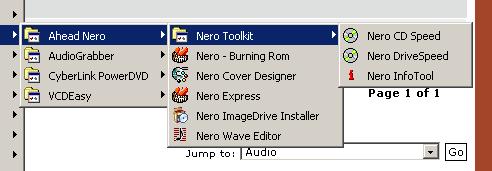
In the installation folder, there's a folder called WaveEditor, in which there is a file called WaveEdit.exe
You could try searching for that filename if you're stuck. -
I guess I'll have to install it? All I got that you showed there is Nero Express and the Nero Toolkit Folder with those items in it. No wave editor anywhere. Hmm.
Still, I don't know why Audacity has to turn wavs into not-CD burning friendly wavs.
-
Just open the .wav's in Windows Audiorecorder....then do a SAVE AS 44.1 PCM .WAV - it is also listed as CD QUALITY in the drop down box.
Similar Threads
-
PC or software not recognising my Pana NV-GS230 with Firewire?
By plainfaced in forum Capturing and VCRReplies: 9Last Post: 1st Jun 2021, 22:30 -
Disc drive not recognising discs
By Dankriss in forum Authoring (DVD)Replies: 8Last Post: 10th Oct 2011, 15:02 -
DTS-ES 6.1 to 7 mono WAVs
By Zetski210 in forum AudioReplies: 16Last Post: 28th Nov 2010, 01:13 -
My Laptop not recognising my JVC DV Camcorder
By topcat0001 in forum Capturing and VCRReplies: 7Last Post: 29th Aug 2010, 10:42 -
My Laptop not recognising my camcorder via firewire ?
By topcat0001 in forum Camcorders (DV/HDV/AVCHD/HD)Replies: 2Last Post: 22nd Aug 2010, 10:27




 Quote
Quote