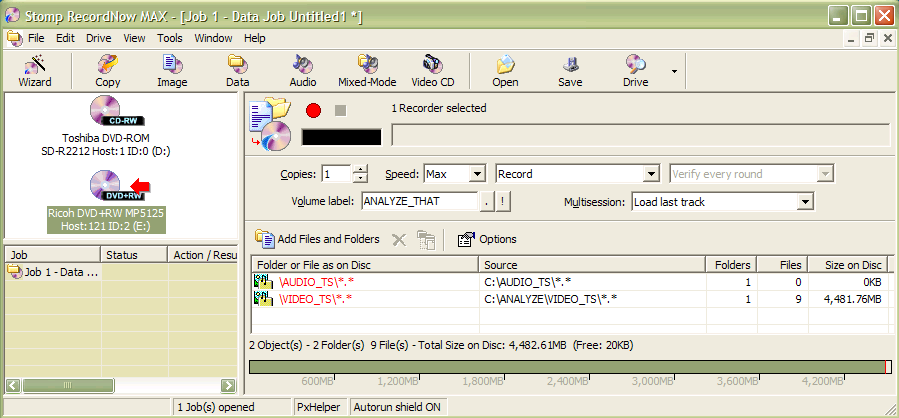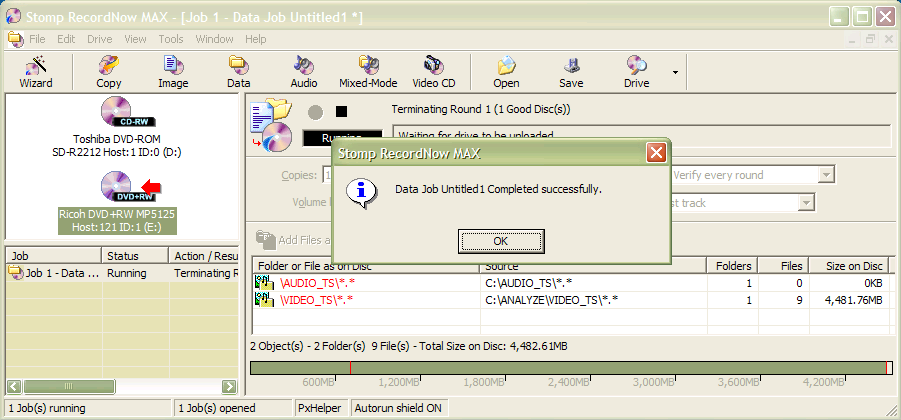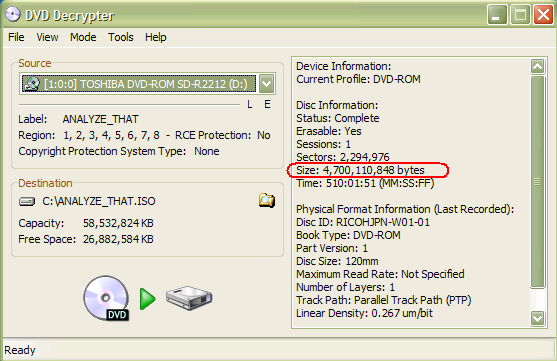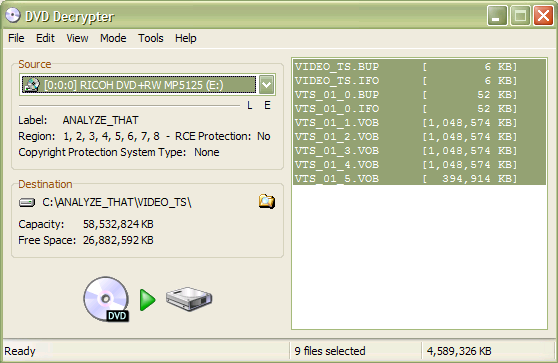I'm new to dvd/burning. Just got my new NEC ND1300 installed. I tried to burn a ready authored dvd to my Verbati 4x dvd+r disk. On the label it is say that it can hold 4.7 GB, whitch is sligtly more (200MB) than my ready-to-burn dvd.
But when i attemt to burn my dvd, NERO reports that there isn'n enough space on the disk and aborts. (It claims that the capasity is about 4..4 GB). Both Nero 6 and "burnatonce" came up with the same error and abortet. Why can't I use the whole capasity for the dvd ??
/b
+ Reply to Thread
Results 1 to 21 of 21
-
-
Blank DVD-R 4,489MB 4,706,074,624 bytes or 4.383GB
Blank DVD+R 4,483MB 4,700,372,992 bytes or 4.377GB
from mrbass.orgYou stop me again whilst I'm walking and I'll cut your fv<king Jacob's off. -
and those sizes are actually incorrect. The "numbers" are right..but i've experimented with getting mere kb's onto a DVD+R and -R disk and no dice. It simply won't do it. I've tried with the NEC and DRU-510A burners...as well as various types of media. I guess i'm getting technical..but if 4489 MB's is listed as a max size...then it should damn sure be able to fit onto a blank disk. People using one step proggy's like DVD SHRINK will never get to mere kb's...but I have on numerous occasions..and unless I have at least 1 MB of space left...the disk will NOT complete the burn process without erroring out. So TECHNICALLY you can get 4,488 MB's on a DVD-R or 4,482 MB's on a +R.
I once though I got a disk down to about 100 kb's or so..but I realized that was the size PRIOR to burning..on the disk..the size was a few MB's larger..which is the norm...and since then.i've been experimenting with the maximum size which will burn sucessfully...and you need at least 1 MB of free space to ensure a full burn without errors. -
Just like with hard drives, DVD capacity is measured in BB (billion bytes) but labeled as GB. So 4.7BB is about 4.3GB. As tompika showed, the two formats essentially store the same amount so DON'T expect anything but the same ~4.3-4.4GB per disc no matter what the label says.
-
Thorn is right.
4.7GB is a marketing trick. Same way they do with hard drives.
For me it's a lie. It's like saying 1000 and 1024 is the same number.
Just divide number of GB you see on a label by a magic number 1.07 (~1024^3)
and you will get the real number. -
aaaahhh...of course. I do know about this things... And after a closer look, my dvd-files is about 5 billion bytes, thats about 4.6 GB and would not fit on my dvd.
And for the record: 1 Kb is 2^10 = 1024 bytes and the latter is on the cd/hd label..
/b -
Tompika made a point earlier which is often overlooked, so I would just like to repeat this point in case you missed it.
DVD+R holds marginally less than a DVD-R. This is down in part to the better error correction employed on +R media meaning the data layout is slightly different. -
Actually the disc really does holds 4.7GB. Our software is reporting it wrong. :P
According to the National Institute of Standards and Technology,
one gigabyte 1 GB = 10^9 B = 1 000 000 000 B
whereas
one gibibyte 1 GiB = 2^30 B = 1 073 741 824 B.
So Windows, Nero, BurnAtOnce, etc needs to get with the program.
-
no Gil..a disk doesn't hold 4.7 GB's...and that's been said countless times. Those numbers from the link aren't referring to the same numerical values which are being indicated from your PC.
The 4.7 stands for 4.7 Billion bytes....when you break it down..the difference comes between the values from the "REAL WORLD" and the Computer World in calculating bytes. Don't get confused by the algebraic formals you're looking at. -
I don't buy that for one second. Marketing baloney.Originally Posted by garryheatherWant my help? Ask here! (not via PM!)
FAQs: Best Blank Discs • Best TBCs • Best VCRs for capture • Restore VHS -
Lordsmurf - huh? Every DVD+R stat that read shows that it holds a few MB less than a DVD-R disc. Given the sizes of the average DVDR project it really doesn't matter, but it's not marketing hype like the 4.3 vs 4.7 file size limits (which is pure marketing hype).
Why/what evidence do you have that DVD-R and DVD+R discs hold the same amount of data? -
Lordsmurf - a DVD+R really DOES hold marginally less than a +R.
This link gives an insight into all the extra data that gets put on a -R disc that the average user doesn't know about:
http://www.pioneer.co.jp/crdl/tech/dvd/2-3-e.html
All of this will clearly "waste" space on a disc. For some reason, the +R Faction don't seem so keen to publish their details (the're happier just to slate the -R guys), otherwise I would post a link here too that demonstrates this.
The standards are clearly defined but the full spec is a costly volume to buy, and I have yet to see anyone post it online !
The difference between capacities is well known of and I'm sure another reader of the forum would have a suitable link to hand. It's only a few Meg, so don't sweat it ! -
Hey, guys!
lordsmurf does know that DVD+R holds ~6MB less.
He said the better error correction was "marketing baloney"...You stop me again whilst I'm walking and I'll cut your fv<king Jacob's off. -
Ah, that would make sense - quoting the whole post lead to a little misunderstanding, there.
Apologies to Lord Smurf.
Interesting how the +R lot don't publically publish their specs quite so readily, though... perhaps they're ashamed of them.

-
C'mon guys, we're talking about 6MB.
By the way, my 22oz Pilsner glass actually holds 22.1oz of beer, so it's better than yours!
-
Exactly.Originally Posted by taz291819
It's just different than -R ... I never get that close to the edge anyhow, and it's safe to say neither does most anybody else.
The "shorter because it's better" routine is just marketing baloney.
It's just different.Want my help? Ask here! (not via PM!)
FAQs: Best Blank Discs • Best TBCs • Best VCRs for capture • Restore VHS -
The thing is that I have gotten to the edge on NUMEROUS occasions..as a matter of fact...somehow I always seem to get between 1 and 8 MB's of the maximum space. In these instances...at least the projects within' 1-4 MB's...a +R disk just won't cut it...but a -R works quite nicely. And as I mentioned before...the Max file size is NOT 4483 for a +R and 4489 for a -R..it's more like 4482 and 4488....I recently had another project that had 676kb's remaining after burning to a full disk...and the disk WOULD NOT burn. When it got to 4488 MBs or so..the disk would error out. I tried numerous disks and two different burners...same result.
So as I said before..you need at least one full MB in order to burn the project. If someone says you can get every last KB of that 4,489 MB's..then prove me wrong....but I don't see that happening..i.'ve tried this enough times. Reauthorist along with doitfast4u will often give higher average bitrates which will cause the project file size to be over...I will deduct anywhere between 10 and 15 from that average bitrate number...and that's where i've gotten these ridiculously close total project file sizes. But I know if I don't have at least 1 MB free...then i'm basically screwed. -
How to you manage to do this? I've tried several times, can never make it happen.Originally Posted by defenseWant my help? Ask here! (not via PM!)
FAQs: Best Blank Discs • Best TBCs • Best VCRs for capture • Restore VHS -
I just did it with another movie... THE NEGOTIATOR..... what I do is use doitfast4u, reauthorist, and Scenarist. I don't use the BATCHCCEWS proggy..because I don't like it personally. I do CCE manually...and when all is done...all is almost always at the ridiculously close max of 4,489 MB's. If you look in the CCEDATA.TXT..the avg bitrate "ALMOST" always is lower then what reauthorist reflects. I have gotten screwed many times...so I came up with a forumula that has worked for me.
If the main movie only has ONE VTS and ONE PGC which is being encoded..like Matrix Relaoded for example...then i'll deduct the avg reauthorist bitrate by 20...because if I am over..that's a HUGE waste of time. I mean...i'll have to reencode...even at a ONE PASS VBR as long as the bitrate is within' 100 (THANKS TO ADAM FOR THAT INFO) and i'll have to reauthor with scenarist. But if there are many other extras to encode..then i'll leave the reauthorist bitrate at its reflected size..and if i'm over...at least I don't have to encode the main movie .M2V again..I can simply encode one or two of the biggest file size exras to get my total filie size right.
Basically though..reauthorist..REALLY...REALLY gets your total project file size down to mere MB's..and often times KB's...at least with my method....when it's done....VOILA...nothing but a couple of MB's left.....I mean talk abou UTILITIZING damn near every kb of space. I've tried this with DVD2ONE AND DVDSRHINK just for fun..and you'll NEVER get this file size to mere KB's....you'll either be over or under..but never that close.
If you use the "BIG THREE" and you are really interested in trying ti burn a disk that is 1-700 kbs of 4,489 or 4,483, then I'll be glad to give you the name of an NTSC movie and the average bitrate for the main movie and extras...and you can see for yourself. Let ke know....
-
ok for anyone interested in trying this media "MAXIMUM" project...using the big three on "THE NEGOTIATOR" encoding the main movie at an average bitrate of 3,429 VBR, and all Extras at 1850. When it is all said and done, keeping all subs, and extras, as well as the main menu untouched, the total project file size will be 4.38 GB's.
More specifically, it will be 4,487.52 MB's, leaving ONLY about 1 and a half MB's of free space. But as I said, you CAN'T burn 4,489 MB's onto a DVD-R disk, so in all actuality, you'll only have have about 500-800 kb's of free space. Talk about maximizing the media space. But I do this all the time....I love my method because If there are alot of extras..even if my total project file size is over, I can just reencode an extra or two, which is MUCH quicker then having to reencode the main movie...even using the same .VAF file at a 1 pass VBR can take an additional 1-2 hours.
Anyway, this method REALLY utilizes damn near every kb of disk space..it's pretty amazing when you think about it. I rip all my burned movies, and The Negotiator ripped perfectly. I'm going to watch it in the next couple of days just to see if there are any playback problems with burning so close to the edge...but I doubt there will be. -
Some screenshots of my Maxi size (DVD+RW)
VIDEO_TS folder on HDD
Before burning
After burning
DVD Decrypter ISO info on burned disc
DVD Decrypter File info on burned disc
Sorry for the widescreen...You stop me again whilst I'm walking and I'll cut your fv<king Jacob's off.




 Quote
Quote