I have an MPEG2 that I wan to add a black border to the bottom and the left of. Is there anyway I can do this?
+ Reply to Thread
Results 1 to 5 of 5
-
-
Use TMPGEnc and under advanced options, clip frame and specify mask.
------------------------------------------------
Phillip
www.allaboutduncan.com
------------------------------------------------
"Oh, they have the Internet on computers now."
------------------------------------------------ -
That's not exactly what I wanted to do. Here's a picture of my source, it's just a looping logo. I want to crop the top and right then add black the the bottom and left to make it still 720x480.
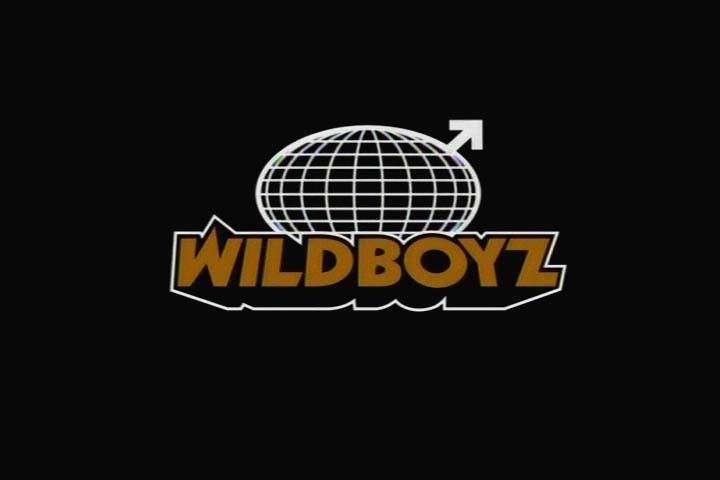
-
Using these settings (see picture) will allow you to remove image space from the top and right sides and also adds space to the bottom and left.
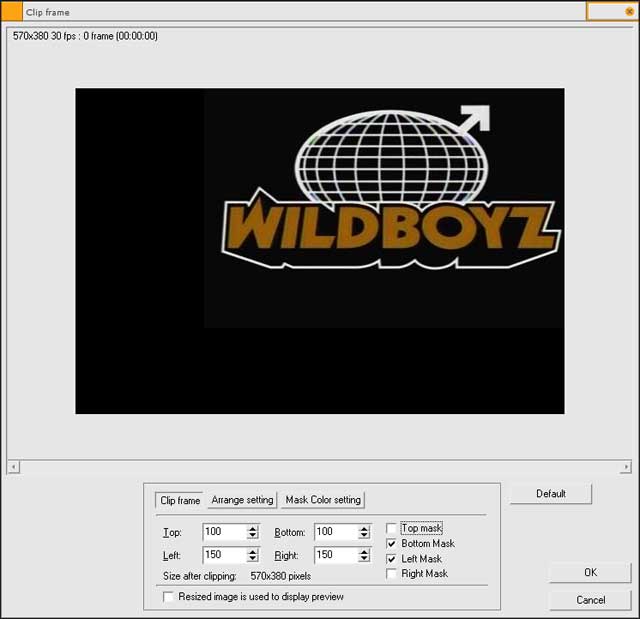
As long as you specify 720 x 480 as your out put, it should be fine.------------------------------------------------
Phillip
www.allaboutduncan.com
------------------------------------------------
"Oh, they have the Internet on computers now."
------------------------------------------------ -
I just tried that and it took the Size after clipping: 570x380 and stretched it to 720x480 instead of adding black at the bottom and left.
Similar Threads
-
Help with cropping & adding black borders with Avisynth
By jda in forum RestorationReplies: 9Last Post: 11th Oct 2010, 07:10 -
Adding black borders with StaxRip
By denadel in forum Newbie / General discussionsReplies: 4Last Post: 29th Jan 2010, 10:01 -
Adding borders WITHOUT resizing...
By creamsoda in forum EditingReplies: 14Last Post: 4th Jan 2010, 15:40 -
Adding permanent subtitles to MPEG2
By MrJacky in forum SubtitleReplies: 17Last Post: 10th Oct 2009, 13:30 -
Adding burnt in subtitles to an existing MPEG2 file
By netmask56 in forum SubtitleReplies: 3Last Post: 18th Aug 2007, 00:22




 Quote
Quote