On the wizard, it askes me:
What Audio Setting should I use, I've been having troubles with bad audio quality.
P.S I have a Lame MP3 Encoder
+ Reply to Thread
Results 1 to 5 of 5
-
-
What format is your input audio in? It maybe being corrupted during the transcoding. If you can, make your input audio WAV, and have the output MPEG have a WAV/PCM sound. This might solve your problem.
-
I have a AVI (Video Input) MPG (Video Output) and a WAV (AUdio Input) that I made with VirtualDub. Does this help
-
mp2 audio will be much smaller than PCM/wav; leaving you with more room to increase the bitrate for video - although as it's compressed, the quality won't be quite as good.
The quality of the audio in your output will not be any better than the input - how does your wav input sound?
Lame mp3 encoder doesn't do mp2 - but you can use tooLame, which TMPGEnc accepts as a plugin under Option->Environmental Setting->Audio Engine
cheers,
mcdruid. -
ive just solved an ongoing audio quality problem
all u need is to set the sample rate conversion to high quality, it defaults to low (fast) quality
it seems a lot of films are encoded at 48khz when VCD is 44.1khz (or the other way round, cant remember)
either way, when it converts from one to the other, the audio turns into a digital mess - and being a sound engineer i expect only the best in audio quality, picture quality isnt so important to me
just turned this option on and suddenly everything sounds just as bad as the original encoding, as opposed to completely unlistenable
hope this helps
Similar Threads
-
TMPGEnc Xpress - Clip Settings - No setting for 8:9 PAR
By terpsfan101 in forum Video ConversionReplies: 13Last Post: 17th Jun 2012, 05:28 -
TMPGEnc 4.0 XPress XVID Compression Confusion & Archival Suggested Setting
By timmer545 in forum Video ConversionReplies: 4Last Post: 26th Mar 2011, 11:54 -
Setting up an audio editor to take out a squeal
By solarblast in forum EditingReplies: 9Last Post: 14th Mar 2011, 11:06 -
TMPGEnc 4 Divx Setting
By Anakin in forum Video ConversionReplies: 2Last Post: 14th Oct 2009, 17:21 -
TMPGEnc DVD Author 3 - Quick Question on a Setting
By heyjjjaded in forum Authoring (DVD)Replies: 4Last Post: 5th May 2008, 17:04




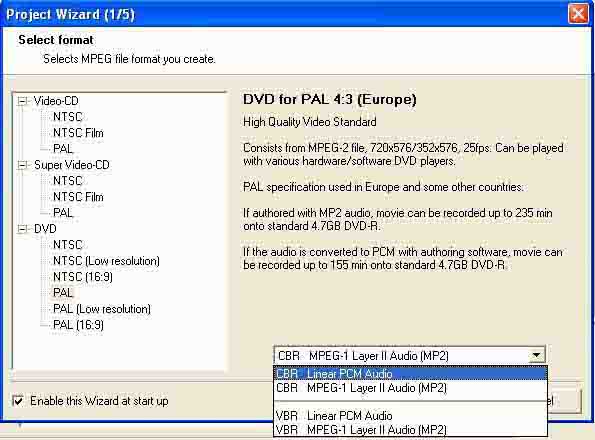
 Quote
Quote