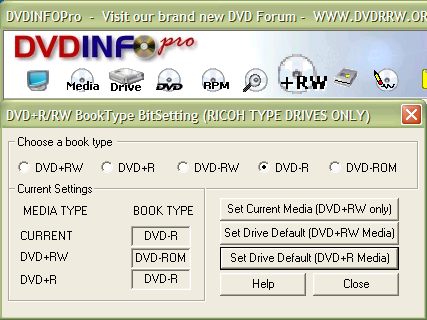DVD Writer: HP 200i with upgraded firmware
Media: DVD+R 4x Memorex (sale at best buy)
Software I've used:
DVD Shrink and Nero 6.0.0.0 (will be upgrading soon)
and
DVD xCopy Xpress
I'm making copies of my daughter's movies so that I can keep copies in the car. All of the ones I've written play fine in my 5-6 year old Pioneer DV414 and in the PC but some of the discs won't read in my Mercury Mountaineer's factory DVD player.
Sometimes it works in the car (software used doesn't seem to matter) and sometimes it doesn't, it's like a crap shoot! I've got 2 copies of Ice Age written that won't work in the car and 1 copy of Sleeping BeautySome of the bad discs were burned with Nero and some with Xpress so I don't think the Nero update that another user had mentioned will help for sure but I plan on doing it anyway.
Do you guys think that the reason I am having these intermittent problems are due to slight differences in the physical DVD+r disc resultant of manufacturing or that some burns have more errors than others and the Ford DVD player isn't as tolerant as my other players?
BTW.. the one Ice Age disc that did work in the car was the first one I ever tried making which I burned on a DVD+RW for testing.
Do you have any suggestions on how to minimize small errors in the burn? The PC is an XP2000+ with a WD Special Edition drive running Windows XP Pro. I haven't been restarting after each burn to make sure all resources are free but I think it is something I may try to see if it helps things out.
thanks!
+ Reply to Thread
Results 1 to 18 of 18
-
-
Hmm...
Well if you're buying at Best Buy, just get the Fuji discs. Yeah, they're only 2.4x, but you won't have any errors.
Retail brands are tough - many of them are not so good in the reliability department.
Also, 4x is pretty fast. Is your machine very new? I mean, there's a LOT of data streaming over that bus, and despite having burn-proof or whatever it's called on the HP drive, it could be glitching out the player.
- Gurm -
I just mentioned that the discs were 4x because the Memorex 4x discs require an upgrade for my drive even though the drive only writes at 2.4x....
I got 100 discs for $120 after the instant rebates so I guess if some of the discs are worthless in my car I can at least give them to family members so that they don't go unused. -
I went to CompUSA today and bought a 50 pack of FujiFilm 2.4/4x DVD+R's for $59.99. I've written 4 discs so far right in the row and they all play in the car with absolutely no problem. And when I stick them in they start up right away, the Memorex ones took 15+ seconds to start... when they did start!
I'll be taking back the second pack of Memorex that I had bought and will only use the opened pack for movies that aren't going into the car and for data. -
I've burnt over a dozen movies onto Memorex DVD+R's and haven't had one issue on any of the 6 different brand players I've played them on. Then again...I don't use them in a car dvd player. I spose different brands are good for different applications.
-
they work well with my gsa4040.
- DENON AVR3802/DVD3800
- Sony JB940 minidisc
- Bose Acoustimass15 (c/sr/sl/rsr/rsl/sub)
- Definitive Technologies BP8-06 (fr/fl)
- panasonic PT47WX51 tv
-
sgf323
are the Fuji's 2.4x or 4X? i have not seen any 4x Fuji media. check the disc with DVDInfo Pro and see what it says. did you burn these Fuji's at 4x?thanks. -
Noki - The dics are 4x, it says right on the packaging (Up to 4x). It also mentions the need to upgrade older firmware.
My drive is only a 2.4x. -
I suggest you try to write different booktypes to the Memorex media to see which one is the winner. DVD-R, DVD+R, etc...
4x medias behave somewhat different than the 2.4x ones when written as DVD-ROM
Your HP200 write them as ROM by default.You stop me again whilst I'm walking and I'll cut your fv<king Jacob's off. -
Since my drive is only DVD+R compatible wouldn't it only write DVD+R book type when using +R discs?
-
Nope.Originally Posted by sgf323
Your drive is a Ricoh5125a clone but the HP firmware
writes DVD+R as DVD-ROM, and DVD+RW as DVD+RW.
Try what I suggested.You stop me again whilst I'm walking and I'll cut your fv<king Jacob's off. -
Oh! I wasn't aware of that!
I guess I'll have to find that software so I can change it. If you have a link handy I'd appreciate it.
thanks -
I have burned over 40 4x memorex dvd+r discs with no problem. I also burned them as dvd-rom.
-
www.dvdinfopro.com
Right. But I know a couple of guys having problem with 4xDVD+R as DVD-ROM in some players....while 2.4x are always OKOriginally Posted by kttonYou stop me again whilst I'm walking and I'll cut your fv<king Jacob's off. -
you can get fuji 4x +r 100 pack for 119 at best buy right now.... not bad, i just ordered more riteks for 54 for 50 4x at newegg.
-
I just want to give a big thanks to tompika.
I used dvdinfo to change the book type from DVD-ROM to DVD+R and the Memorex played in the car just as good as the Fuji disks had.
I have one question though... When writing the Fuji discs should I change the book type back to DVD-ROM or would it be Ok to leave it as DVD+R for both brands that I have? Also, is there any big difference between the 2 book types? -
You're welcome.
There are several players that refuse to play +R medias because of their original booktype.
If a player flat-out refuse playing medias as +R but the media's reflectivity is excellent then you can make these players accept them by changing the booktype to DVD-ROM.
In your case your players accept +R booktype (which is good) and the Memorex's reflectivity is not flexible enough as DVD-ROM (doesnt mean it's bad).
Stick with -R or +R booktypesYou stop me again whilst I'm walking and I'll cut your fv<king Jacob's off.
Similar Threads
-
Memorex DVD-R
By ozab in forum MediaReplies: 9Last Post: 15th Oct 2009, 18:37 -
DVD to VC1 w/ Windows Media Encoder 9 - problems
By pot-pie in forum DVD RippingReplies: 3Last Post: 12th Jan 2008, 10:48 -
Problems with Memorex Media. Where to buy Taiyo Yuden?
By John Shumate in forum MediaReplies: 11Last Post: 19th Dec 2007, 13:38 -
Memorex DVD-DL "RITEK S04" PLEASE UPDATE the media section.
By Crazyj32 in forum MediaReplies: 12Last Post: 13th Nov 2007, 02:28 -
Memorex DVD+R DL 8X Media Not Being Read
By Surfmaster in forum MacReplies: 10Last Post: 12th Nov 2007, 12:59




 Quote
Quote