Hi,
I have just scanned an ogm file, which i have renamed to .avi, using virtualdub. The log reported that the whole movie has bad frames, from start to finish, 243391 bad frames!!!
I noticed during playback that there is only 1 glich half way through the movie, which then puts the audio out of sync.
Vdub-Mp3 gives this error on bottom of window;
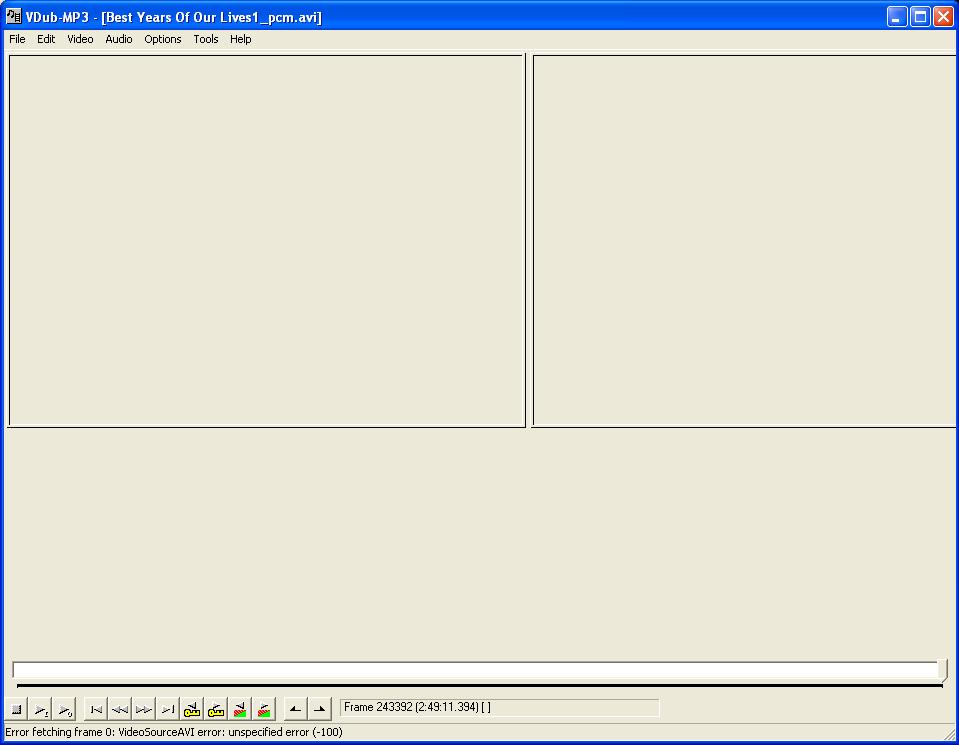
+ Reply to Thread
Results 1 to 7 of 7
-
-
This can happen when it's corrupt. Its 'good' up to the bad frame, then craps out after. Use VDUB to check for bad frames and repair it. If it's been 'improperly repaired' before, you may need to open it up in VDUB using the advanced settings.
To Be, Or, Not To Be, That, Is The Gazorgan Plan -
Thx for the reply.
VDUB reported 1077 bad frames, but does it make a log? i couldnt see one, and wasnt sure wot to do next? -
There's a bad frames guide, first link below.
"Art is making something out of nothing and selling it." - Frank Zappa -
Thanks for the link, but i have already tried that method.Originally Posted by ZippyP.
But i still cant seem to find the log.txt which should have been created by VDub (normal), which showed 1077 bad frames. -
hi

the log that is created u should find on c drive, my computer,c drive, look in c and u should find the text file log bad frames.
good hunting -
Open windows explorer and click on C:, it should be there.Originally Posted by ttbb"Art is making something out of nothing and selling it." - Frank Zappa
Similar Threads
-
Premiere CS3 exporting bad frames
By spicediver10191 in forum EditingReplies: 4Last Post: 17th Apr 2012, 17:39 -
VirtualDub - fixing bad frames with blending and without re-encoding
By spicediver10191 in forum Video ConversionReplies: 3Last Post: 11th Apr 2012, 08:15 -
fixing bad frames
By vidclip in forum Newbie / General discussionsReplies: 2Last Post: 10th Jan 2010, 15:00 -
.avi file cannot be repaired - need to remove bad/corrupt frames
By realtechtalk in forum Video ConversionReplies: 0Last Post: 7th Sep 2008, 12:27 -
Cutting bad frames with VirtualDubMod
By lazaruz in forum EditingReplies: 2Last Post: 18th Sep 2007, 03:39




 Quote
Quote