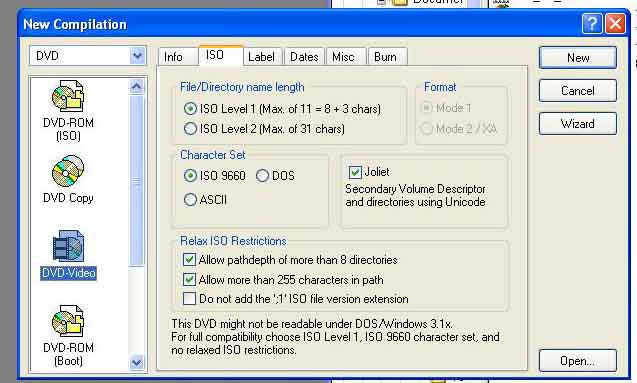I have never had problems with nero until last night.
When I create a "DVD Video Project" and I drag my files from my raw Video_TS folder that was created from DVD Shrink, The files that I drag into nero's VIDEO_TS folder on the left, are "out of order" causing me to burn a coaster.
See the image below. If you look at my files on the right, the BUP is listed 1st, but nero has the IFO listed 1st after I drag them into The VIDEO_TS on the left. I tried to rearrange them, but can't.
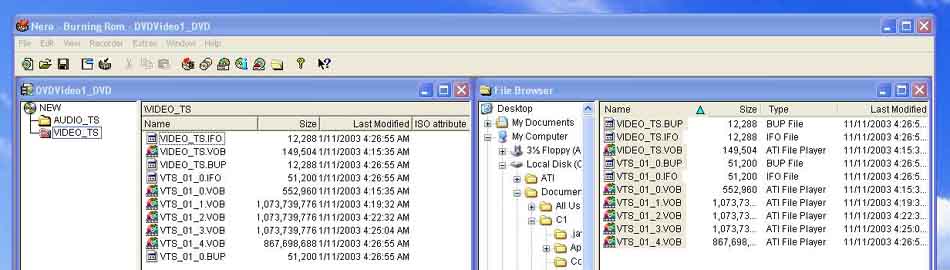
+ Reply to Thread
Results 1 to 12 of 12
-
-
I'm not 100% sure, but the order of the files compared to the window on the right should not matter. As you can see, the files on the right are sorted by size, the ones on the left are sorted by name. You can change the order of the files on the right to match the order on the left by simply sorting the files by name instead of size. Besides, NERO should re-arrange the files properly before burning. Are you getting some sort of error message? Can you do a simulation burn and get the same error? Have you been able to burn a successful disc with the same setting but different DVD files?
Try turning off the Joliet file system and unchecking both the "Relax ISO restrictions" boxes.
Are you able to play the files off the hard drive using PowerDVD or WinDVD? If you can't, then maybe the files are corrupted or not formatted properly. If you can play them, then most likely is is a setting in NERO. I have not had this same problem, but I found that some of the problems I encountered with NERO were solved when I uninstalled NERO before installing the updates....just a though.
-mamapajama -
Simple case of user error.
No Joliet, no relaxed ISO.
The left (DVD Video template) is the compilation. Proper order is IFO, VOB, BUP.
The right (File Browser) is your computer. Nobody cares what order your data is in.
Nero is fine.Want my help? Ask here! (not via PM!)
FAQs: Best Blank Discs • Best TBCs • Best VCRs for capture • Restore VHS -
Thanks for your input.
I never changed theses settings. I guess that they some how changed on their own.


When I burn using Record Now Max, the order of the files stays the same as
the souce VIDEO_TS file I'm burning from. Record Now Max works fine. This is why I thought order mattered. Sorry.
Yeah, you are right. User error. Everything is fine now.
@MrSnake - I own this copy of nero.
How come RNM uses joliet for DVD video burn?
See settings
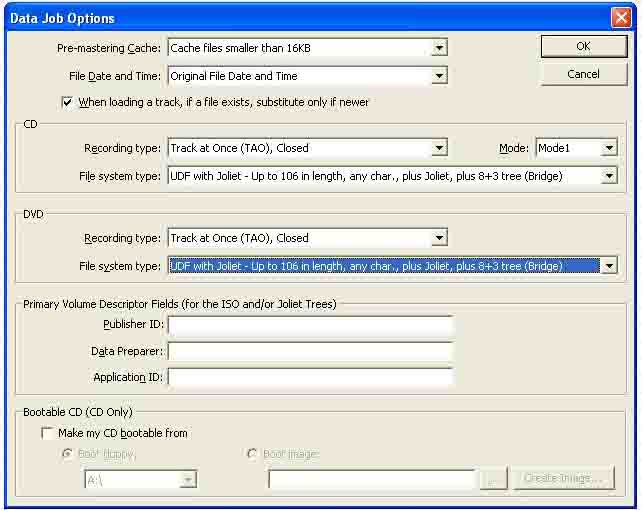
-
lol, another Nero 'sux' thread but this time it's turned out OK
anyway glad you sorted it cplevel42 and it just makes you wonder how many more issues are user error
and it just makes you wonder how many more issues are user error
I just hope the anti-Nero posse don't see this thread or else we will have another Nero 'sux' flame war
-
Joliet is NOT supported by DVD.
Want my help? Ask here! (not via PM!)
FAQs: Best Blank Discs • Best TBCs • Best VCRs for capture • Restore VHS -
The stand-alone DVD player is just reading the UDF file system. Joliet is an addition to the ISO 9660 file system. Both file systems are created in the typical UDF/ISO "bridge" or "hybrid" setting. The only reason to use Joliet is for DVD Rom content, when the computer is reading the ISO file system (so you can use long file names). The UDF file system has support for long file names, but some computers will default to the ISO 9660 file system when reading the DVD Rom content. Theoretically, using Joliet gives you the most compatibility with DVD Rom content, but many people, including Lord Smurf, feel that you're asking for trouble including Joliet, since it adds one more element that could get screwed up by the burning program because it has to burn three file systems correctly. I've burned several Mini-DVDs with Joliet with no problems, but I tend to avoid using it now. You can change the Record Now DX setting to eliminate it (and just have ISO 9660).
-
I'm afraid you are wrong.Originally Posted by rhegedus
On DVDVideo, file ordering is crucial and that is why recording s/w rearranges files properly.
The correct sequence is .IFO, VOB(s), .BUP.
Reason is, the first .IFO points to all other IFOs in terms of sectors. Each IFO in each title points to VOBs in terms of sectors. So, the DVDplayer reads the first IFO like a bootstrap and then works its way through the titles seeking specific sectors on the DVD disk.
If you record the DVD like a DVDROM, files will be placed "randomly" and the disk won't play on a standalone. Although it might play on a PC with, say, PowerDVD.The more I learn, the more I come to realize how little it is I know.
Similar Threads
-
another example of why copyright laws suck
By deadrats in forum ComputerReplies: 10Last Post: 25th Oct 2009, 09:54 -
( COD4 ) Does the P90 Suck. Simple Yes Or No
By mikayd in forum Off topicReplies: 3Last Post: 26th Apr 2008, 23:05 -
Am I doing something wrong (or does YouTube suck?)
By Spaceboy88 in forum Newbie / General discussionsReplies: 5Last Post: 25th Aug 2007, 15:19 -
trying to suck Bjork
By poacher99 in forum Newbie / General discussionsReplies: 23Last Post: 9th Aug 2007, 11:37 -
Why does Safari suck so much?
By kevs in forum MacReplies: 69Last Post: 29th Jun 2007, 08:32




 Quote
Quote