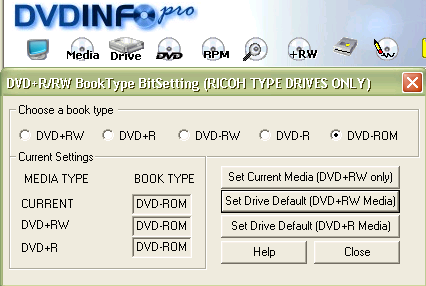Hey all,
I just got an HP DVD-300i. I used the included DVD creator software to burn a short DVD+RW. I then played that DVD+RW in the drive with PowerDVD and it worked fine. I then took the DVD+RW over to my XBOX and tried it. The XBOX said that it was an incompatible disc.
Does the XBOX look for a certain bit setting on the disc? HP offers a "Compatibility Utility" on there website which it says can change the bit settings from 1 to 2 or 2 to 1 on the drive or on a DVD+RW. However, when I use the utility it does neither. I get an error message saying it cannot change the setting on the drive or disc. I have tried other discs (Memorex) and have the same problem.
Anyone know how I can use this burner to make playable DVD's for my XBOX?
+ Reply to Thread
Results 1 to 3 of 3
-
-
Tried Nero or DVDInfoPRO or different medias or different settings?
You stop me again whilst I'm walking and I'll cut your fv<king Jacob's off. -
I tried DVDPRO but it gave the error message "Drive does not support bit setting" when I tried to change the disc to DVD-ROM.
I will have to load Nero 5 and try that. The switch on the screen clip shown in the post above is interesting. I have never seen a "force XBOX compatibility" setting before. I wonder what that switch really does? and why don't other DVD burning apps have this switch?

Similar Threads
-
Black Magic Intensity Pro: Issue with xbox 360 settings
By dreamboss in forum Capturing and VCRReplies: 2Last Post: 14th Mar 2012, 20:50 -
What are best convert AVI settings for XBOX 360
By traveler31m in forum Video ConversionReplies: 5Last Post: 1st Mar 2010, 06:59 -
Lots of question regarding conversions, bit rate, Xbox 360...
By walterdavid in forum Newbie / General discussionsReplies: 2Last Post: 20th Nov 2009, 23:06 -
Changing NAT Settings On The XBOX 360
By Nitro89 in forum Off topicReplies: 0Last Post: 8th Nov 2008, 12:49 -
Ashampoo - UDF Settings to make Disc readable on XBOX?
By snowbound in forum Newbie / General discussionsReplies: 1Last Post: 24th Sep 2008, 15:58




 Quote
Quote