I am using Nero to burn files to VCD.. Now, I have Divx 5.1 on my computer to veiw Divx files... Anyways, I have a Divx / XVid file on my computer in the format of .Avi and I am trying to burn it to VCD. I know seeing as it is over 700 Megs I need to split it, Thats not the problem.. The problem is, when I try to burn it, it shows up either Blotchy in spots or Upside down or little Green sections in it. It Plays Beautifully in Divx.. But my Screen is small or I would be content to veiw it on my computer.. I tried Re-Encoding it using TMPGenc And various other encoders.. Could U please help me figure this out ??
I would really like to burn the file.. As A VCD.
Thanks alot in Advance
+ Reply to Thread
Results 1 to 4 of 4
-
-
Well - you're on the right track by using TMPGEnc rather than Nero to convert/encode the file to VCD.
Quality is very subjective when it comes to VCD, and DivX's converted to VCD are often quite blocky just because that's the nature of the beast with MPEG-1 that VCD uses, and because the video has already been highly compressed as a DivX.
Put all the settings up to higher quality on TMPGEnc - e.g. Motion Search Precision, and maybe use the Noise Reduction filter to convert a DivX source. Be prepared for this to make the encode take a long time, but the quality will usually be better.
There are many guides on this site about using TMPGEnc, and other popular software such as VirtualDub to convert avi's to VCD.
Try looking at the link on the left, and selecting AVI->VCD in the conversion field in the search.
cheers,
mcdruid. -
Hey, I appreciate the response.. Anyways, I tried Virtual dub to extract the audio, and did it step by step as it directed in the guide section
Avi -> VCD, It told me the audio for an 800 meg movie is usually about 10 megs. However it was over 1000 megs when it finished, do u know why ? -
Primarily, I'm not sure where 10mb for the audio in an 800mb divx/avi file come from. Here's a screenshot of a bitrate calculator for a 1hr 30min film encoded as DivX with 128kbps mp3 audio (fairly standard settings):Originally Posted by casper7830
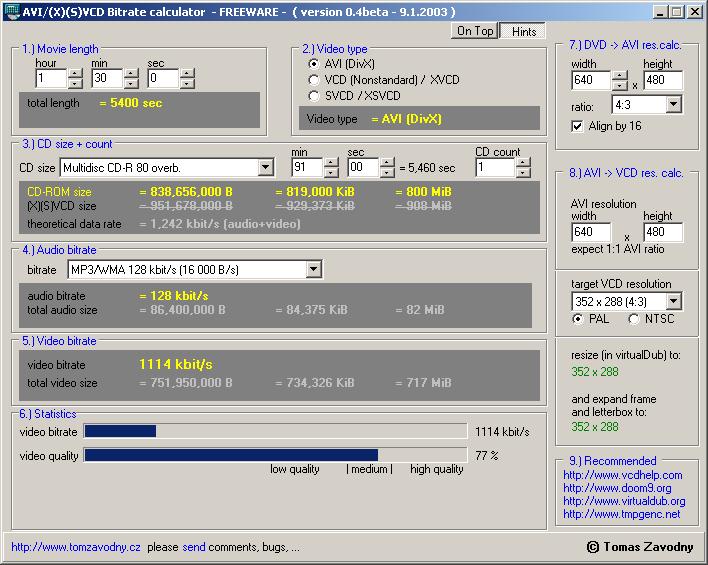
This shows that an 800mb DivX file will typically consist of (roughly) 720mb of video, and 80mb of audio.
When you split the audio off from the video with VirtualDub, it will try and decompress it to PCM (wav) audio. It can't always do this - if the audio is ac3 for example, in which case it will just save the ac3 audio with a .wav extension (unless you use VirtualDubMod or VirtualDub-MPEG2).
If VirtualDub is successful at decompressing the audio, however, it will change the mp3 audio back into an uncompressed PCM wav. In this case, it's not unusual for the soundtrack to a film to take up as much as 1gb+
It looks like that's what's happened for you. It's not a problem though, you should be able to continue, using your wav as the audio source.
You can use gSpot to see lots of useful information about your original DivX/avi file - such as the codecs used, and the bitrates.
cheers,
mcdruid.
Similar Threads
-
Convert AND Combine Multiple VCD DAT files to Single Divx/Xvid file
By GrayStrickland in forum Video ConversionReplies: 4Last Post: 17th Aug 2012, 13:23 -
burning an xvid video file to play on dvd player
By Meggie in forum MediaReplies: 8Last Post: 9th Sep 2009, 08:26 -
Audio track out-of-sync with DivX/XviD media file after video was split
By robo5050 in forum Newbie / General discussionsReplies: 1Last Post: 31st Oct 2008, 04:30 -
[SOLVED]Audio won't play for an AVI file in my standalone DivX/XviD player!
By =CrAzYG33K= in forum AudioReplies: 4Last Post: 13th Oct 2008, 09:32 -
Errors in .VOB file burning as Data CD
By misterbean in forum Newbie / General discussionsReplies: 0Last Post: 8th Apr 2008, 02:31




 Quote
Quote