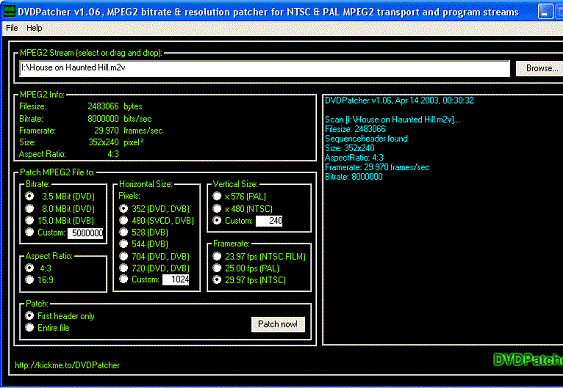Introduction
This guide will show you how to use DVD Patcher to fool any DVD authoring software into letting you create mixed mode DVDís
Using this method will let you have a DVD that contains PAL and NTSC, as long as youíre player that you intend to use has the ability to play back PAL or NTSC and can also automatically switch between these modes, most home DVD players should be able to do this unless
Software Required
Patcher v1.06
DVD Authoring Software
Pen and piece of paper
Getting Started
Install DVD Patcher and the authoring software you are going to use if not already done
Make a note of which movie you intend to change to fool youíre authoring software into thinking it is in a mode that it isnít really. I personally find that patching an NTSC movie or episode into PAL achieves the best results
Load the movie or episode you are going to patch into DVD Patcher
For the example, Iíll use a DivX movie I have already converted to MPEG2. If you are using MCE 1.4, you may have to rename the video file to .m2v for DVD Patcher to recognise it
NOTE : Only MPEG2 movies or episodes can be patched using DVDPatcher
Make a note of the framerate, size, aspect ratio and the bitrate for when you come to patch the file back to the original file header later on, just in case you forget
To patch the header is very simple, assuming you are changing NTSC to PAL
Change the framerate to 25, and the vertical size to 288, if you intend to use VCD dimensions. If you are using DVD dimensions, change this figure to 576 as shown by DVD Patcher
When you change these settings, you will be prompted if you are sure, simply select YES to confirm the changes
All other settings do not need changing
Click on Patch Now!. You may get a warning about a size mismatch, just select NO telling DVD Patcher not to abort the patch
The patching takes less than a seconds, as you are only patching the header of the file, which the DVD authoring program gets the video information from
Now simply load youíre file into youíre authoring software, and create you DVD files as normal. DO NOT select direct to disk, but make sure the authoring software only creates the files on your hard drive, as you MUST patch the header back afterwards, otherwise the movie will be played as a PAL movie, when it obviously is not. It will play but will look a mess with a solid bar running across the bottom due to the now extended vertical size
If your movie is being burnt as a single film, then to patch back, simply load in the .VOB file and change the settings noted earlier back to their original values, again accepting the warnings (if any)
Now select Patch Now!, and you have your NTSC movie back again, ready to be burnt using your DVD authoring software
NOTE : Just to make sure that all the .VOB files have the correct header, patch each .VOB file individually. I always do this, but have yet to find that anything but the first .VOB needs patching back
If you are using multiple movies or episodes per DVD, make a note of where in the menu the movie or episode is, and patch the associated .VOB files with that movie or episode
EG: If you have patched a movie from NTSC to PAL, so now that both movies are PAL, and the movie is the 2nd on the DVD menu, then simply patch the .VOB files that start with 2. Simple
I know the guide sounds horribly complex, but it isnít. Just I quickly did this for those that are wondering how/why to use DVD Patcher
TMPGenc DVD Author
If, like me you use this authoring software, but it may apply to authors. Things are slightly different
If creating multiple episode or movie DVDís, like I tend to do, then create your menu as normal, without patching any files
Now, if you try to burn this, you will get an error telling you that you canít mix NTSC and PAL on the same disc. What you have to do is this :
Make a note of which movies or episodes are NTSC, to patch them all into PAL, now, working in TMPGenc DVD Author, goto the source menu. I create a new track per movie or episode, it solves any possible problems straight away, and is tidier
Delete the movie, from the source menu, patch the same movie or episode using DVD Patcher, then load the now patched file back into the same track
You have to do it this way, as the software is getting the settings from what was created earlier. By deleting the original file, then reloading the now PAL patched file back into the software, you are changing the settings that were allocated to the original NTSC file
I create miniature thumbnails of movies or episodes, you can still do all this and edit the movies or episodes as normal, BUT you must do all this BEFORE you create the DVD files are you hard drive
Carry out the patching as given, and TMPGenc will create the files no problems. Just remember to patch the .VOB files back after, otherwise you will get the problems given earlier. I know from experience !!
Guide made by steptoe
Closed Thread
Results 1 to 1 of 1
Similar Threads
-
Avchd patcher
By srfdude in forum Blu-ray RippingReplies: 4Last Post: 25th Feb 2010, 01:01 -
Where to download AVCHD-PATCHER 1.06? It has vanished?
By siratfus in forum Blu-ray RippingReplies: 5Last Post: 8th Jul 2009, 06:42 -
Mixed Multi Angle DVD Encoding Problem
By werdna1900 in forum Video ConversionReplies: 3Last Post: 11th Jun 2009, 05:32 -
How to make a mixed DVD
By Baldrick in forum User guidesReplies: 60Last Post: 4th Sep 2008, 14:01 -
Final Cut Express 4 can I create chapters for a DVD I create
By Jabroni4872 in forum MacReplies: 1Last Post: 18th May 2008, 12:36