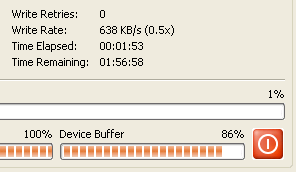I just bought a LG 4040B DVD burner and have mounted it in an external USB 2.0 case as I don't have a drive bay available for it. I tried a firewire/USB 2.0 PCI combo card, but the firewire side caused dropped frames while capturing video, so I reinstalled my original firewire card and have no more available slots. I know I can plug my DVD burner into the existing USB 1.1 ports. My question is will the USB 1.1 ports support full burn speed of a 2X to 4X burner such as mine? If not, about how much performance loss should I expect?
Thanks
+ Reply to Thread
Results 1 to 10 of 10
-
-
No USB 1.1 cannot support DVD burning
Example: the fastest you can burn on 1.1 with a CD is 4x, so how could you even get 1x on DVD (1x =10x cd speed I believe approx) -
I could do 0.3-0.6x writing and ripping via USB1.1
Burning a disc in 2-3 hours doesn't sound that cool...You stop me again whilst I'm walking and I'll cut your fv<king Jacob's off. -
thanks tompika, I stand corrected...It can be done i see,, but what program there allows such slow increment of speed..or do you just go 1x and the speed drops down and "JUST LINK" prevent under/overruns?
and isn't it true that you're performing a high level 'workaround' that the manufaturer would likely diasavow? -
Since the only burning speed is 2.4x on my drive, it doesn't really matter what speed I select.
The drive's JustLink probably handles the buffer underruns automatically.You stop me again whilst I'm walking and I'll cut your fv<king Jacob's off. -
so its obvious i guess you have used up all ide drive spots so do you have 4 hard drives if not put your cd or dvd player in the external and put the burner on the IDE
-
Thanks for the replies. I didn't realize USB 1.1 would give that much of a performance hit. I guess I will have to look at what I can swap out PCI card wise or drive bay wise to get the DVD burner to a faster connection.
-
Take an extra harddrive out of the machine and swap it for the optical drive?
Of course if your dvd projects are on this hard drive its to slow to burn from..but you can author to it and build the DVD VOLUME onto the remaing internal harddrive for burning
or:
just get another firewire case at
www.AVLOGIC.COM
for $59.00 US -
I think I solved my problem with the combo firewire/usb2.0 PCI card mentioned in my original note so that I can use my external DVD burner through USB 2.0, without having to make major equipment swaps or buying more stuff.
I noticed my combo card was sharing an IRQ with two other devices. So I played musical PCI cards, and swapped slots with my sound card, modem, Promise controller, and combo card. After changing slots, Windows reconfigured IRQs, and my combo card now has its own dedicated IRQ. Now I no longer have the dropped frame problem during video capture, and I also have an available USB 2.0 connection for my external DVD burner.
Similar Threads
-
Looking for DVD player w/USB that will recognize DVD menus through USB
By b20828 in forum DVD & Blu-ray PlayersReplies: 4Last Post: 30th Dec 2010, 10:43 -
Which hdtv's have a USB port, so you can plug in a flash drive or USB HDD?
By snafubaby in forum DVB / IPTVReplies: 8Last Post: 30th Nov 2010, 17:03 -
Question about deleting USB drivers to fix lack of USB notification
By jimdagys in forum ComputerReplies: 13Last Post: 15th May 2010, 11:24 -
Cinergy 400 USB & pcmcia»USB 2.0 difficulties
By AEN007 in forum Capturing and VCRReplies: 0Last Post: 4th Mar 2009, 02:21 -
Can a usb mass storage mp3 player and usb harddrive coexist in vista?
By yoda313 in forum Off topicReplies: 3Last Post: 5th Aug 2007, 19:23




 Quote
Quote