Is there a filter like Convolution3D for virtualdub. I captured a tv show @ 352x480 at 18 setting mjpeg then edited the commercials out and used delogo,temporal smoother, dynamic noise reduction,static noise reduction, and 2d cleaner. I guess I should have de-interlaced the video cause the resulting m2v file had jagged(or intelaced) edges after encoding. Anyway I hear people say the Convolution3D filter is very good for cleaning up noise and making good files but I don't know the first thing about avisynth. So I was wondering if there is anything like this filter in Vdub. also I extracted the wav file from the video after I made my changes in vdub then converted the ac3 then muxed but near the end of the file the audio is out of sync. Can if be because of the temporal smoother or something? Here is so frames, maybe someone can offer some advice on which filters to use since I'm making a 352x480 mpeg2 for dvdanyway thanks in advance.
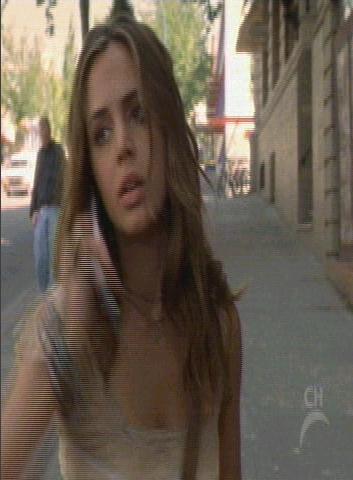
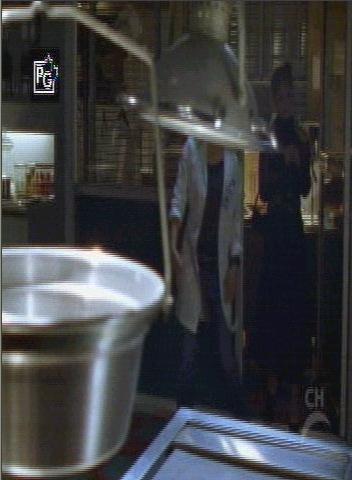
+ Reply to Thread
Results 1 to 8 of 8
-
-
See the noise in the second picture? I was wondering how to clear this up to look perfect like it appeared on the tv when I was capturing it. Which filters should be used to make this crystal clear and perfect?
-
The screenshots doesn't work. Upload them to this server(when you post) or find another website for them.
-
Ok Baldrick thanks for telling me about the pics, I didn't know cause they were showing up on my computer. Anyway I fixed them, so now can someone tell me which filters I should use for transfering this avi to dvd.
-
Download and install GORDIAN KNOT ... I think there are 2 or 3 different download files to get everything you need.
Then open up NOTEPAD and type the following (copy and paste it should work):
Anything in the script with a "#" in front of it is ignored. The only thing you need to change is the DIR PATH and FILENAME of your capture file. Also note the line just under the line that says "SeparateFields()" ... the one that says, "Convolution3D (0, 6, 10, 6, 8, 2.8, 0)" ... this is the actual line with your settings. All the TEXT under that (with the "#" in front of it) is actually ignored but is there for your benefit so you can change your settings accordingly. For most captures I use what I used in the sample above which is the setting for "movieLQ".Code:LoadPlugin("C:\Program Files\GordianKnot\mpeg2dec3.dll") LoadPlugin("C:\Program Files\GordianKnot\convolution3d.dll") AviSource("D:\capture.avi") SeparateFields() Convolution3D (0, 6, 10, 6, 8, 2.8, 0) #Convolution3d (preset="movieHQ") // Movie Hi Quality (good DVD source) # is an alias for Convolution3D (0, 3, 4, 3, 4, 2.8, 0) #Convolution3d (preset="movieLQ") // Movie Low Quality (noisy DVD source) # is an alias for Convolution3D (0, 6, 10, 6, 8, 2.8, 0) #Convolution3d (preset="animeHQ") // Anime Hi Quality (good DVD source) # is an alias for Convolution3D (0, 6, 12, 6, 8, 2.8, 0) #Convolution3d (preset="animeLQ") // Anime Low Quality (noisy DVD source) # is an alias for Convolution3D (1, 8, 16, 8, 8, 2.8, 0) #Convolution3d (preset="animeBQ") // Anime Bad Quality (???) # is an alias for Convolution3D (1, 12, 22, 8, 8, 2.8, 0) #Convolution3d (preset="vhsBQ") // VHS capture Bad Quality (???) # is an alias for Convolution3D (0, 32, 128, 16, 64, 10, 0) Weave() LanczosResize(352,480)
Anyways after you enter this into NOTEPAD simply save it as SAVE AS TYPE="ALL FILES" and name it with an AVS EXT such as CAPTURE.AVS then it is the CAPTURE.AVS file that you load into TMPGEnc or CCE etc.
Also note the last line in my sample script will resize your capture to Half D1 resolution for NTSC (352x480) TMPGEnc will resize to that if you use the WIZARD MODE and select a CBR BITRATE or a AVG BITRATE (when doing a 2-pass VBR) of under 4000kbps ... above 4000kbps and it will automatically set the size to Full D1 (720x480) so you really don't need that last line in the script.
- John "FulciLives" Coleman"The eyes are the first thing that you have to destroy ... because they have seen too many bad things" - Lucio Fulci
EXPLORE THE FILMS OF LUCIO FULCI - THE MAESTRO OF GORE
-
Hay nick101181,
..good to see an old-timer around ..Sep 20,2000 :P
Anyways..
Do post your after shots too, when you get done w/ FulciLives filter script.
I'm curious to see how you make out pal.
Oh, and was that a captures direct from Cable ??
-vhelp 2078 -
Hey VHelp

Yes it was direct from cable. I had a really perfect xvcd from capture before but I didn't write down the settings I used. It was crystal clear, no noise or anything, way better than tv quality and pretty close to dvd. damn I wish I could remeber those settings. :P
Similar Threads
-
AviSynth 2.5x and Convolution3D guide for AVI captures
By FulciLives in forum User guidesReplies: 136Last Post: 22nd Dec 2010, 00:47 -
Virtualdub comand line crashes, but virtualdub works.
By zzyzx2 in forum Video ConversionReplies: 0Last Post: 28th Jul 2010, 14:26 -
problem with divx with newer virtualdub and virtualdub mod
By goingape in forum Newbie / General discussionsReplies: 9Last Post: 26th Mar 2008, 18:08 -
re: virtualDub
By merlie in forum Newbie / General discussionsReplies: 2Last Post: 6th Dec 2007, 15:50 -
Avisynth noise filter like convolution3d but newer?
By freebird73717 in forum RestorationReplies: 4Last Post: 18th Jun 2007, 19:03




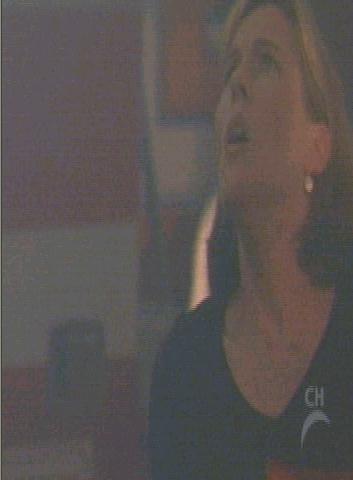
 Quote
Quote