I am a little confused and was wondering if I could get some advice. Here is my problem:
I am capturing hi-8 tapes for placement onto DVDs. I am using an AverTV (BT878) card and iuVCR to capture in uncompressed avi at 704x480. I have plenty of hard disk space and am running two SATA 150 hard drives RAID0 (no dropped frames).
Using TMPGenc or Cinemacraft for MPEG2 conversion of the avi results in terrible quality. The problem is VERY jittery movement to the point of “double-vision” in scenes with motion. I try CBR at 8500 and still get bad quality. I try VBR (9000-6000-2000) to no avail. Two-pass/Three-pass/Four pass . . . .nothing works.
The funny thing is that motion in an MPEG-1 conversion of the same avi file looks good. THE FUNNIER THING is that if I let Ulead put my MPEG-1 files onto a DVD (I assume Ulead converts MPEG-1 to MPEG-2), there is no jitter of the MPEG-2 file.
Can someone explain why I would be getting such terrible results with motion with MPEG-2 conversion using TMPGenc/CE, yet good results with MPEG-1?
Even more confusing is that why would Ulead’s conversion of MPEG-1 to MPEG-2 be BETTER than TMPGenc/CE’s conversion of an avi file to MPEG-2?? In other words avi to MPEG-1 (using CE/TMP) to MPEG-2 (Ulead) is better than avi to MPEG-2 (using CE/TMP).
I would hate to think that I need to capture in avi, convert to MPEG-1 with CE/TMPGenc, and let Ulead convert to MPEG-2 . . . This seems ridiculous.
HELP
Thanks!
+ Reply to Thread
Results 1 to 8 of 8
-
-
It could be an issue with noise in the source (there is often a lot of noise in captured video).
Perhaps the MPEG-1 encode is better at ignoring the noise because it's lower quality anyway, and therefore less sensitive? I'm not too sure.
I'd say what you need to do is use some filtering - TMPGEnc has a built-in noise filter (and I think CCE does too), or you could try some of the many filters for VirtualDub or AviSynth.
Others here will be much more expert about this.
Apparently Lord Smurf's website is a good source of info on capturing & filters etc..
cheers,
mcdruid. -
OK, I feel stupid now. It WAS the field order. Don't know how it changed, but it did.
THANKS!!!! -
Mpeg2 supports interlacing and mpeg1 does not. Is that a clue ?
I think Bugster had the answer -
Choose CCE encoder from pull down ..
Hit advanced button on "EXPORT PAGE" after selecting the CCE MPEG-2 encoder
Go to VIDEO TAB
Its the second check box from top..look below
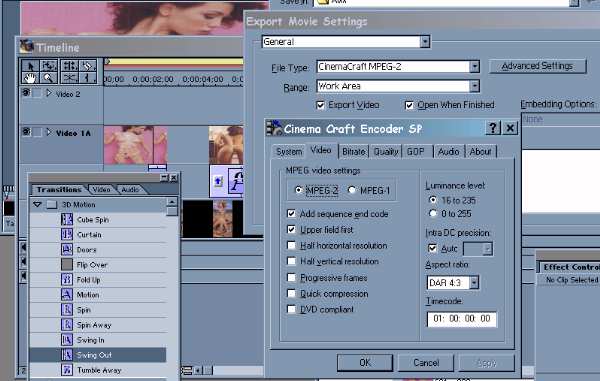
Similar Threads
-
MPEG-2 528x576 to AVI conversion problem.
By madman1987 in forum Video ConversionReplies: 7Last Post: 3rd Feb 2009, 11:53 -
Sound lost after conversion mpeg to avi
By maclinux in forum Newbie / General discussionsReplies: 1Last Post: 19th Dec 2008, 14:47 -
Quick .avi Conversion to MPEG-2 ?
By christopheramos in forum Video ConversionReplies: 7Last Post: 5th Feb 2008, 19:42 -
Problems with mpeg after conversion, or with original avi - help
By krisbee in forum LinuxReplies: 1Last Post: 30th Oct 2007, 17:56 -
No sound conversion MPEG-TS to .avi
By oli60 in forum ffmpegX general discussionReplies: 2Last Post: 22nd Oct 2007, 01:49




 Quote
Quote