my computer will not play internal sounds nor will it play wav files (AIM sounds)
how can i fix this??
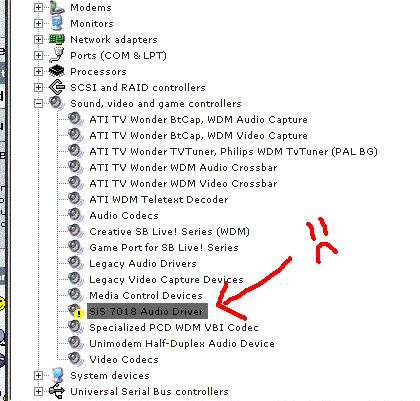
+ Reply to Thread
Results 1 to 4 of 4
-
-
The audio driver may not be installed. Try going here to get the driver:
http://support.pbnec.org/support/drv/cat124.html
Depending on which O/S you have as to which driver you d/l.
Click on your properties tab of the driver and "update driver" & browse to where you saved the downloaded driver and install it.
Or use the software cd that came with your system or motherboard, it's included on the disc, usually. Ethernet (n): something used to catch the etherbunny
Ethernet (n): something used to catch the etherbunny -
it wouldn't let me install it, i downloaded it and it wouldn't allow me to install it
-
What brand of PC do you have? Do you have the software disc that came with it? Or is it a homebuilt unit? If so, you should have the driver disc for the MoBo that you bought. You could try to reinstall from that, or go to the PC mfgr's website to look for the correct d/l for your specific unit.
Ethernet (n): something used to catch the etherbunny
Similar Threads
-
What is the best virtual surround sound from a motherboard or a sound-card?
By MarcMiller in forum ComputerReplies: 0Last Post: 19th Jan 2012, 22:03 -
[VHS conversion] Sound Card, Video Card?
By bessiecat in forum Capturing and VCRReplies: 6Last Post: 26th May 2011, 14:02 -
What are the downsides to having both onboard sound and Sound Card enabled?
By c627627 in forum Capturing and VCRReplies: 0Last Post: 21st May 2010, 15:44 -
Connecting TV Tuner Card / Sound card for best audio capture??
By pukhog3 in forum AudioReplies: 9Last Post: 14th Aug 2009, 17:13 -
on board sound card
By m baqar in forum Authoring (VCD/SVCD)Replies: 2Last Post: 26th Mar 2008, 23:26




 Quote
Quote