I've created this mpeg file that is about 22 minutes long and about and 220 MB
I want to compress it in avi to between 40 to 80 MB for publishing to the web. can someone give me or point me in the right direction for a step by step guide for doing this? (Any Software)
Please don't respond with something like:
"Just compress it in tmpgenc or virtualdub"
I know this sounds stupid but I've tried tinkering around with every option and I still can't get it into an avi under 250 MB. I need a step by step guide.
Thank you anyone in advance for your help.
+ Reply to Thread
Results 1 to 10 of 10
-
-
Did you try looking at this guide at all?:
https://www.videohelp.com/avi2divx.htm
I found this by going to the Guides section on the left, then selecting MPG to AVI under the 'format conversion' search criteria.
You may want to use a bitrate calculator (look in the tools section) to work out what bitrate you will need to use to get your clip to the correct size. (The length of the clip in terms of time, and the target size is all that's important here - along with how you intend to compress the audio).
That's as step-by-step as I've got time for just now - good luck.
cheers,
mcdruid. -
 aaaaahhhhhh........I"M GOING INSANE
aaaaahhhhhh........I"M GOING INSANE
nothing seems to work. when I try to compress the mpeg into avi, I wind up with a file that is bigger than the original mpeg.
am i missing something?
okay lets say for example, has anyone ever downloaded an episode of simpsons or south park (roughly the same length as my mpeg) or something like that from the internet? The ones I've seen are around
20 to 25 minutes and are in avi format. the video quality is pretty good and I've seen them at there lowest at around 30 MBs.
i guaruntee that i'm just not doing something right, but for the life of me i can't figure out what.
..........please help.........losing sanity... -
To get to 30 MB for your file-you need to use windows media encoder and encode to wmv format- pick a setting around 350 kbps
To get it down to 40 MB or so use DivX codec at about 500 kbps and mp3 audio at about 32 kbps and encode using virtualdub mod. -
Ok, Give us a rundown of what exactly your workflow is when you try to convert it and end up getting an AVI bigger than the original.
EXAMPLE:
(From DVD to DivX 5.1 fullscreen high quality)
Rip w/ DVDecrypter - IFO Mode keeping only movie and first AC3 track
Convert w/ DVD2AVI - DeMux AC3 and cut ending credits
Run Viedeo through VFAPI
Open Video in VirtualDub -
-Set full post processing
-Null Transform Filter - Crop black bars (change res 720x480 to 708x360)
-Compression - Select DivX 5.1 Codec and configure
--Select Slowest setting
--Select 1st pass
--Select GMC
--Select B frames
--Turn off Profile/Select Pyshco Vis Fast
--Select Write Log file
--Select Write MV file
--Select Bitrate 1600 (this example is for full screen DVD quality)
-Save screen
--Select Don't run now/setup for job control
--Select Save As/give vid name hit ok (nothing happens which is good)
-Compression - Select DivX 5.1 Codec and configure
--Change nothing except for Select 1st pass -> Select Nth Pass
-Save Screen
--Select Don't run now/setup for job control
--Select Save As/keep same name (just hit ok, nothing happens)
-Job Control
--Options - Shut down when done (if you are encoding long video)
--hit OK or Start (can't remember which it is)
-Go to Bed
-Go to Work
-Go to Bed
Start up computer
Open Headac3he
-Select audio file - AC3 Demuxed in step 2
-Select MP3 for type
-Hit Option button 1 time
--Select Surround2
-Hit Option button 1 more time
--Select ABR set average rate to 128kb
-Hit ok or start (big button at bottom of first screen)
--Go make sandwich
Open AVI_MuxGUI
-Draganddrop new avi and mp3 into top pane
-Select audio in pane
-Hit save or go (whatever it is)
-give final name to movie hit ok
-watch bar go across screen
Open Zoomplayer
-Watch new Movie
These are the steps I use (except I use Ogg for the audio and Vdubmod for Muxing instead of AVI_MuxGUI) Sorry if the steps are not completely accuate as I am going from memory (at work... ...and working hard)
Also, What resolution is your clip big (720x480) or smaller (320x240) this will have a huge effect on what bitrate to set and bitrate will have the largest effect on what size the file will be.
Post your workflow and maybe we can see any place you should try something different. -
Personally, I'd use the free Windows Media Encoder (get it from microsofts website).
Otherwise, download vidomi (www.vidomi.com) - it'll encode to either xvid or divx. Set the video output size to the size in MB you want.
Another option is to use Dr.Divx from Divx.com. However, it's pretty bug ridden. -
If you're running XP, Movie Maker has a load of output options that will be helpfull to you.
Regards,
Rob -
mpeg is more compressed than avi. SO you cannot really compress a avi file into mpeg, it is the opposite.
How did you get to your mpeg file. If you are not happy with its size, go back to the source, chang the compression paramteres to reduce size but you will likely loose quality.
If you are lloking for a good avi to mpeg compression routine, you can check this site.
[url]http://dvd-hq.info/Compression.html[url] -
No offense - but I think you'll find that's nonsense.Originally Posted by Sugar
The only important thing when it comes down to compression ratios and size of files is bitrate. Quality is another matter altogether (and is very subjective).
It makes no sense to say one format is 'smaller' than the other, or 'more compressible'. You can encode MPEG-1 at a really really low bitrate (eg. 25kbps), and it will produce a much smaller file than a 'DivX avi' encoded at 800kbps - that's just common sense. What the MPEG-1 will look like is another matter!
avi is just a wrapper for different file formats anyway - most commonly MPEG-4 nowadays.
If you want to encode a file to a given size, all that matters is the bitrate you use. I have said this before earlier on in this topic, and I stand by it.
Different codecs will give different results in terms of quality - MPEG-1 is not great at low bitrates whereas MPEG-4 codecs like DivX and xVid were designed to be used at lower bitrates. Arguablly WMV and codecs like that are designed to be used at lower bitrates still.
DirtyPlatypus - if you can't work out how to use a bitrate calculator and VirtualDub to encode to the filesize you're aiming for, I suggest you use a one-click solution like Windows Media Encoder or Movie Maker.
I'd suggest you'd get better results if you spent half an hour finding out what a bitrate is, and how to use tools like VirtualDub.
Just my humble opinion.
cheers,
mcdruid.
P.S. Here's a screenshot of a bitrate calculator:
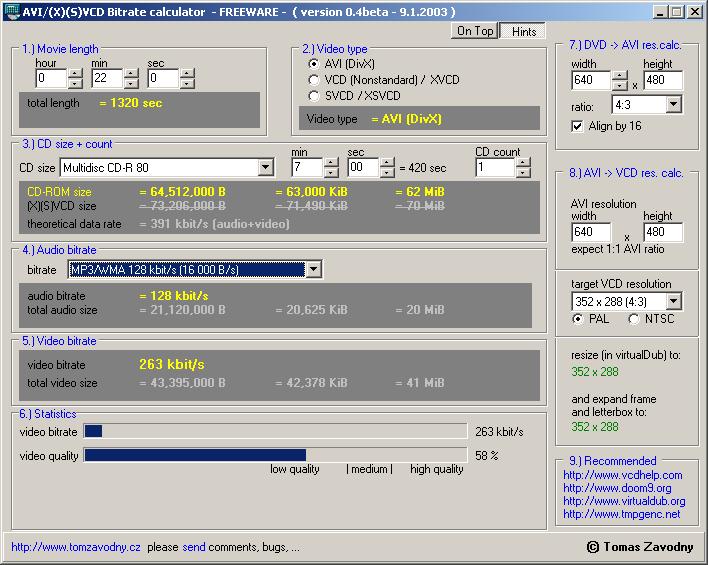
What I've done is this (under each section):
1.) Told it my clip is 22mins long
2.) Told it I want to compress with avi/DivX codec
3.) Made the target filesize 62mb (equivalent of a 7min CD!)
4.) Told it I want the audio as mp3 at 128kbps
It's told me to encode at 263kbps (in section 5).
You can ignore the rest of the sections.
So, if you make your audio 128kbps mp3 (use LAME in RazorLame or BeSweetGUI), and encode your video to DivX at 263kbps in VirtualDub, you ought to have a file which comes out at around about 62mb.
There are guides about how to do all this stuff all over this site.
Similar Threads
-
Help: AVI compression using virtualdub
By stan101 in forum Newbie / General discussionsReplies: 9Last Post: 14th Oct 2011, 21:55 -
DVD to MPG/AVI/H264 for editing - desperate help needed
By BertRito in forum Newbie / General discussionsReplies: 19Last Post: 17th May 2010, 23:46 -
Help with AVI compression.
By breeze9 in forum Video ConversionReplies: 6Last Post: 3rd Jan 2009, 02:06 -
Corrupted AVI - I am Desperate ...
By wilddove in forum Newbie / General discussionsReplies: 18Last Post: 10th Sep 2007, 14:26 -
Best compression format for AVI's
By Smallan in forum Video ConversionReplies: 2Last Post: 19th May 2007, 18:13




 Quote
Quote