Hi,
I tried to back up my daughters nearly worn out and still new copyrighted CD soundtrack of Anastasia on to a blank CD . I chose "make exact copy" under HP's DVD writer program (came with the DVD writer and worked great on win98). It only copied 11 of the 17 tracks. I hear WinXP deals with copyrighted CD's differently than Win98. Is that part of the problem?
I did manage to copy it all to hard drive using windows media so now I have all 17 tracks copied but they're in (copyrighted?)WMA format.
I'm still checking out posts and SW and it seems that I need to fork over some $ to be able to convert WMA to whichever I need for CD player.
With all the freeware and other programs out there, which is suggested for converting this so they can be played on a standard CD player or boombox?
Can I use the wav file instead of the .CDA?
Is wav the same as or interchangeable with CDA?
Thnx, Domo & grassyass
+ Reply to Thread
Results 1 to 8 of 8
-
-
There's no such thing as a copyrighted CD.
Either:
1) You installed the anti-copying software, that's why it won't copy (turn your auto run off, and un-install that crap)
or
2) You need a sharpie marker to mask a portion of the disk that confuses a computer but not a CD player.
There are 100's of programs out there that will copy Audio CD's. It's pretty straight forward, since there's no variables involved.To Be, Or, Not To Be, That, Is The Gazorgan Plan -
ok...first of all...there are copyrighted cd's....as many posts on this site will show....a quick workaround:
when you load the cd into the computer hold down the shift key (this is a built in feature of windows to stop things from running - i.e., when you hold down the shift key while logging onto windows, the things in your startup folder don't run - such as if you placed a shortcut to word in your startup).
The CD loads a dll onto your machine which tells the pc it is copyprotected (these cd's copy fine on Mac's and linux machines - the OS is different and the dll doesn't work. -
I've read posts about these fixes and have been leery about using a black marker (I'm not to neat and feared marking up too much of the edge). I started searching for the method to turn off the auto run, even though I've done it a few times I can't remember how or seem to find the right part of XP to get it done.
But thanks to your post I finally tried a search with "autorun" and came up with INF and EXE files. Most of them are in a directory under C:\program~\HP CD-DVD\ and C:\~HP CD_DVD\MyDVD\~
I think the ones that are the problem are in
C:\documents & settings\~\recent\ The file autorun.inf is an internet address shortcut: file:///D:/autorun.inf
The one in "My Computer" is a short cut Target to D:\autorun.inf
I deleted these last two and haven't seen them pop up since using the shift method. I did another exact copy using that same program and got all 17 tracks and they played clearly in a stand alone DVD player.
I also think I figured out how to disable autoplay. I went to the autoplay tab on the properties selection after right clicking on the DVD drive. I selected "Take no action", or was I supposed to select "Prompt me each time…"?
Thank you, -
Just for a point of interest, has anyone tried to backup the new Annie Lennox cd - "Bare". The disc structure is quite different. I was unable to use my favourite program to rip the tracks - Audio Catalyst.
dlb. -
From what I've seen, anyone answering that last post is going to need/request a lot more info I'm sure.
-
Get exact audio copy. http://www.exactaudiocopy.de
It works wonders for badly scratched discs. It was reviewed in one of the popular pc magazines about copying cd's.
BTW I use Window$ XP and I have no issues with it."Knowledge makes a man unfit to be a slave."
Frederick Douglass -
slnorth, the reason the files are copy protected wma files is because the security is enabled in your windows media player. you can play the files on your machine fine, but can't burn or play the files on another machine. to disable this open wmp, tools options, copy music tab, un check the copy protect music box.
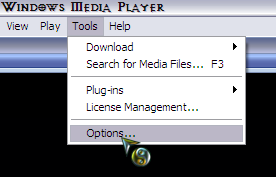
 If it's an ambulance...you got a chance. If it's a hearse...it's even worse!!!--Judge Alvin "JP" Valkenheiser
If it's an ambulance...you got a chance. If it's a hearse...it's even worse!!!--Judge Alvin "JP" Valkenheiser
Want to extract audio from .vob files? Read my guide at https://www.videohelp.com/forum/viewtopic.php?t=187078
Similar Threads
-
trouble backing up dvds to external hard drive (on PC)
By duquesne in forum Newbie / General discussionsReplies: 4Last Post: 25th Dec 2010, 08:32 -
Hello I am having trouble backing up a dvd
By Seekyr in forum Newbie / General discussionsReplies: 6Last Post: 10th Dec 2008, 11:14 -
Trouble backing up Mr Woodcock
By dor in forum DVD RippingReplies: 3Last Post: 18th Jan 2008, 13:18 -
Trouble Backing-Up DVD...
By LCE in forum DVD RippingReplies: 7Last Post: 1st Nov 2007, 00:38 -
Backing up DVR HDTV to Blu-Ray w/DVD audio track
By pulsation in forum DVB / IPTVReplies: 8Last Post: 15th Jul 2007, 03:54




 Quote
Quote