I just bought a Panasonic DVD-S35S dvd player and i love it! I have always had Panasonic DVD players and it was time for me to get one with Jpeg playback. Heres my problem, i have a jpeg picture cd with 300 images on it and only 250 of them play, the other 50 say "cannot display group_ pictue_" how do i determine what pictures it will or wont play and what do i need to be looking for when i burn jpegs to a cd to make the able to be played back.
+ Reply to Thread
Results 1 to 13 of 13
-
-
My guess is that your pictures are not the correct format. This is from your owner's manual:
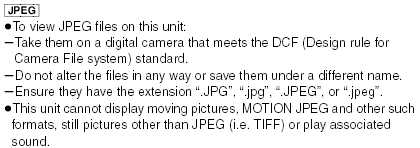
and from another page of the manual:
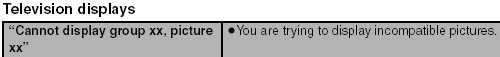
Hope that helps a little. Check and make sure all the pictures are in .jpg format, not .bmp or other. Beyond that, if all are in .jpg format, who knows? Maybe filesize of some are too big? I'd e-mail Pana Cust. Support if all the pictures are the correct format.
 Ethernet (n): something used to catch the etherbunny
Ethernet (n): something used to catch the etherbunny -
Yes I did read that in the manual, but thank you. Thats the problem, they all end in .jpg i didnt take them with a digital camera i downloaded them from the web all from the same web site, why do most of them play but not all? HELP Mr. Jpeg expert!!!!

-
I'm not a jpg expert, but I can give you a little imformation about this format. There are two types of jpg files, standard and progressive. Progressive loads the jpg in several passes, each one getting clearer. Standard is the most familiar type. Also the compression can vary, depending on how it was saved. Higher compression, smaller file size, lower quality. As far as why some don't display for you, I don't know. You could expirement with a cdrw and try to resave the one's that don't work as standard, with lower compression after you open them in a photo program. If you find what works, you would have to convert them. Some photo programs can do a batch convert, so you would only have to find the right combo once. Sorry, other than this, I can't offer much help.
-
Just got off the phone with Panasonic....worthless. All the guy did was read what was in the owners maunal back to me.
 If anyone out there has this player (DVD-S35) and is having a similar problem with jpegs, please let me know! Ive been knocking my brains out trying to figure out why it will read certain jpegs and not others and im comming up empty!
If anyone out there has this player (DVD-S35) and is having a similar problem with jpegs, please let me know! Ive been knocking my brains out trying to figure out why it will read certain jpegs and not others and im comming up empty!
-
You might also try loading a .jpg that will display on the DVD player into a paint program - say Paint Shop Pro, or photoshop or something similar that has .JPG support/filetypes - AND THEN load one of the .jpg's that will not show on your dvd player and compare the two. Check to see if there are any differences in say resolution/color depth/type/compression/etc.
Even though the file is saved as a .JPG, it may actually be a .GIF or .BMP file. -
As has been stated previously, it is obviously something in the files itself that causes it not to display, probably something to do with layers or transparency or even the dimensions or level of compression. By putting them into a good art program and them resaving them you are more likely to make them display/ be more compatible .. are they simply too big in dimensions? maybe a panorama shot?
Corned beef is now made to a higher standard than at any time in history.
The electronic components of the power part adopted a lot of Rubycons. -
Well I thought I had it figured out when i noticed that all files bigger than 52,000 wouldnt read on my dvd player but that premise went out the window when it displayed an image that was 74,000 in size, also the length and width dimensions seem to be irrelevant, it displayed an image that was 480x640 but not one that was 375x500....I give up!
-
You mentioned that you just bought this unit, maybe time to take it back and get a different model/manufacturer?
If it doesn't perform as expected, I would return it. You could even take your disc and demonstrate how it doesn't work properly, if the store gives you any hassle on the return.
Not much else you can do, except live with it if it doesn't bother you too much. OTOH, you will probably always be aggravated with it every time you try to use it. Ethernet (n): something used to catch the etherbunny
Ethernet (n): something used to catch the etherbunny -
I love the player and have been faithfull to Panasonic since my first dvd player. Also the SVCD and MP3 playback on this unit are second to none. Just wish i knew why the jpegs are so touchy. I just bought a Koss KD365 for my bedroom for around 35 bucks and it played every jpeg, svcd, dvd+ and - rw and cd-rw i threw at it!! Too bad the picture quality is not top notch, even through an s-video connection bright red colors bleed out of line. And heres a slight update on the S35 jpeg issue, i have since tried 3 differant jpeg discs in the player (granted only about 20 pics on each disc) and all contained pics i downloaded from the net and burned them all with the same program, again it played all but a few!! WHY?!?!?!
-
Well as the manual states:
It is a shame that PANASONIC customer support couldn't tell you exactly what that means but the point is I'm sure you can find information SOMEWHERE on the 'net about this.Take them on a digital camera that meets the DCF (Design rule for Camera File system) standard.
Once you define and understand the settings/parameters of the DCF standard then it shouldn't be hard to convert your images to that format.
The problem is we don't know what the DCF standard settings and/or parameters are. I would venture to guess that it is very strict in terms of resolution, compression format, etc.
Basically the DCF standard is probably something like the VCD standard. We all know VCD has a resolution of 352x240/288 with a CBR bitrate of 1150kbps video and MP2 audio bitrate of 224kbps and uses MPEG-1 but MPEG-1 can use any resolution or bitrate YET is still MPEG-1 but NOT standard VCD unles it conforms to the "standard" for VCD.
So apparently the DCF standard is a form of JPEG and the PANASONIC unit in question will not display JUST any JPEG but only those JPEG files that conform to the DCF standard.
- John "FulciLives" Coleman"The eyes are the first thing that you have to destroy ... because they have seen too many bad things" - Lucio Fulci
EXPLORE THE FILMS OF LUCIO FULCI - THE MAESTRO OF GORE
-
I wondered if you got anywhere with this as I have exactly the same problem. What's even stranger is that I had the contents of my memory stick downloaded onto CD whilst on holiday and those 2 CDs work fine. All I have done is copy these files to my PC, downloaded more from memory stick and created one CD and about 50 out of 250 won't display. I don't understand why the original CDs are OK, I have done nothing to the files. I'm on the brink of taking the player back as it seems to me that the product is flawed.Originally Posted by dvdfan77
-
The Panasonic DVD players only display JPEGs that conform to the DCF format, which is a standard for digital cameras developed by a Japanese organization. DCF specifies the names of files, folders, and restricts the image format to a subset of what JPEG allows.
A program called TVWriter (www.david-taylor.pwp.blueyonder.co.uk/ software/imaging.html) will convert a folder full of JPEGs to DCF format. As a bonus, it resamples all the images to 640x480 (or another size), producing ~40k files, so you can fit a zillion on a CD, and they display much faster on the TV.
Another limitation that Panasonic doesn't disclose until after you've bought the DVD player is that it won't play copy-protected WMA files (like you get from Napster 2.0, etc.). I've also noticed that when playing WMA files, the audio occaisionally "skips" for a fraction of a second. Kindof annoying, and it seems to be worse with variable bitrate WMAs.
Similar Threads
-
JPEG to YUV
By mma238 in forum Video ConversionReplies: 20Last Post: 3rd Apr 2011, 12:53 -
M-JPEG codec
By cheerful in forum Software PlayingReplies: 1Last Post: 3rd Mar 2010, 19:43 -
Why TWO M-JPEG codec entries?
By terrypin in forum Newbie / General discussionsReplies: 2Last Post: 11th Jun 2009, 17:38 -
Morgan M-JPEG configuration?
By terrypin in forum Newbie / General discussionsReplies: 0Last Post: 11th Jun 2009, 04:46 -
jpeg to PDF is OK! But PDF to jpeg?
By bryankendall in forum ComputerReplies: 2Last Post: 14th Sep 2008, 16:53




 Quote
Quote
