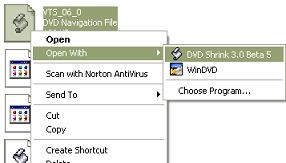How would you open a TitleSet in "open disc" mode?Originally Posted by Slumpey
Its here step-by-stepOriginally Posted by Slumpey
https://www.videohelp.com/forum/viewtopic.php?p=706794#706794
@Cupitsoul
Are you sure its not a media or burning software issue?
What loads in DVD Shrink is DVD compliant.
BTW why dont you use DVD Shrink 3.0 Beta 5 and RW media first?
By using this method the movie starts, press MENU on the remote...
+ Reply to Thread
Results 61 to 90 of 110
-
You stop me again whilst I'm walking and I'll cut your fv<king Jacob's off.
-
Can't you just click on "Open Disc" in DiskShrink, then go to your DVD-drive and open the VIDEO_TS folder, and then click on the Movie File (VTS_01_0.IFO or VTS_02_0.IFO) to analyze it in DiskShrink?Originally Posted by tompika
-
I just can not.Originally Posted by Slumpey
Can you...You stop me again whilst I'm walking and I'll cut your fv<king Jacob's off. -
YESOriginally Posted by tompika
I can access the movie file through DVDShrink directly, but both methods (mine and Noki's) of creating the backup won't allow me to play the DVD-R in my standalone DVD player...
I can play the movie in my laptop's DVD drive, but it won't play in my DVD player. Again, I tried my method as well as the original method through DVDDecrypter, but it still won't play in my DVD player.
Anyone else having a problem?
What version of DVDFab are you using? v1.0 or v0.17.1? -
1) How come I am able to open up the VIDEO_TS folder directly form DiskShrink using "Open Files"? I can even adjust what I want and then shrink it.Originally Posted by tompika
2) Should I do both "correct DVD Sectors" and "create video manager" in DVDFab?
What order should I do them after I use DVDShrink? In other words, which one should I do first, "correct DVD Sectors" or "create video manager"?
UPDATE:
I did "create video manager" and then "correct DVD sectors" in DVDFab, but it still won't play in my DVD player. It will play in my laptop's DVD drive, but not in my Sony DVD player -
wow it work! just finished backing up finding nemo with the movie and menu only. first i used decrypter (movie only). the menu file was VTS_O1_0.VOB. next i used dvdfab (create video manager). I then used dvdshrink 3.0 open up video ts file and there it was. Menu, movie, and extra. extra was 1mb! thanks!
-
I followed your steps "dazz87" and was able to create a backup. The only problem is that it won't play in my standalone DVD player. Did you apply the "correct DVD Sectors" as well in DVDFab? Are there any other steps you left out?Originally Posted by dazz87
I wonder if my problem is because of my 5-disc DVD player (Sony DVP-NC600) -
Now you're talking about Open Files?Originally Posted by Slumpey
Or Open Disc?
Doesn't matter. See it works for others.
Correcting the Sectors is not really necessary here,
I just don't know what the problem is...You stop me again whilst I'm walking and I'll cut your fv<king Jacob's off. -
I found out why my standalone DVD player won't play the DVD's using this method. I have a SONY. Sony's have a calibration problem which will occur with messing with the IFO's.
I get the error message "Error C:13".
There is no way to fix this. Oh well.
Thanks for the previous support -
to all...
the method i wrote about does work. from what i been reading the problem seems to be.....you (ie bappida69) are not ripping ALL the files in Decrypter as instructed in step #1. now someone might have found a workaround (ie dazz87) to ripping all files, but if that does not work for you rip all files and it will. dazz87's method included extras though he only ripped the main movie now that is interesting
now that is interesting  good luck, all.
good luck, all.
Slumpey
0.17.1Anyone else having a problem?
What version of DVDFab are you using? v1.0 or v0.17.1? -
Slumpey
did you also state you can access the files on your dvd disc thru Open Files in Shrink...you just click on "Open Disc" in DiskShrink, then go to your DVD-drive and open the VIDEO_TS folder, and then click on the Movie File (VTS_01_0.IFO or VTS_02_0.IFO) to analyze it in DiskShrink
what utility are you using to get around the encryption thanks.
thanks.
Hey, to all...
anyone else able to access files directly off commercial DVDs thru Shrink without decrypting first
 if what Slumpey says is true i guess we all have been duped into using DVD Decrypter, SmartRipper, V-Strip, DVD Shrink itself to decrypt first
if what Slumpey says is true i guess we all have been duped into using DVD Decrypter, SmartRipper, V-Strip, DVD Shrink itself to decrypt first 

 wow, no more decrypting
wow, no more decrypting 





-
I dunno if you are serious but Yep, it works for me, just click Open files and then browse to the DVD Drive's VIDEO_TS.IFO and away DVDShrink goesOriginally Posted by noki

it's nothing special as you are just manually telling it where the DVD's VIDEO_TS.IFO is instead it automatically looking in the VIDEO_TS folder for the VIDEO_TS.IFO when you tell it which drive to look at -
Hi all,
Ripping all the files in Decrypter did not achieve the desired result. But as suggested by Tompika, ripped the movie files, an extra file(0.VTS),renamed files, ran DVDFab, etc.etc. I have screenshots for all this in a previous post. Since the menu was in a different title set, this method does not work.
"
to all...
the method i wrote about does work. from what i been reading the problem seems to be.....you (ie bappida69) are not ripping ALL the files in Decrypter as instructed in step #1. now someone might have found a workaround (ie dazz87) to ripping all files, but if that does not work for you rip all files and it will. dazz87's method included extras though he only ripped the main movie now that is interesting good luck, all.
" -
it's not the normal procedure but it gives exactly the same resultsOriginally Posted by noki

-
I open the disc with DVD shrink, rip and decode with 3.0 beta. I just let the program do everything for me, an exact replica of the disc, just the video encoded about 50%. So far I really cant tell the difference with the original and the copy.

-
As tompika says, this method works for most, but not all movie backups. Two movies so far have yielded odd results:
1) The first movie had only one VTS_xx.IFO, the upshot being that the trailer and other junk couldn't be deleted this way. Interestingly, it did leave out the copyright warning.
2) The second had a complex structure with a large number of files. Using the preview pane in Shrink, it seemed I found a VTS_xx.IFO that would do the trick. No dice, the finished product wouldn't play on a standalone. (No problem, it was on a +RW). Now maybe with more fiddling a workaround could be found, but the hell with it. Pull! Bang! Darn!
Pull! Bang! Darn! -
fritzi93
using the method i described should have worked in this situation unless the trailer and other junk is in the movie title itself. you could have eliminated this stuff by using start/end but that's only available if you re-author...which of course would leave the menus functionless.The first movie had only one VTS_xx.IFO, the upshot being that the trailer and other junk couldn't be deleted this way. Interestingly, it did leave out the copyright warning.
the copyright warning is usually in the extras which is why it was not present. -
Hi, when you say movie title itself, are you talking about a PGC, Title or VTS?Originally Posted by noki
I think you mean VTS but can you just confirm this?
cheers
-
yes, the VTSwhen you say movie title itself, are you talking about a PGC, Title or VTS?
I think you mean VTS but can you just confirm this?
-
thanks for confirmingOriginally Posted by noki
 , I was thinking maybe I'd missed a new method
, I was thinking maybe I'd missed a new method
-
I'm a complete noob to this whole thing, but I've been reading guide after guide trying to get a better understanding on how to backup main movies with menus. I wondering if anybody has tried this method:
1. rip all files using decrypter to hd.
2. Load these files to ifoedit and determine which files are needed using this guide (http://users.pandora.be/rudy.stremersch/menuidiot.html)
3. Once you have all the required files for the main movie and menus, load them up using dvdfab.
4. use the "create video manager" function in dvdfab
5. Load main movie files and ifo files created by dvdfab into dvdshrink
6. compress like normal using dvdshrink
7. burn the movie onto disk -
If you are gonig to use DVD Shrink and keep menus, every unwanted stuff must be either stripped out (streams) or titles must be replace with blank clips in which 2COOL has title stripping guides on how to do this or you can use DVD Stripper.Originally Posted by dafreak
-
Wow, this is a really easy alternative to those of us who want to keep the original menu and the movie only. It's more than I figured I'd get... but man, it seems there should be some setting or some way to get the menu to play first instead of the movie? I'm not good with messing around with all the little features of IFOEdit and all that... Does anyone have any way of getting the menu to play first? I know it's possible!!
-
This guide is great, but here are my 5 cents:
I didn't use DVDFAB after I DVDShrinked the movie, but simply copied original VTS_TS.XXX and put empty VOBs instead of the original non-movie VOBs. (You can get an empty VOB by running CloneDVD with "movie only" option, for instance). As a result, Iíve got everything like in the original DVD but without extras.
BTW, in this scenario, menu starts first and if you choose extras on the menu, player just returns to the same menu without freezing.
Hope this helps. -
I have been making copies of my DVD's without a problem using DVDFab and Pinnacle Instant CD/DVD v7.x. However I recently tried Noki's method to copy the Lion King special edition with the menu and movie only using DVDShrink, DVD Fab and Nero (or Pinnacle ) to burn to DVD. Everything worked fine, but the final DVD did not work on either my Apex or Sony DVD player , but works correctly (movie and menu only) on my laptop with Po
 wer DVD
wer DVD
I am wondering whether this has something to do particulary with the Lion King DVD since the original DVD starts with some movie previews and you need to press the menu button on the remote to get to the main menu. Any suggestions
Some related questions I had:
1. What is the order for Noki's method (does it matter) -
a - copy movie vob and ifo files - rename files to 1- dvd shrink and then dvd fab to create video file manager
b - copy movie vob and ifo files- rename files to 1 -then dvd fab to create video file manager and then dvd shrink
c- copy movie vob and ifo files dvd shrink- rename to 1 and then dvd fab to create video file manager
2. How does Pinnacle Instant CD/DVD v8 perform at copying movie and menu only (In case I went the pay route - is this the best option)
Thanks for your help -
hey i was trying out this method cuz i really like keeping the menu and the main movie at high quality, i tried it and it worked on my pc, but when i try and play it on the dvd player when i press menu it freezes on me. when i press menu on my pc it works but not on the 2 dvd players i've tried it on. im trying it out on old school. main movies excellent but when i press menu it freezes....anyone know wats wrong?
-
Jerk3: Hi. I don't know the ins and outs of the method, but I can tell you this: Old School has some weird problems with the menu. I've been burning dvds for several months now with great results. I tried Old School on a rewritable dvd to test it using my same method that always gives me perfect results and I could not get a working version of the menu. I got all kinds of freezing and jumping around to the wrong place. So I just burned the regular movie on my -R without the menu and it was fine. So I would suggest you try any other movie but this one for your menu tests! God bless...
Similar Threads
-
Add subs to existing authored DVD/Keep original Menus?
By louv68 in forum Authoring (DVD)Replies: 4Last Post: 19th Feb 2012, 19:56 -
Convert Closed Captions to Subtiltle on DVD-Keep Original Menus
By emsdallas in forum SubtitleReplies: 1Last Post: 2nd Oct 2010, 18:42 -
burn multiple dvds with original menus
By pins123 in forum DVD RippingReplies: 1Last Post: 26th May 2010, 17:31 -
PAL DVDR to NTSC DVDR including menus + extras? Is there an easy way?
By junkmonk in forum Video ConversionReplies: 3Last Post: 14th Mar 2008, 00:19 -
Remove extras and keep the original menus
By jujuandhuhu in forum DVD RippingReplies: 4Last Post: 7th Mar 2008, 09:55




 Quote
Quote