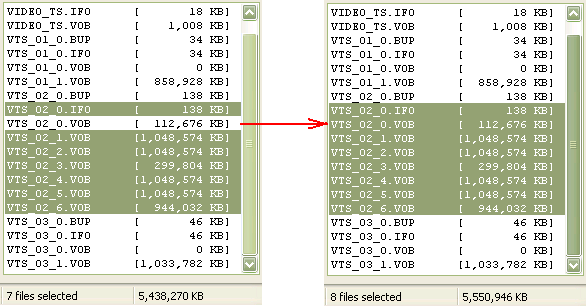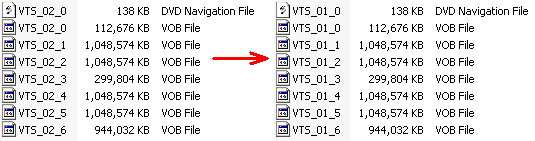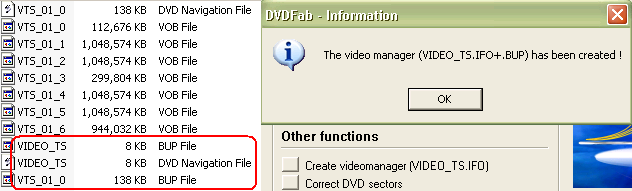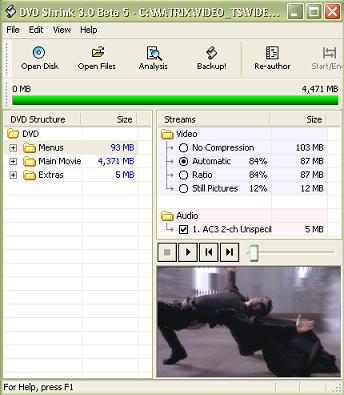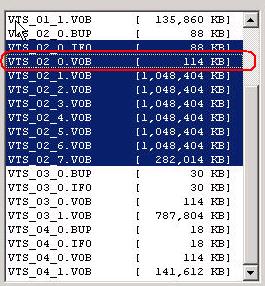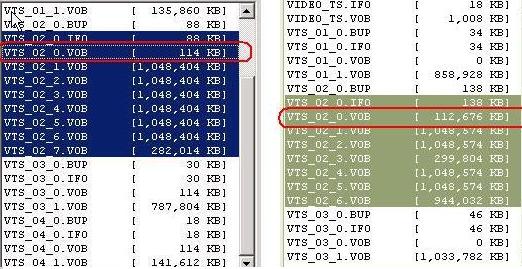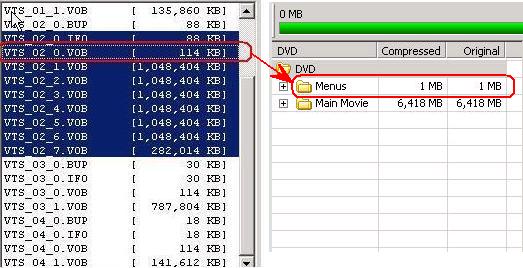Hi Noki,
Any ideas/suggestions ??
"
I tried out this guide but got stuck while using the DVD Fab. Here's what I did so far:
(1) Rip all files
(2) Used DVD Shrink to back up as per instructions.
(3) Opened DVDFab to create video manager. I get the error message
"VTS_01_0.IFO is missing! Function aborted."
Any ideas anyone.
Also while using the DVD Shrink, how do you identify the VTS_xx.IFO of the main movie. I have the following files in the folder: VTS_01_0.IFO to VTS_07.0.IFO. I chose the VTS_02_0.IFO as it contained the whole movie(?)
Any help would be welcome.
Thanks."
+ Reply to Thread
Results 31 to 60 of 110
-
-
Here is an easy and better alternative...
1) Intervideo DVDCopy Platinum v1.2
2) DVD-Region Free v3.2 (needed to get by the CSS-encryption)
I have found Intervideo DVDCopy Platinum to be the best program at doing a complete backup of a DVD. It can compress a DVD-9 DVD to a DVD-5 DVD-/+R with excellent quality. All the menus are included. I can't tell the difference in quality between the DVD-/+R and the original DVD.
I usually don't plug programs, but this program is too great. Oh yea, it can also convert DVD's to VCD, SVCD, DivX, and M-DVD (Mulitiple DVD's on 1 DVD). -
The best way to identify the main movie is in dvddecryptor not in dvdshrink. Open up dvddecryptor and select file mode and it will automatically display just the main movie make note of what it says then click on edit and select "select all" and rip the movie. You will notice that not all DVD's have the main movie in the VTS_01_0.IFO set as a matter of fact most movies don't that is why your getting the VTS_01_0.IFO is missing! Function aborted ERROR,Originally Posted by bappida69
SO what ever it is for example:
VTS_07_0.IFO
VTS_07_1.VOB
VTS_07_2.VOB
VTS_07_3.VOB
VTS_07_4.VOB
You must change the all the apropriate numbers in the ripped files to read 01 in this case it would be the number 07 and the new files should read like this
VTS_01_0.IFO
VTS_01_1.VOB
VTS_01_2.VOB
VTS_01_3.VOB
VTS_01_4.VOB
Once you have done this then you can go ahead in dvdfab and select
Create video manager(VIDEO_VTS.IFO) after you have done this you should also click on correct dvd sectors
Rodney -
The title of this thread contains the words "EASY and FREE" while your way might be easy it is definitely not free and as far as your method being a better alternative, well that would be in the eye of the beholder. I have tried Intervideo DVDCopy Platinum on several occasions and found it to be a bit buggy not to mention I would be hard pressed to find a better transcoding engine than whats in dvdshrink or even dvd2one. I still prefer dvd2one over dvdshrink but the method here is a nice FREE and EASY way to keep the menus and not all the extras so I might be tempted to use shrink more oftenOriginally Posted by Slumpey
Rodney -
I made some pics but Rodfuji68 was faster
No need to rip all files. Select main movie and add the 0 VTS (menu)
Rename files to 1.
Create VideoManager
Load it to DVD Shrink
You stop me again whilst I'm walking and I'll cut your fv<king Jacob's off. -
Thanks a bunch Rodfuji68 and Tompika!!
Followed your suggestions to the max. I was able to create the video manager and also load it in DVD Shrink. But the menus did not appear, only the movie was there. The menu showed a file size of 1 MB only. As expected, the extras was no longer there. But shouldn't the menu be present?? I selected the main movies and added the 0 VTS (menu)
Tompika, in your screenshot, there were three files created by DVD Fab, but I had 4 files created. These are VIDEO_TS.BUP, VIDEO_TS.IFO, VTS_01_0.BUP and VTS_01_0.IFO fles.
Any help is more than welcome. -
Thanks a bunch Rodfuji68 and Tompika!!
Followed your suggestions to the max. I was able to create the video manager and also load it in DVD Shrink. But the menus did not appear, only the movie was there. The menu showed a file size of 1 MB only. As expected, the extras was no longer there. But shouldn't the menu be present?? I selected the main movies and added the 0 VTS (menu)
Tompika, in your screenshot, there were three files created by DVD Fab, but I had 4 files created. These are VIDEO_TS.BUP, VIDEO_TS.IFO, VTS_01_0.BUP and VTS_01_0.IFO fles.
Any help is more than welcome. -
Hi bappida69, you can simply rename VTS_02*.* to VTS_01*.* first before running DVDFab.Originally Posted by bappida69
-
As Peter McCall from Club.CDFreaks pointed out, the DVDShrink/DVDFab method contains a flaw in that if you choose anything that is not included in the rip from the Menu, the DVD player will freeze.
I have a new way of retaining the menu by combining the features of DVDShrink and CloneDVD:
http://club.cdfreaks.com/showthread.php?s=&threadid=73606&perpage=25&pagenumber=2 -
Hi Kranji, thanks for the response. I renamed the files, but landed up with the following situation!
"Followed your suggestions to the max. I was able to create the video manager and also load it in DVD Shrink. But the menus did not appear, only the movie was there. The menu showed a file size of 1 MB only. As expected, the extras was no longer there. But shouldn't the menu be present?? I selected the main movies and added the 0 VTS (menu)
Tompika, in your screenshot, there were three files created by DVD Fab, but I had 4 files created. These are VIDEO_TS.BUP, VIDEO_TS.IFO, VTS_01_0.BUP and VTS_01_0.IFO fles. "
Any help is welcome.
Thanks -
bappida69
Are you sure you ripped
VTS_0x_0.IFO
VTS_0x_0.VOB
Cold you post some screenshots?You stop me again whilst I'm walking and I'll cut your fv<king Jacob's off. -
bappida69
as you have found out not all main movies are of the VTS_01_xx variety. simply rename all the files that Shrink produced to VTS_01_xx, point to the VIDEO_TS FOLDER of these remaned files in Fab and it will work. good luck.(3) Opened DVDFab to create video manager. I get the error message
"VTS_01_0.IFO is missing! Function aborted." -
Hi Tompika. Here is the first screen shot selecting the main movie files only.
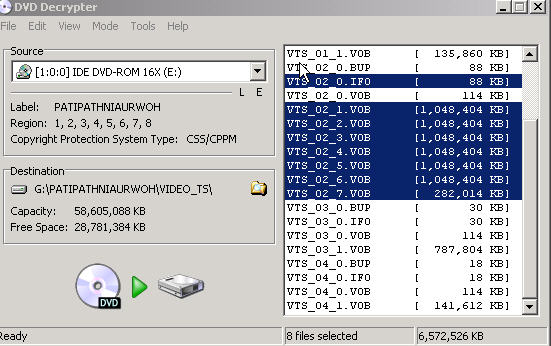
The second shot is after seelcting the VTS_02_0.VOB
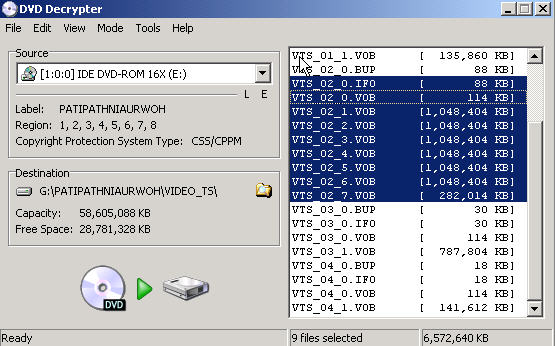
These are the files created after DVD Fab operations.
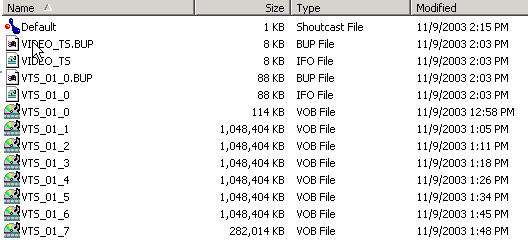
Finally, while opening the DVD Shrink, this is what I get:
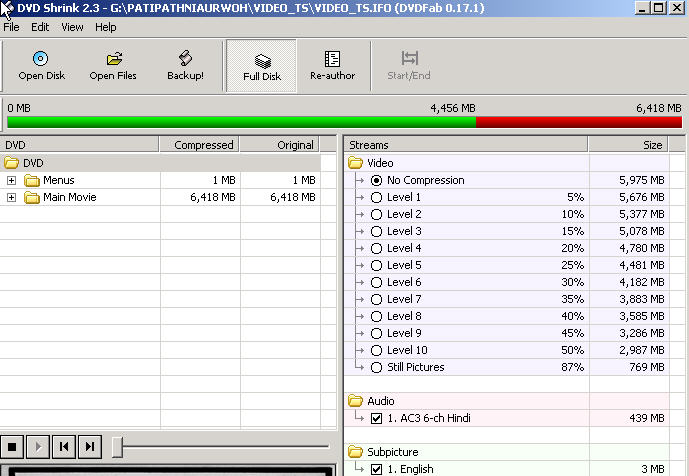
Any ideas, anyone as to why I am not getting the full menu.
Thanks in advance. -
Yes bappida69, I know what you need to do. You MUST select ALL FILES in file mode in Decryptor or just highlight all the files. Either way will work and then use DVD Shrink to open the files and simply click the backup button then use your burning software to do the whole movie. I do backups of all my movies this way and each is just like the original disc when finished. I use DVD shrink 3.0 beta too BTW and that has an option which may improve video quality but takes a little longer. Again, rip ALL the files in file mode and you will have what you are looking for.

-
Hi Pyrate83, I too use the same method you specified for backing up DVDs. However, I am trying to use the guide here for backing the movie and menus only. The DVD Shrink by itself does not provide this feature.
Thanks for the response. Any help is welcome. -
Well if you just want the menus and the movie only you will still have to rip all the files in file mode. After ripping all the files when you open shrink, it will show menus, extras, and the main movie and all should have automatic compression already done to 'em. Now just re-author it and you should be able to just choose the menus and the movie and nothing else. Back it up then and create an image for burning or something similar. However, I would just do the entire disk, menus, extras and bonus feat., and the main movie of course. That's just my opinion though.
hope this helps -
I doesn't matter if you rip a 100 files.
In this case the second titleset (VTS 02) doesn't contain the menu
See the VTS_02_0.VOB is only 114KB?
You can rip all the files and open the VTS02 in DVD Shrink but you won't have the menu you want.
You'e gonna have to do the old way and use still pictures ...You stop me again whilst I'm walking and I'll cut your fv<king Jacob's off. -
Thanks for the response Tompika. How do I ascertain which titleset contains the menu??
-
Hi, this is the screenshot for the other files. How can I identify the menu files.
Thanks.
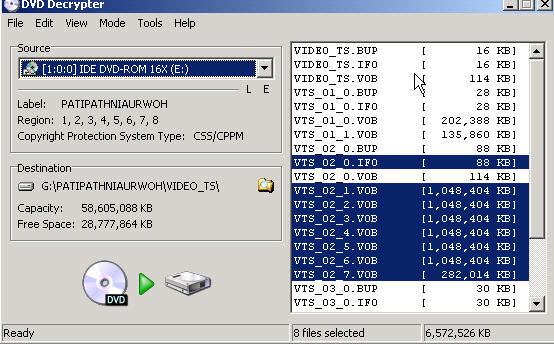
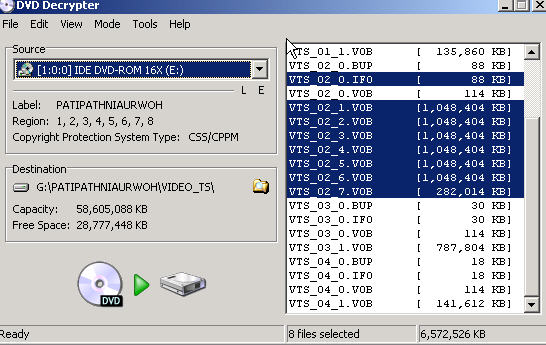
-
The menu's are always the VTS_0x_0.VOB's (VIDEO_TS.VOB also)
menu's can play VOB's from any VTS on the DVD and not just the same Titleset
in your case bappida69, it looks like VTS_01_0.VOB will contain your main menu yet your movie is in VTS_02_x.VOB's -
You are in breach of the forum rules and are being issued with a formal warning. Please don't hijack topics and ONE post is enough.
/ Moderator Baldrick -
@deep_FXP
This thread is not about DVDXCopy and the Plextor708.
noki has found out a method so we can put the main movie and its menu
the easy and free way if they are in the same Video TitleSet (VTS).
As we can see not all the DVDs can be ripped using this method.
See the size difference (highlighted files)?
PATIPATHNIAURWOH---------------------------------MATRIX
You stop me again whilst I'm walking and I'll cut your fv<king Jacob's off. -
MATRIX : the main movie and its menu (110MB) in the same TitleSet so the trick works
PATIPATHNIAURWOH : the VTS_0x_0.VOB is only 1MB. The menu is in the first titleset (VTS 01) as MackemX said
Sorry, bappida69, this method works on most but not allYou stop me again whilst I'm walking and I'll cut your fv<king Jacob's off. -
Sigh, you can't win them all, I guess!! Thanks for your responses, guys. Another time, another DVD!!
Just a doubt, as MacameX mentioned "in your case bappida69, it looks like VTS_01_0.VOB will contain your main menu yet your movie is in VTS_02_x.VOB's". Can I rename the VTS_01_0.VOB to VTS_02_0.VOB and continue with the decryption? -
Its not the VTS_01_0.VOB but the VTS_01_1.VOBOriginally Posted by bappida69
I don't think you can do it. The VTS02 IFO won't match to the different VOB.
You're gonna have to use IFO Edit.
You can find very good guides on MackemX's siteYou stop me again whilst I'm walking and I'll cut your fv<king Jacob's off. -
How come you have to use DVDDecrypter first to rip the files, instead of just opening the Movie file (VTS_01_0.IFO or VTS_02_0.IFO) in DVDShrink directly?
You use DVDFab to create the video manager after using DVDShrink? -
I followed this guide to conserve the menu system and the main movie files. I did the following.
Use DVDdecrypter to get main move and the vts_xx_0 (menu system).
I did that and decrypted the files.
Then I used DVDFAB to make a file manager via the VTS file.
That completed and left me with only one step left.
Open DVDshrink (2.3 in my case) open files. The files load movie plays in the preview screen menu and all. So, I backup the files 18min later it finishes. So, I load up Nero (6.0.0.19) DVD > DVDvideo > no joliet > finalize DVD. Click on 'New' the nero explorer comes up I copy over the BUP, IFS, and VOB files to the video_ts folder. Click burn 1x 15min later put it in my standalone player and it doesn't plat it says DVD and PAL (My DVD player is NTSC and so is the original I'm backing up). I thought it might be my player so I tried a newer Sony standalone, and nothing.
Then I came into work loaded the DVD into my bosses laptop and it loads plays the move but no menus!!!!!
Can anyone help me!Total Dew U points : 392 0 pending
-(PC)- (for sale!!!)
GA-K8vt800(Pro)
AMD 64 3200+
1280mb DDR400
120GB SATA
20GB EIDE
DVR-A06 FW 1.07
-(XBOX)-
Looking for a X2.3pro modded box...
PM if you have one FS
Similar Threads
-
Add subs to existing authored DVD/Keep original Menus?
By louv68 in forum Authoring (DVD)Replies: 4Last Post: 19th Feb 2012, 19:56 -
Convert Closed Captions to Subtiltle on DVD-Keep Original Menus
By emsdallas in forum SubtitleReplies: 1Last Post: 2nd Oct 2010, 18:42 -
burn multiple dvds with original menus
By pins123 in forum DVD RippingReplies: 1Last Post: 26th May 2010, 17:31 -
PAL DVDR to NTSC DVDR including menus + extras? Is there an easy way?
By junkmonk in forum Video ConversionReplies: 3Last Post: 14th Mar 2008, 00:19 -
Remove extras and keep the original menus
By jujuandhuhu in forum DVD RippingReplies: 4Last Post: 7th Mar 2008, 09:55



 Quote
Quote