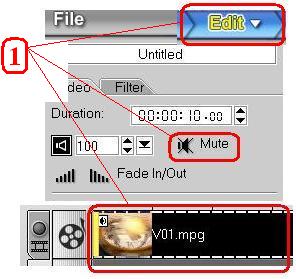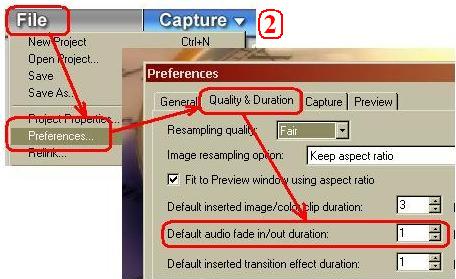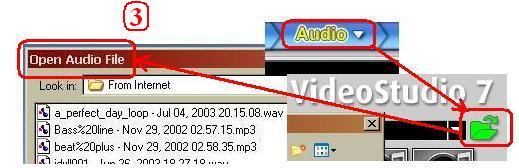Which program do you guys usually use to capture movie and make MPEG?
thanks in advance
+ Reply to Thread
Results 1 to 7 of 7
-
-
I use everything from ULEAD. It is simple and very good.
If you want to go better, use PREMIERE from Adobe. The bad thing is that it is very hard to learn.
If you just want to make HomeVideos with visual effect and also some great soundeffect, you canīt go wrong with the stuff of Ulead. I use:
- Videostudio 7: for capture and editing the video
- DVD Workshop: To burn the DVD (or CD if you want)
- 3D Effect: To create great effects
Hope this will help you on your way -
I have tried Ulead and is trying it again now. The problem I have with this is when I capture. I cap ture the movie to my PC by USB. The movie comes in ok but there is no sound.
I did the sam thing with Sony ImageMixer (same setup with USB cable from cam to PC), the voice comes in ok with the movie.
Is it something wrong with the way I config Ulead?
Thanks -
I got the sound in together by changing one tof the option about sound driver. Thank much.
Now I have another question. It is about fade in the sound. When I add music into the movie where I don't need voice but instead I want to play a song. Right at the place between original voice and song or place between 2 songs, I want to make the first sound file to come quieter slowly and the second sound file to come lounder slowly to a point. Can I be able to do that with Ulead? If so, how can I do that? Can you give me some guide?
Thanks -
Well, you have to be a little more clearer to me. How much louder or quieter is sound A compare to sound B? When does sound a come on, and when does sound b come on? How long is the fade in, and which sound?
Hello. -
what I mean is....umm.. I better give an example.
For instant my movie length is 1 hour. The song is only 1/2 hour, so I need to have 2 song there (or 1 song twice). Between the end of song1 and the beginning of song2, I want song1 to fade out and song2 to fade in so that song1 will lower the volumn slowly then song2 come up slowly.
I can be able to do that with other softwares but can't figure it out with Ulead. -
I see. Okay, here we go...
1. Load the video from the Edit function, and select Mute from the console controls, unless you want the audio from the original video to be heard with the music.
2. Select File-->Preferences-->Quality & Duration. Select the amount of time you want you Fade in/Fade out(s) to last.
3. Select the Audio function; use the folder in the upper right to select the audio file you want. Select the file.
4. Drag and drop it into the Voice Over track or the Music track. When it highlights, Go to control console and select the left hashed triangle icon for the selected video to Fade in, and the right hashed triangle for it to Fade out. Repeat the steps for any additional audio clips you wish to add.
Hello.
Similar Threads
-
Magix movie edit pro 14 plus (Video Capture) MXV
By VHSMadness in forum Capturing and VCRReplies: 0Last Post: 22nd May 2011, 15:52 -
Sony Video Hi-8 Editing Disk Lost. Need Free Capture/Edit Software
By Classic '57 in forum Newbie / General discussionsReplies: 13Last Post: 14th Jun 2010, 22:08 -
Which is the best software solution to accomplish a 2 cam edit
By jwalter007 in forum Newbie / General discussionsReplies: 0Last Post: 26th Feb 2010, 06:43 -
Edit 3 cam's with Pinnacle Studio 12 Yes you can
By Habby in forum Authoring (DVD)Replies: 2Last Post: 26th Jan 2009, 19:28 -
please cant edit fuji cam avi files
By spikeysonic in forum EditingReplies: 1Last Post: 14th Mar 2008, 09:57




 Quote
Quote