I am a long time user to TMPGEnc's inbuilt audio encoder for doing my DVD to SVCD conversions.
I have noticed that TMPG encoded music can sometimes sound a bit tinny when playing in a movie and is often much louder than the dialogue.
- Or perhaps it's a problem generated by DVD2AVI when doing it's "Convert to WAV" process.
I'd like to give a 3rd party encoder a go in TMPG so could someone please direct me to a good guide for setting this up.
Thankyou for any help.
+ Reply to Thread
Results 1 to 8 of 8
-
-
Are you thinking of this? https://www.videohelp.com/tools?tool=384#comments
(used as a plugin to tmpgenc)
I don't know that there's a guide, but others have suggested using it within tmpgenc by choosing Options -> Environment Settings -> Audio Engine -> External Program then browse to it.There's no place like 127.0.0.1
The Rogue Pixel: Pixels are like elephants. Every once in a while one of them will go nuts. -
Oh :c) Forgive & ignore my wild guess then.
But I did at least keep your post near the top. :cDThere's no place like 127.0.0.1
The Rogue Pixel: Pixels are like elephants. Every once in a while one of them will go nuts. -
:cD very funny!
Sometimes I feel like my main purpose is to keep posts where YOU can find them easily and answer them.
:cD
Today is one of those days.There's no place like 127.0.0.1
The Rogue Pixel: Pixels are like elephants. Every once in a while one of them will go nuts. -
I use tooLame as the mp2 engine, SSRC to resample, and LAME as the mp3 encoder (all set up through Option->Environmental Setting->Audio Engine).
(Although I've never really used TMPGEnc to output mp3.)
I would also use the audio normalise function in DVD2AVI, but let SSRC do the resampling. If you don't want to use this, TMPGEnc has it's own normalise function under Audio Edit.
If you don't know already, normalise maximises the volume throughout the track without making it so loud it clips. This seems to be especially necessary when you've downmixed an AC3 file, as they always seem to come out very quiet.
TMPGEnc tells you what other apps it can use as alternatives when it's asking you to browse to the external programs (if you pull down the Files of Type box):
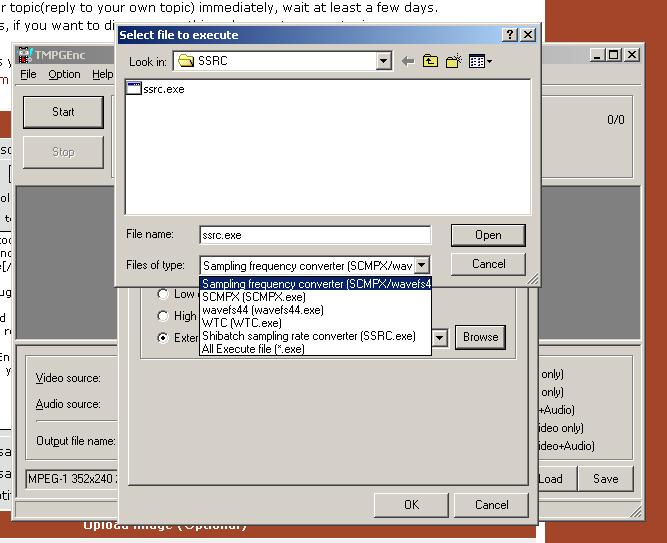
I would say that tooLame and SSRC do a good job though.
You can't really go wrong - TMPGEnc automatically sends the commands to these apps to get the audio stream you need for your project (e.g. 224kbps 44.1k mp2 for VCD).
I've tried to find out how to customise the commands/switches TMPGEnc uses for the apps before - but didn't have any success. I'd like to be able to use the -2pass normalise in SSRC (which you can access through BeSweetGUI), but TMPGEnc doesn't seem to let you.
cheers,
mcdruid.
P.S. you don't need to install the external apps anywhere special - as long as you can tell TMPGEnc where they are. -
so.................... was I partly right? :c) There's a lot of comfort in that.
There's no place like 127.0.0.1
The Rogue Pixel: Pixels are like elephants. Every once in a while one of them will go nuts.
Similar Threads
-
Scanned 16mm Optical Soundtrack Direct to Digital Audio?
By mtt1853 in forum AudioReplies: 29Last Post: 16th May 2013, 01:14 -
no audio on playback tmpg
By devdev in forum Authoring (DVD)Replies: 3Last Post: 6th Aug 2011, 12:05 -
editing with alternate scenes and audio
By }{eywood in forum Authoring (DVD)Replies: 18Last Post: 17th Feb 2011, 02:23 -
Can ripbot264 direct stream copy the audio from hddvd and bluray?
By yoda313 in forum Blu-ray RippingReplies: 8Last Post: 16th Mar 2009, 13:45 -
OGM to iPod with alternate audio track
By Salva Veritate in forum Video ConversionReplies: 11Last Post: 13th Feb 2009, 17:09




 Quote
Quote